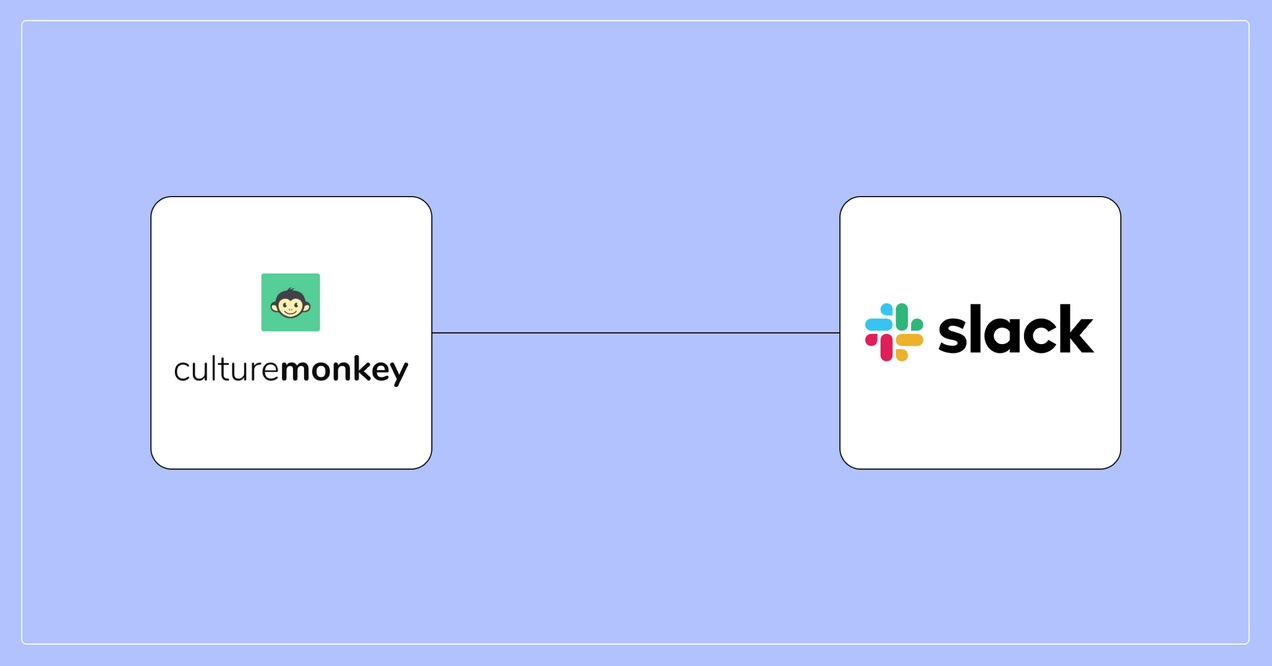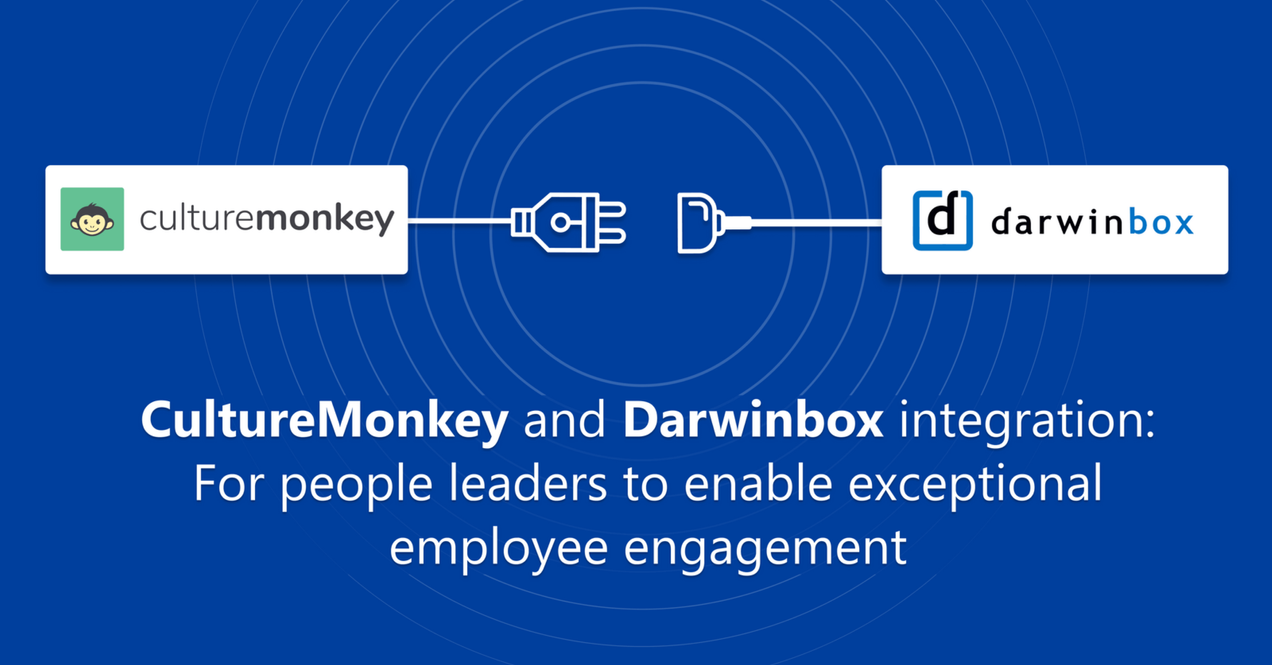CultureMonkey and Microsoft Teams integration: To remind your employees regarding unanswered surveys effortlessly
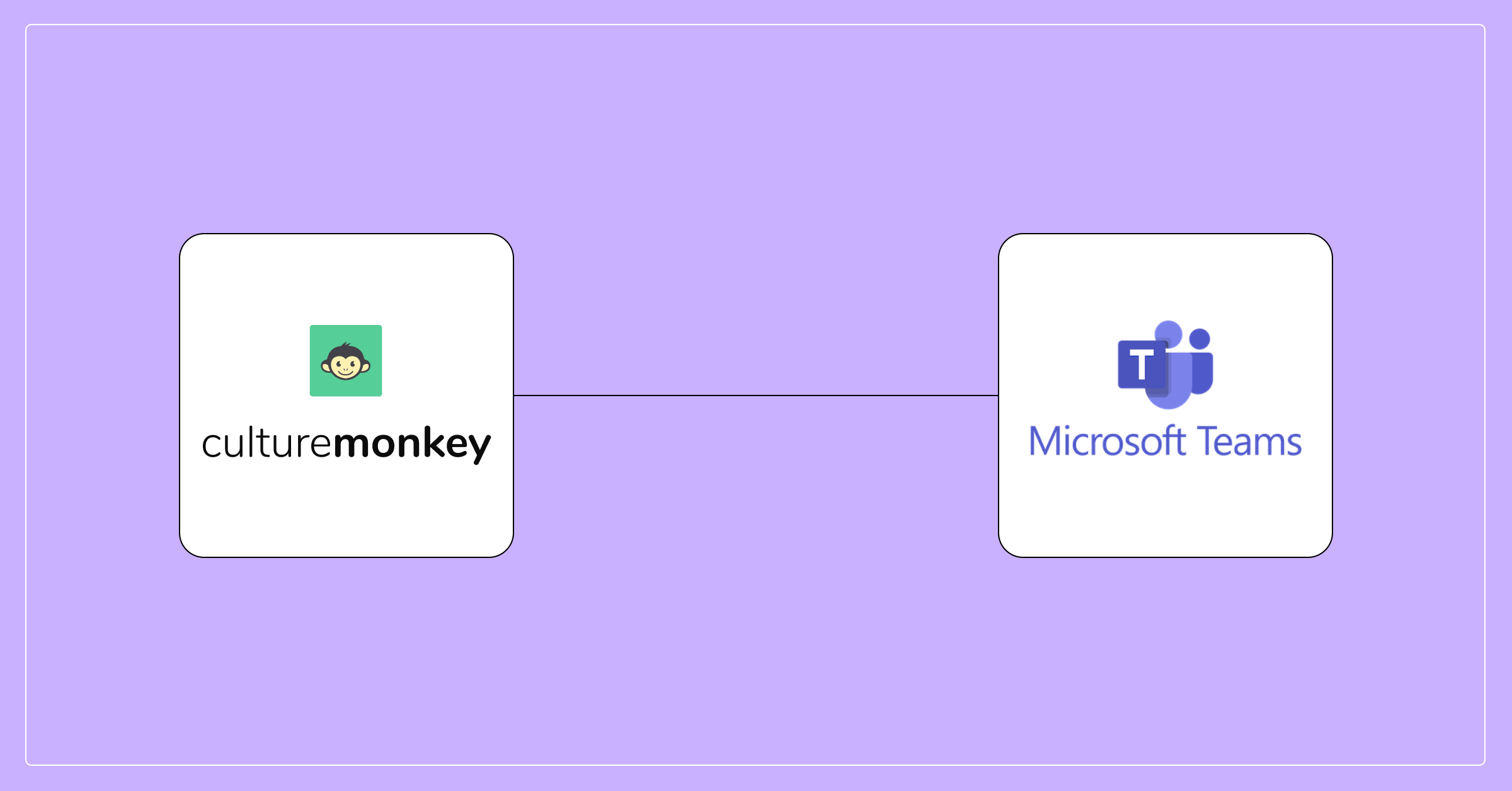
Yes, there was a huge change in technology and employees were drastically asked to change in this era, but disengagement is still an issue that companies face throughout the globe.
Ensuring employees are engaged and satisfied through online employee engagement surveys is one of the most challenging tasks for people leaders and HRs.
But listen up, what if we say that we have a way for you to meet your employees through CultureMonkey so you can remind them about the unanswered surveys and increase the participation rate at the same time?
You heard us right, CultureMonkey and Microsoft Teams integration will do the trick!
Now you can seamlessly integrate CultureMonkey into your pre-existing office Microsoft Teams account to send reminders to the unanswered participations of surveys, including pulse surveys, mental health surveys, manager effectiveness surveys, employee lifecycle surveys, and much more.
How do CultureMonkey and Microsoft Teams integration work?
With Microsoft Team’s simple AI and CultureMonkey’s simple integration with social channels, you can ramp up your employee survey participation rates to meet your organizational needs.
Step 1: Log in to your CultureMonkey account and go to the Channels module from the left panel. (The Channels module allows you to manage your employee communication channels and choose the ones that work best for your organization.)
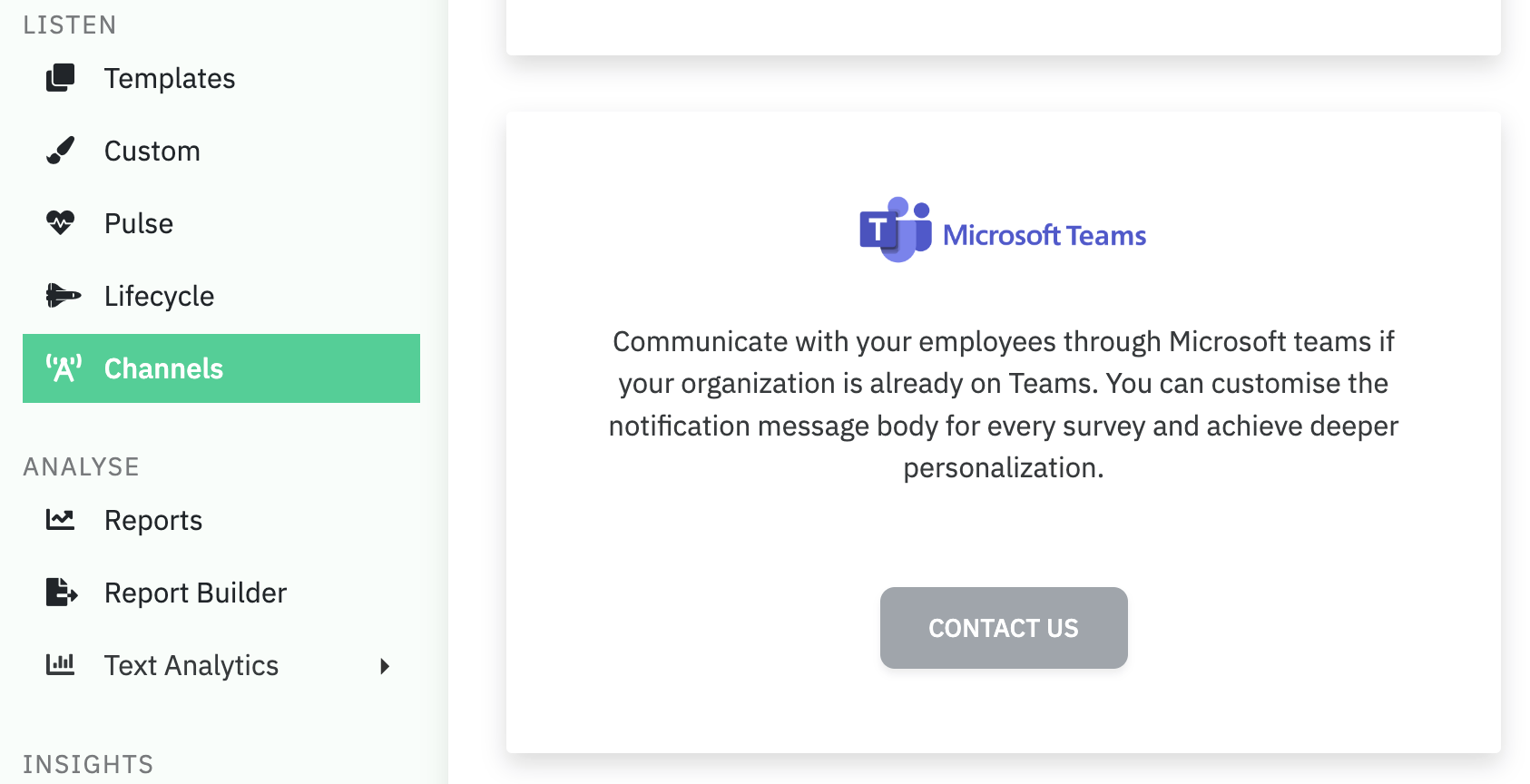
Step 2: On the "Channels" page, click “Activate” within the Microsoft Teams section. You should now be redirected to the Microsoft authentication page. This step ensures that CultureMonkey is authorized to send messages to your employees through the Teams platform.
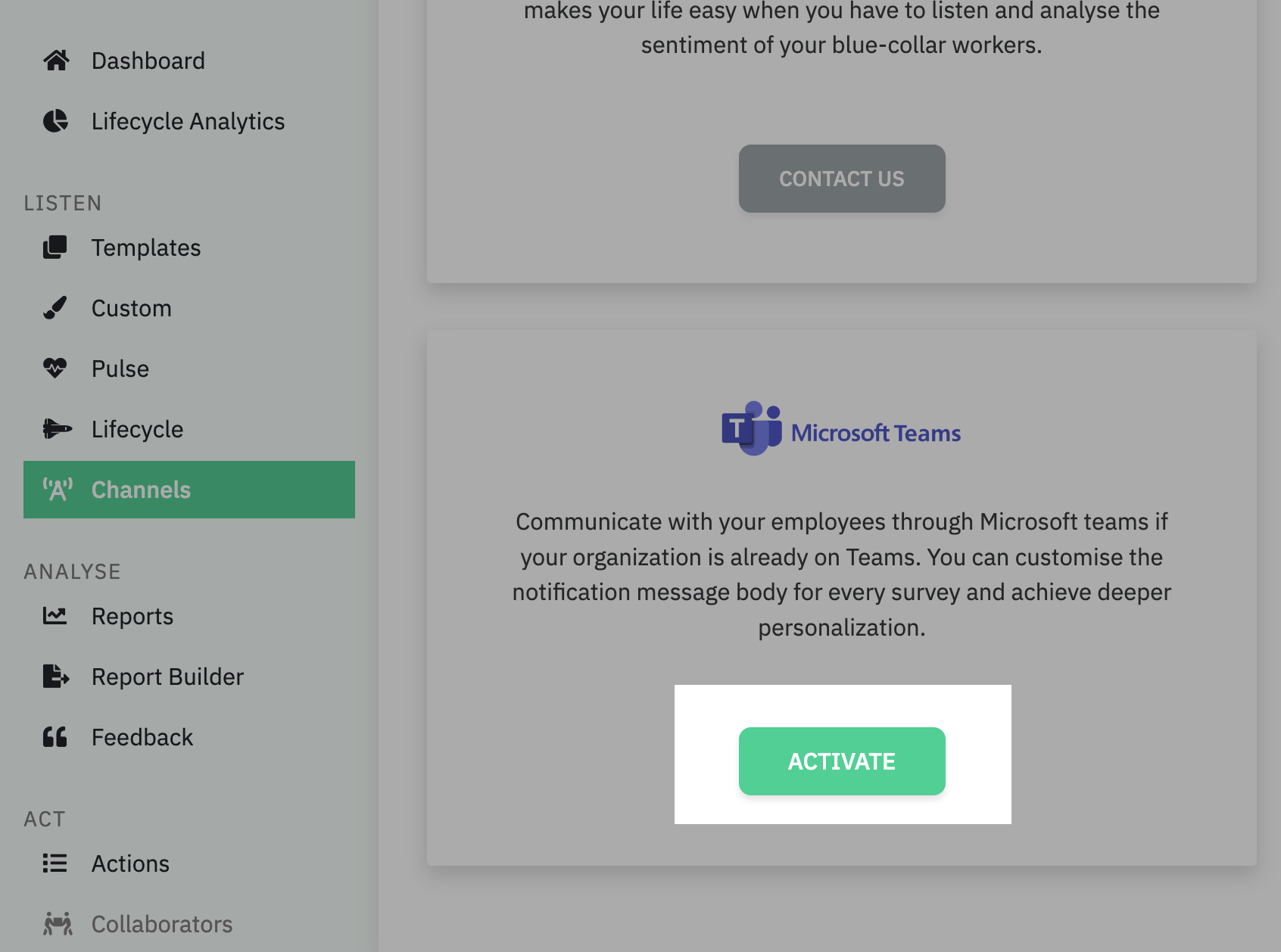
Step 3: Next, you should be prompted with a consent screen that outlines the permissions requested by CultureMonkey to send messages to your employees. This step ensures that you are aware of the requested permissions and can make an informed decision before proceeding.
By clicking "Accept", you're giving CultureMonkey permission to send surveys to your employees over Microsoft Teams. Once you have authorized the integration, you should be redirected back to CultureMonkey with a success message.
If you encounter any issues with the authorization process, rest assured that help is available. Simply reach out to CultureMonkey's support team at support@culturemonkey.io, and one of our knowledgeable representatives will be happy to assist you.
Note: The installation will be completed within 24 hours for all users in your organization. This means that every user in your organization who is part of the employee list in your CultureMonkey account will have access to the CultureMonkey bot on Microsoft Teams.
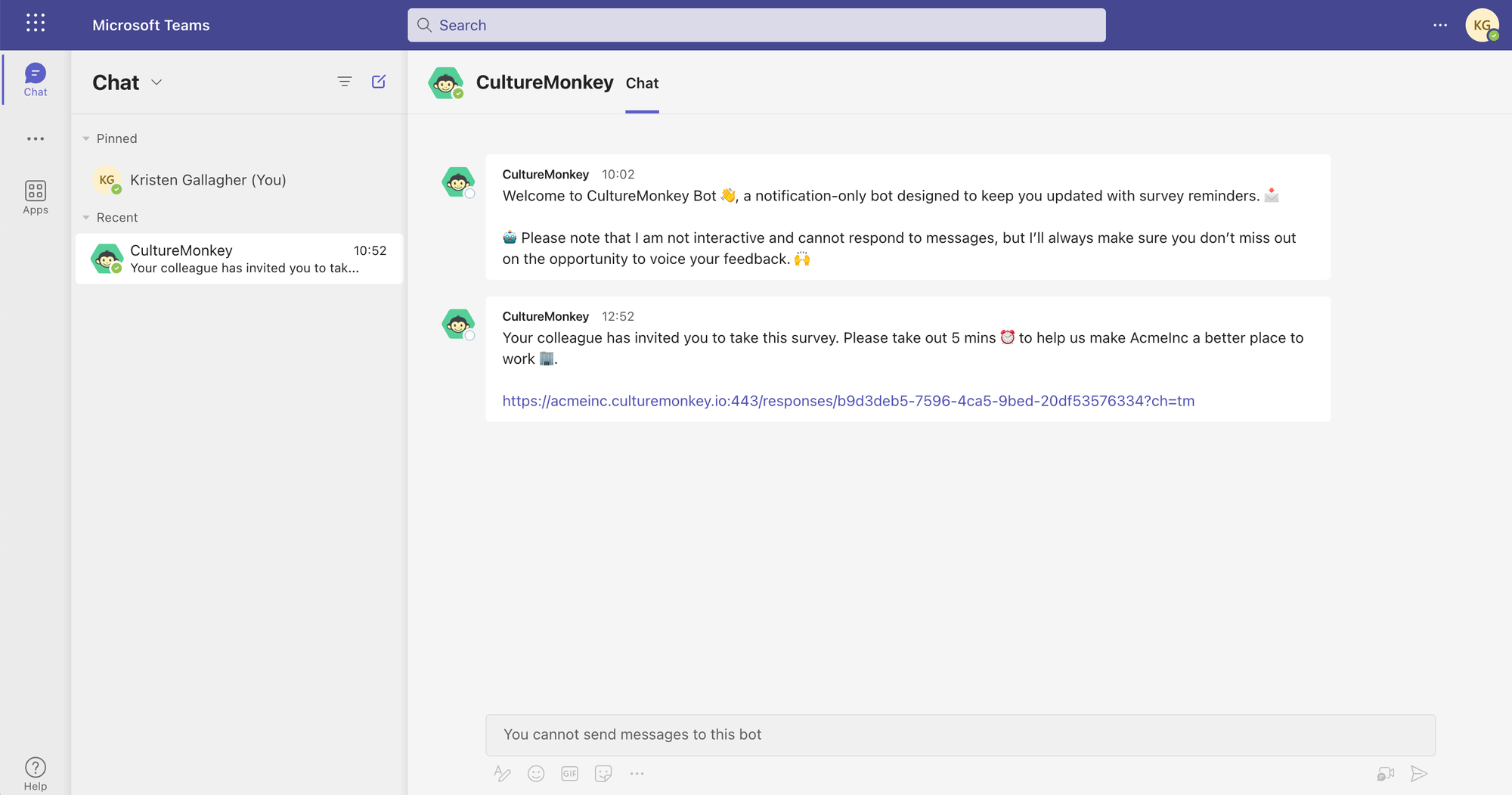
Once the installation is complete, CultureMonkey can send surveys to your employees over Microsoft Teams. This provides a convenient way for employees to access and respond to surveys, as they can do so directly within the Teams platform.
So integrating CultureMonkey with Microsoft Teams allows you to streamline your employee survey process and make it more efficient. This integration provides a convenient way for employees to access and respond to surveys, as they can do so directly within the Teams platform.
Additionally, this integration provides real-time employee feedback, allowing you to quickly identify areas for improvement and take action to address them and help you create a more engaged and satisfied workforce, leading to improved productivity and organizational success.
How CultureMonkey and Microsoft Teams integration leaves a huge positive impact?
Integrating Microsoft Teams and CultureMonkey will enable people leaders to get the required deep insights from their employees to understand their workplace sentiment in real-time. Connecting our employee engagement tool with the MS Teams will help you track and analyze employees’ sentiment, behavior, performance, and engagement, which can be a huge step for HRs and people leaders to deliver great results.
Here are some key pointers on how increasing employee engagement survey participation rates can help the organization overall:
A better understanding of employees
When more employees participate in the engagement survey, it provides a broader view of the organization's work culture and highlights areas that need improvement. Organizations can identify the top drivers of engagement, the factors that impact productivity, and what employees value most about their work environment.
Having a better understanding of employee needs can help organizations take action to improve employee engagement and create a better work culture.
Improved employee retention
When employees feel their voices are heard, and their feedback is taken seriously, they are more likely to feel valued and engaged with their work. In turn, they are less likely to leave the organization.
By increasing participation rates in employee surveys, organizations can identify the key drivers of employee retention and take steps to improve the work environment.
Better communication channels
Increasing participation in employee engagement surveys creates better communication channels between employees and management. Surveys provide an anonymous way for employees to share their views and opinions on the organization's policies, practices, and work culture.
By analyzing survey data, management can identify gaps in communication and address them to improve employee engagement.
Increased employee satisfaction
When employees feel that their opinions are heard, and their feedback is acted upon, they are more likely to be satisfied with their work environment. Increased employee satisfaction can lead to higher employee engagement and motivation, resulting in improved performance and productivity.
Improved employer branding
Employer branding is essential for attracting and retaining top talent. Organizations with a positive brand are more likely to attract and retain high-performing employees. By increasing participation in employee engagement surveys and taking steps to improve employee engagement, organizations can enhance their employer brand and attract top talent.
Data-driven decision-making
By increasing participation rates in employee engagement surveys, organizations can collect a large amount of data that can be used for data-driven decision-making. Analyzing survey data can help organizations identify trends, patterns, and correlations that can inform decision-making processes.
This data can be used to create targeted solutions to improve employee engagement, productivity, and satisfaction.
CultureMonkey and MicrosoftTeams! That’s something you need.
At first, listening to employees might appear straightforward but identifying warning signs and a significant number of disengaged can be challenging. So prioritizing employee well-being and promptly monitoring feedback is critical for maintaining a healthy organization.
To obtain accurate real-time employee feedback, it is essential to conduct surveys with high participation rates. However, sending reminders to complete the surveys requires attention.
By integrating CultureMonkey with Microsoft Teams, we aim to simplify your work by automating all your notification needs. Say goodbye to manual systems and welcome real-time insights into employee feedback to help your business grow.
If your organization utilizes Microsoft Teams and you want to improve your workplace culture, explore the benefits of using CultureMonkey today!