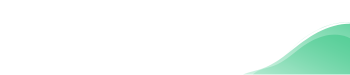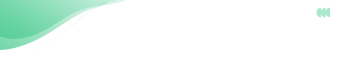Kiosk surveys: How to capture real-time, on-the-ground employee feedback in 2026

Remember those old arcade machines where you’d drop a token in, hit a few glowing buttons, and instantly know whether the game loved you back? Simple, fast, and oddly satisfying.
That’s the energy kiosk surveys bring into the workplace—quick, intuitive check-ins that capture how people feel in the moment. No long forms, no clutter, no pressure… just honest signals the same way those arcade scores revealed your instinctive reactions.
When feedback becomes as easy as tapping a screen on the way to a shift, you finally get real-time customer feedback and real-time insights into customer experience you can act on, without chasing anyone for input.
- Kiosk surveys capture quick, real-time employee feedback through simple touchscreen stations placed where work happens.
- Frontline teams share honest input easily without needing email or mobile access.
- Short questions and multilingual options boost participation across busy, diverse workplaces.
- AI tools turn kiosk responses into clear trends and fast alerts for better decisions.
- CultureMonkey powers this with enterprise-ready kiosks that collect instant feedback and turn it into actionable engagement insights.
What is a kiosk survey, and how does it work?
A kiosk survey is a simple, on-site feedback method where employees respond to questions using a touchscreen device placed in shared areas. It’s fast, intuitive, and ideal for workers who rarely check email, making it easy to collect data effectively. Responses sync automatically to dashboards, enabling streamlined data collection for efficient analysis and reporting.
By integrating workplace kiosk surveys into daily routines, organizations capture authentic, real-time insights straight from the floor.
How a kiosk survey works:
- Employees walk up and start instantly: Touchscreen survey kiosks are placed in busy areas where employees naturally pass by. With no logins or links needed, even fast-moving frontline teams can share feedback without interrupting their workflow.
- Short questions appear on the screen: The kiosk feedback system displays simple, focused questions through an employee kiosk feedback tool. This keeps the experience quick while still gathering meaningful data across shifts.
- Responses sync automatically to dashboards: After each submission, the kiosk survey software pushes data into centralized dashboards. HR gains real-time views of sentiment patterns across multiple sites.
- Language options support diverse teams: A multilingual employee survey kiosk lets workers choose their preferred language. This ensures teams in manufacturing, retail, or logistics environments can participate comfortably.
- Data flows into enterprise feedback systems: All inputs, including survey responses and specifically kiosk survey responses, connect directly to frontline employee survey software or an HR feedback terminal. This integration enables comprehensive analysis and actionable insights, helping leaders compare trends, identify issues early, and act without waiting for monthly surveys.
You’ve seen how a kiosk survey works, so now let’s look at why it suits frontline teams so well.
Why are kiosk surveys ideal for distributed and frontline workforces?

When user feedback is collected right where work happens, responses become faster, more honest, and more consistent. Kiosk surveys also provide a valuable form of in person feedback, capturing immediate and authentic responses through direct, face-to-face interactions.
- They meet employees where they work: Frontline teams don’t rely on laptops or inboxes, so employee kiosk surveys placed on the production floor or break areas capture feedback without disrupting shifts. This steady visibility increases participation for workplace kiosk surveys in real-time
- They remove friction from giving feedback: A kiosk feedback system eliminates logins, links, and password resets. Employees simply tap and respond, making the employee kiosk feedback tool far more accessible than mobile forms or emails.
- They encourage frequent check-ins: Distributed teams often miss regular feedback cycles. Touchscreen survey kiosks make it easy to gather quick, continuous insights, especially when using frontline employee survey software designed for short interactions.
- They support anonymous, honest responses: Employees feel safer sharing concerns on a retail employee feedback kiosk or HR feedback terminal because there’s no tracking tied to personal accounts. This increases candor in fast-paced shift environments.
- They work in tough physical environments: In sectors like plants or warehouses, kiosk surveys for manufacturing withstand dust, noise, and fast-moving operations. Multilingual employee survey kiosk options also support culturally diverse teams, ensuring everyone can participate comfortably.
Now that you know why frontline teams rely on kiosks, it makes sense to explore which industries benefit the most.
Industries that benefit most from kiosk-based feedback systems
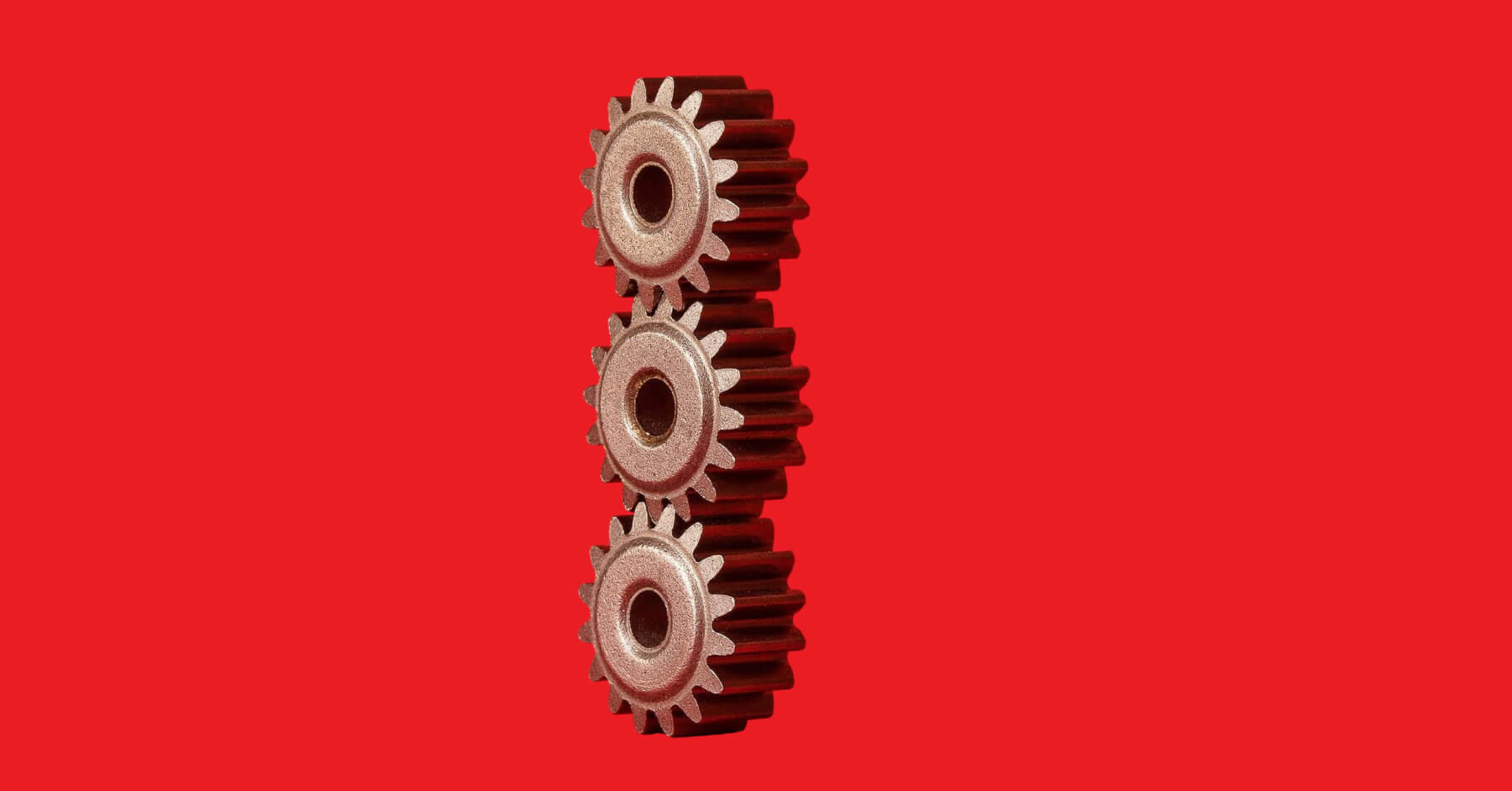
Kiosk-based feedback works best in environments where employees are constantly moving, work in shifts, or don’t have regular access to email.
Placing feedback kiosks in high traffic locations, such as entryways or near time clocks, makes it easier to collect real, unfiltered input right where work happens, especially in multiple locations.
Kiosk-based feedback systems work best in fast-moving, shift-driven industries like manufacturing, retail, logistics, healthcare, and hospitality.
With multilingual support and easy tap-based inputs, kiosk surveys boost participation across diverse teams and locations.
1. Manufacturing
Kiosk surveys for manufacturing offer a practical way to gather shift-level feedback on safety, workload, and equipment issues, ultimately improving customer satisfaction. A multilingual employee survey kiosk also helps factories with diverse teams share input in their preferred language.
These insights flow directly into frontline employee survey software for faster decision-making. Kiosk survey data is analyzed to drive improvements in safety and operations, ensuring that actionable feedback leads to measurable results.
2. Retail
Retail employee feedback kiosk stations placed in break rooms or stock areas help capture real-time concerns from store associates. Because retail teams move constantly, touchscreen survey kiosks make it easy to respond during short breaks.
This supports location-wise comparisons through user friendly kiosk survey software to collect responses easily and to collect responses in store from associates during their shifts.
3. Logistics and Warehousing
Fast-paced environments with round-the-clock operations rely on an employee kiosk feedback tool to capture insights without slowing workflows. A kiosk feedback system placed at entry and exit points helps teams report operational bottlenecks quickly, provided there is a reliable internet connection.
Analyzing customer responses from these kiosks helps identify recurring issues and improve workflow. HR feedback terminal data then helps leaders track recurring challenges.
(Source: Kiosk Industry)
4. Healthcare
Hospitals and clinics use employee kiosk surveys to understand burnout, preparedness, and resource gaps. Since nurses and support staff rarely sit at desks, workplace kiosk surveys fit seamlessly into their routine, unlike a phone survey that may not be accessible. Real-time patient feedback helps management respond swiftly to high-pressure demands.
5. Hospitality
Hotels, restaurants, and resorts benefit from instant feedback on shift conditions and guest-related challenges. A retail employee feedback kiosk-style setup at staff entrances lets employees share quick updates and provide feedback on guest-related challenges, enhancing customer experiences. Multilingual employee survey kiosk options help teams across housekeeping, kitchen, and service roles participate easily.
6. Large Enterprises with Distributed Sites
Organizations with multiple plants, offices, or service centers use kiosk surveys to unify feedback collection. While there is an initial small investment in kiosk hardware, a combination of cost-effective touchscreen survey kiosks and an HR feedback terminal ensures consistency across regions and leads to significant long-term savings and efficiency gains.
Leaders can compare trends through frontline employee survey software and survey data to act with clarity.
You’ve seen the industries that thrive with kiosks, so let’s compare how kiosks differ from mobile and email surveys.
Kiosk surveys vs. mobile and email surveys: What’s the difference?

Kiosk surveys, mobile surveys, and email surveys all aim to gather employee feedback—but they’re built for different realities. Frontline workers rarely check email, and mobile links often get ignored during busy shifts. Kiosk surveys sit right inside the workflow, making it easier to gather real-time responses from distributed teams compared to an email or phone survey.
Using a user-friendly platform with kiosk mode ensures that kiosk surveys are especially accessible and easy for frontline staff to use, even in busy environments.
Since you’ve compared these methods, the next step is understanding why real-time feedback matters so much for fast-moving teams.
Real-time feedback: Why kiosk surveys are ideal for frontline and deskless workers?

Frontline and deskless employees rarely sit at computers, and their work moves fast—problems can appear and disappear within a single shift. That’s why real-time feedback matters, as it helps improve customer satisfaction.
Kiosk surveys make it possible for teams to share what’s happening on the floor at the exact moment it occurs, giving leaders clearer visibility across locations and shifts.
- Instant capture of on-the-floor issues: Touchscreen survey kiosks let employees report concerns like equipment faults or safety risks right when they notice them. Unlike email forms, an employee kiosk feedback tool is always accessible, ensuring nothing slips through the cracks during busy operations.
- Fits naturally into shift transitions: Workplace kiosk surveys placed near entrances or punch-in stations make it easy for employees to respond while starting or ending their shift. This works especially well with frontline employee survey software that’s built for fast, tap-based submissions.
- Helps identify trends across distributed sites: A kiosk feedback system collects feedback continuously rather than in monthly cycles. With real-time updates flowing into kiosk survey software dashboards, HR teams can spot trends early, identify areas and focus on identifying areas for improvement across distributed sites issues before they escalate.
- Removes the delay of mobile or email reminders: Deskless workers often ignore notifications on personal phones. A retail employee feedback kiosk eliminates waiting times and ensures feedback is gathered while the context is still fresh in the employee’s mind.
- Supports diverse teams through language options: A multilingual employee survey kiosk boosts participation from workers who prefer answering in their native language. This helps manufacturing plants and large service teams gather clearer insights without miscommunication barriers.
“But aren’t kiosk surveys too niche to truly influence workplace engagement?”
Many leaders assume kiosk surveys are just a passing trend—useful only in retail or hospitality, not something that can shape meaningful engagement inside a workplace. But people today are increasingly comfortable interacting with kiosks in their everyday environments.
Quick, intuitive touchpoints have become second nature, removing the hesitation employees once felt around public or on-the-go feedback. And when friction disappears, authenticity rises.
According to Amra and Elma, the global interactive kiosk market is projected to reach USD 52.74 billion by 2030, growing at a 7.2% CAGR. This growth reflects a broader behavioural shift where people trust kiosk interfaces the same way they trust apps or self-service tools.
Now that real-time value is clear, you’re ready to see how leaders use kiosks at scale across many locations.
Tips to install and manage survey kiosks across multiple sites
Managing survey kiosks across multiple sites requires planning, consistency, and thoughtful placement. Since each location has different traffic patterns and employee routines, the setup should feel natural rather than forced.
With the right approach, kiosk surveys become a reliable way to gather attendee feedback as well as on-the-ground insights from distributed teams.
Managing kiosk surveys across multiple sites works best when they’re placed in natural, high-traffic areas and follow a standardized setup.
Assigning site champions, tracking performance through dashboards, and refreshing questions regularly keep kiosks functional, visible, and engaging.
- Choose high-traffic, natural touchpoints: Place touchscreen survey kiosks near entry points, break areas, or shift-change zones so employees encounter them without extra effort.
- Standardize the setup across all sites: Use the same kiosk feedback system, height, stand type, and screen flow to create a consistent experience for all employees.
- Keep surveys short and simple: When using a stand-up kiosk, make sure surveys are concise and designed to be completed in less than a minute. Avoid lengthy questionnaires that could take more than a minute, and use an employee kiosk feedback tool to limit questions to quick taps so employees don’t feel delayed during busy shifts.
- Enable multilingual options from day one: A multilingual employee survey kiosk helps diverse teams across regions respond comfortably, improving overall participation.
- Assign a site champion for basic upkeep: A local supervisor can ensure the HR feedback terminal stays powered, clean, and visible—small things that drive higher usage.
- Monitor real-time performance through dashboards: Use kiosk survey software or frontline employee survey software to track response trends across locations and identify underperforming sites.
- Refresh questions regularly: Rotate topics so workplace kiosk surveys stay relevant. This keeps employees engaged and prevents survey fatigue across large networks.
You’ve seen setup best practices, so next you’ll learn how large enterprises use kiosks to gather consistent feedback everywhere.
How do HR leaders in large enterprises scale feedback using kiosks?

Scaling feedback in large enterprises is challenging when teams are spread across plants, offices, and retail locations. HR leaders need consistent, fast, and easy-to-use methods that work even for employees who never open an email survey. Kiosk surveys solve this by creating a unified, on-the-ground feedback channel that works the same way everywhere, often using rating scales.
- Deploying kiosk surveys across all high-traffic zones: HR leaders place touchscreen survey kiosks at shift entry points, canteens, and rest areas. This ensures every employee, deskless or distributed, has equal access to a workplace kiosk survey setup without relying on devices or internet access.
- Using centralized dashboards to compare sites: With kiosk survey software, leaders view real-time feedback across multiple regions. This helps identify trends, spot low-engagement sites, and compare performance—all fed directly from each HR feedback terminal.
- Automating alerts for urgent issues: A kiosk feedback system can trigger notifications when responses indicate safety risks or operational challenges. This real-time flow is far more responsive than slow mobile or email surveys.
- Supporting diverse teams with language flexibility: Enterprises often have varied workforce populations. A multilingual employee survey kiosk allows employees to choose a preferred language, making the entire employee survey process more inclusive.
- Keeping surveys short but frequent: Large enterprises rely on an employee kiosk feedback tool to run short, rotating surveys. This keeps feedback fresh and encourages frequent check-ins without overwhelming frontline teams.
- Integrating kiosk data with other HR tools: Frontline employee survey software often syncs with broader HR systems. This allows leaders to combine kiosk data with engagement, attendance, or performance insights for deeper analysis across the company.
After seeing how enterprises scale, it’s time to look at what makes a great kiosk experience for employees themselves.
What makes a great kiosk survey experience for employees?

A great kiosk survey experience starts with simplicity. Employees should be able to walk up to touchscreen survey kiosks, tap once, and instantly begin. Clear instructions, intuitive layouts, and minimal scrolling make the process feel natural—especially for frontline teams who move quickly. A well-designed kiosk survey also offers a passive experience, allowing employees to participate without pressure or intrusion.
When workplace kiosk surveys are effortless, participation becomes a habit rather than a chore, which helps to collect customer feedback efficiently.
Another important factor is personalization. A multilingual employee survey kiosk helps employees choose the language that feels most comfortable, which is essential in warehouses, manufacturing units, and retail stores with diverse teams.
Short, relevant questions delivered through an employee kiosk feedback tool and kiosk surveys offer a smooth experience, provided there is a good internet connection, ensuring employees don’t feel rushed during short breaks or shift changes. When surveys fit into the rhythm of daily routines, feedback becomes more honest and consistent.
Consistency and trust play a major role. A kiosk feedback system should always be visible, functioning, and positioned in welcoming spaces—not tucked away in a corner. Employees need to feel safe giving feedback, and knowing their responses go straight into frontline employee survey software, allowing HR to compare feedback without personal identification, encourages higher participation.
Now that you understand what creates a great experience, the next step is exploring why multilingual support matters so much.
Multilingual kiosk surveys: Why localization matters in global teams?
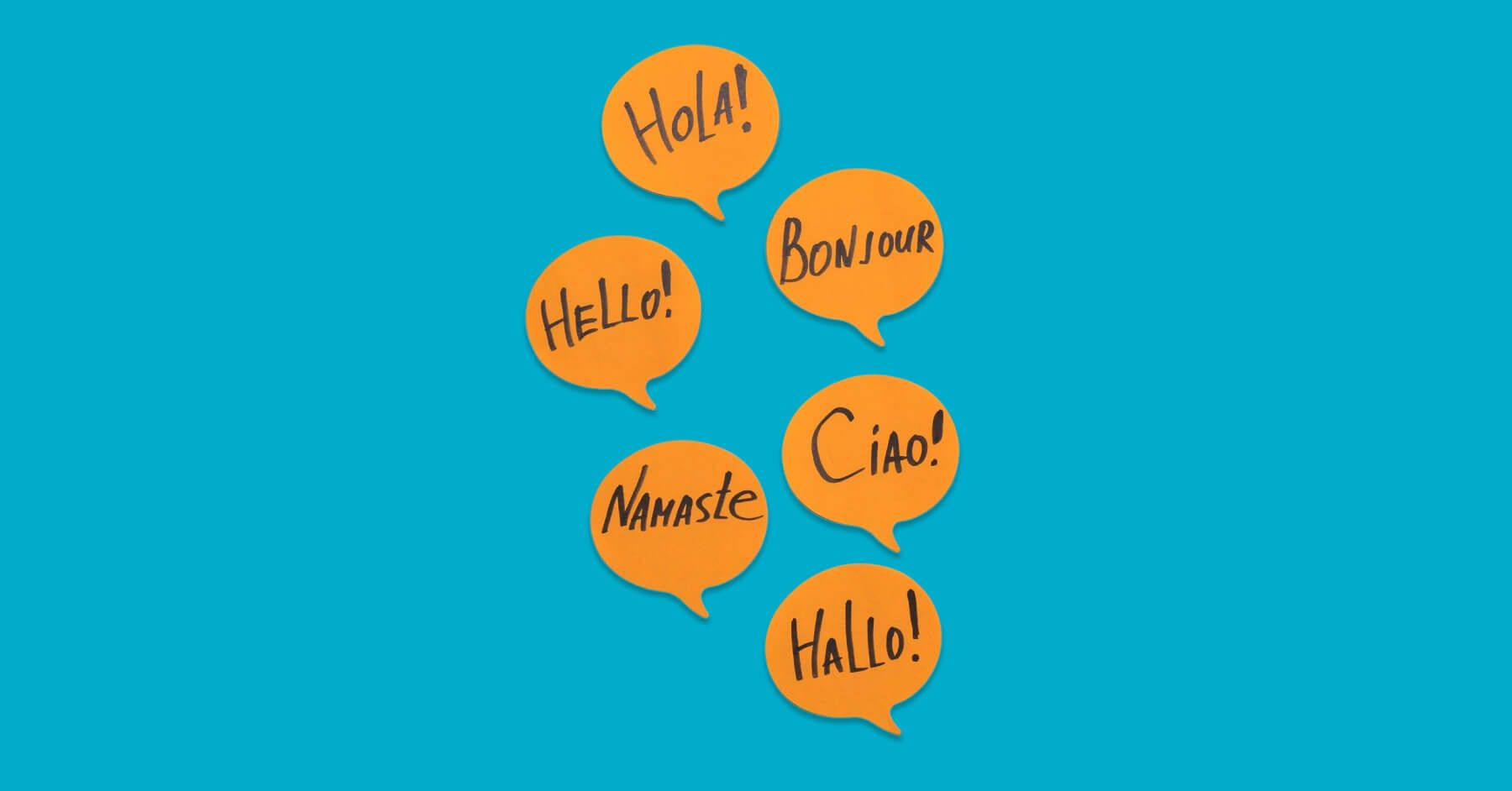
Global teams often include employees who speak different languages, come from varied backgrounds, and work across multiple regions. When feedback is collected only in one language, large groups of frontline and deskless workers may feel excluded.
Multilingual kiosk surveys make feedback accessible to everyone, including those who may not respond to phone surveys, ensuring every voice is heard—no matter where they’re located.
- Improves participation across diverse teams: A multilingual employee survey kiosk lets workers choose the language they’re most comfortable with. This boosts response rates, especially in manufacturing, logistics, and retail locations where teams often speak multiple languages.
- Reduces misunderstandings in feedback: When questions appear in an employee’s native language, the chances of misinterpreting survey items drop significantly. This ensures workplace kiosk surveys capture accurate insights rather than guesses or partial understanding.
- Creates an inclusive feedback environment: Localization signals that every employee’s voice matters. Using an employee kiosk feedback tool with language options helps frontline staff feel included, especially in global enterprises with cultural diversity.
- Supports smoother adoption across regions: A kiosk feedback system becomes easier to roll out when each site receives content tailored to its local workforce. This ensures consistent participation across all regions using kiosk survey software.
- Strengthens decision-making with clearer insights: By removing language barriers and offering multilingual options that reduce language barriers, touchscreen survey kiosks generate richer, more reliable data. HR teams can compare trends confidently across sites and feed those insights into frontline employee survey software or an HR feedback terminal for stronger, more informed action.
With localization covered, you’re probably wondering how AI turns kiosk responses into smarter, faster insights.
AI + kiosk surveys: Turning real-time data into actionable insights

AI transforms kiosk surveys from simple feedback collection points into smart decision-making systems. Collecting feedback is just the first step—AI helps turn this input into actionable feedback for immediate improvements. When employees submit responses through touchscreen survey kiosks, AI can instantly scan patterns, sentiment, and urgency, providing insights that could include a rating scale for better analysis.
This real-time processing helps HR teams understand what’s happening across distributed sites without manually digging through hundreds of entries. For fast-moving frontline environments, this speed is a major advantage.
AI also enhances the quality of insights captured through workplace kiosk surveys. Instead of just showing percentage scores, AI-powered kiosk survey software can highlight recurring themes, surface hidden issues, and even predict emerging risks.
When multilingual employee survey kiosk responses come in, AI can auto-translate and categorize them, ensuring nothing gets lost across diverse teams. This brings structure to large volumes of feedback collected through any kiosk feedback system.
Now that you’ve seen how AI enhances kiosk data, let’s look at why CultureMonkey offers enterprise-ready kiosk capabilities.
Why CultureMonkey supports enterprise-ready kiosk feedback features?
CultureMonkey supports kiosk-based feedback because large enterprises need a simple, reliable way to hear from frontline and deskless teams. Not every employee checks emails or uses a phone at work, so kiosk surveys bridge that gap.
CultureMonkey’s enterprise-ready features ensure feedback stays real-time, inclusive, and consistent across all locations:
CultureMonkey's multilingual support and standardized kiosk experience ensure every employee—across plants, warehouses, and stores—can participate easily.
CultureMonkey makes feedback fast, reliable, and actionable across all locations.
1. Built for distributed and high-volume workforces
CultureMonkey’s kiosk feedback system is designed for plants, warehouses, retail stores, and field teams where employees move constantly. With touchscreen survey kiosks and an employee kiosk feedback tool, enterprises can capture feedback from thousands of employees without depending on personal devices or email access.
2. Strong multilingual support for global teams
The multilingual employee survey kiosk feature ensures teams across regions can participate comfortably. CultureMonkey localizes questions, options, and flows to match the language needs of manufacturing units, logistics hubs, and retail chains—making workplace kiosk surveys more inclusive.
3. Real-time insights synced across locations
Data from employee kiosk surveys flows into CultureMonkey’s frontline employee survey software. Leaders can compare trends, spot early risks, and address concerns across different facilities without waiting for monthly reviews.
4. AI-driven analysis and automated alerts
CultureMonkey pairs kiosk responses with AI analytics to detect patterns, sentiment shifts, and recurring issues. If urgent trends appear, alerts notify HR teams, allowing quick action—something traditional email or mobile surveys can’t match.
5. Secure, enterprise-grade infrastructure
From encryption to controlled access, CultureMonkey ensures every HR feedback terminal and kiosk device meets enterprise-level security. Whether employees use a retail employee feedback kiosk or a plant-floor setup, their responses remain protected and anonymous.
Conclusion
Kiosk surveys make feedback effortless for frontline and deskless employees who rarely open emails or use mobile links during work. By placing touchscreen survey kiosks in natural, high-traffic spaces, organizations capture real-time insights that reflect what’s actually happening on the floor.
Multilingual options, simple interfaces, and consistent access help employees feel heard, while HR teams gain clearer visibility into issues across shifts, locations, and regions.
As enterprises grow, managing feedback at scale becomes easier when kiosk systems connect seamlessly with analytics and reporting tools. Kiosk surveys support offline mode, ensuring uninterrupted data collection even when internet connectivity is unreliable.
Responses are automatically synced and marked as successfully submitted once connectivity is restored, providing reliability and preventing data loss. Real-time data helps leaders act faster, compare trends, and improve the overall employee experience with confidence.
If you’re ready to bring this level of speed and clarity to your organization, CultureMonkey can help you deploy enterprise-ready kiosk surveys designed for large, distributed teams.
FAQs
1. How long should a kiosk survey take for employees?
A kiosk survey should take no more than 30–45 seconds for employees to complete. Frontline and deskless workers often respond during shift changes, short breaks, or while entering or exiting the workplace. Keeping surveys short increases participation and ensures feedback remains consistent across locations. Focus on three to five clear questions so employees can answer quickly without feeling rushed.
2. What are the best locations to install kiosk surveys in the workplace?
Kiosk surveys work best in high-traffic areas where employees naturally pass through. Ideal spots include entrances, time-clock stations, break rooms, lunch areas, and near shift handover points. Placing touchscreen survey kiosks at eye level and ensuring good visibility encourages spontaneous participation. Avoid hidden corners or office-only zones so every team, including frontline workers, can access them easily.
3. How can kiosk surveys improve employee engagement?
Kiosk surveys give employees an easy, accessible way to share honest feedback in real time, especially for those who rarely use email. When concerns are addressed quickly, employees feel valued and heard. Regular feedback through workplace kiosk surveys also helps HR identify issues earlier, improve communication loops, and build trust. This consistent, convenient input strengthens overall engagement across distributed teams.
4. Are kiosk surveys secure and GDPR-compliant?
Yes, most enterprise-grade kiosk feedback systems offer encrypted data storage, secure transmission, and strict access controls. Responses are typically anonymous, reducing privacy concerns for employees. GDPR compliance is supported through clear consent prompts, data minimization, and secure handling of all collected information. Organizations can configure retention policies and monitor permissions through centralized dashboards to maintain ongoing compliance.
5. How often should HR teams update kiosk survey questions?
HR teams should refresh kiosk survey questions every four to six weeks to keep feedback relevant and prevent survey fatigue. Rotating topics, like safety, workload, communication, or morale, helps employees stay engaged and encourages continuous input. Seasonal or project-based updates also work well. Consistent refresh cycles ensure workplace kiosk surveys capture evolving challenges across different teams and locations.