How to collect anonymous employee feedback with Microsoft Forms?
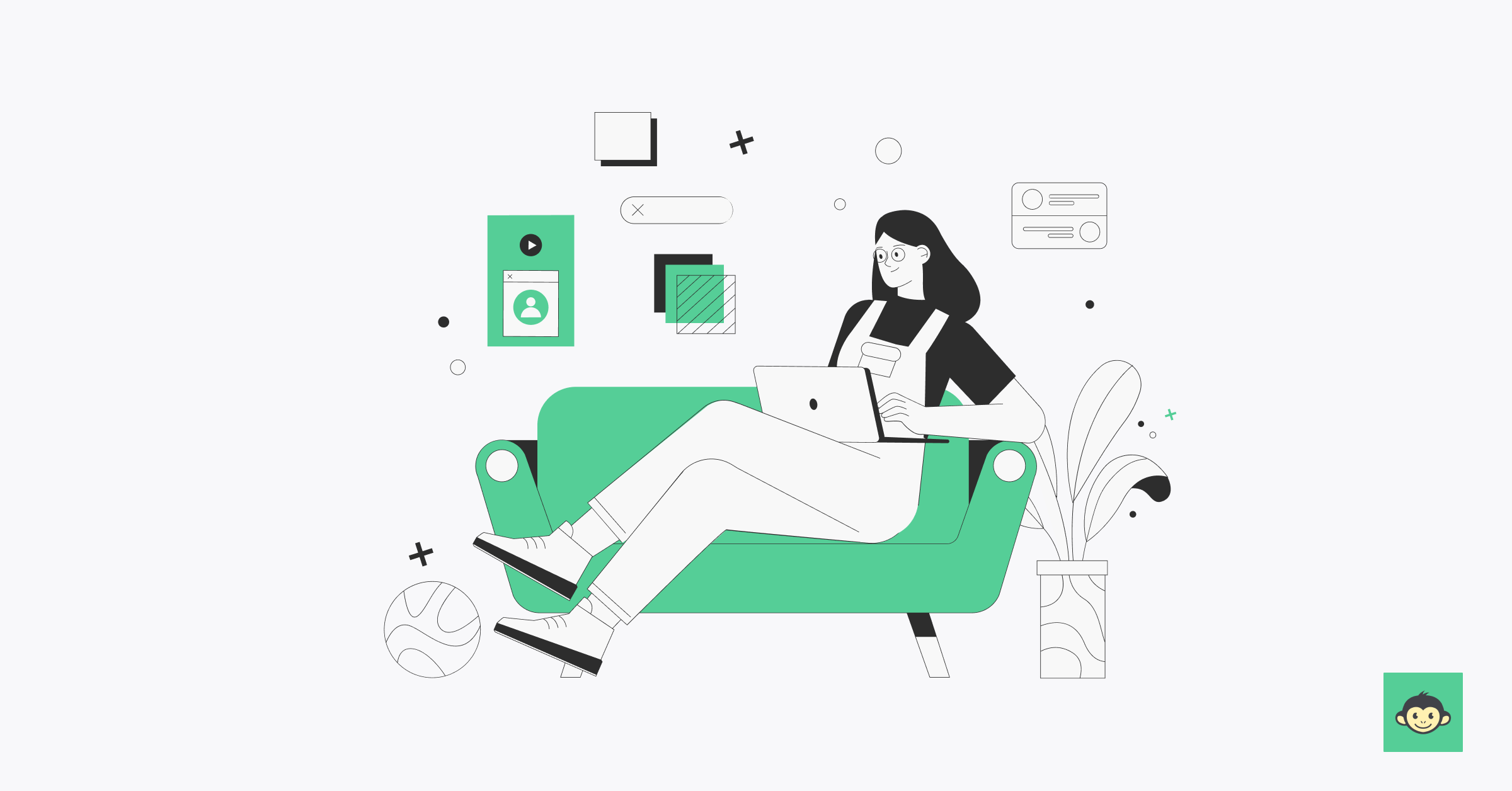
As a savvy organization, you understand the importance of giving your employees a voice and creating a culture of open communication. Still, how do you ensure that feedback flows freely without the fear of judgment or reprisal? Fear not, for Microsoft Forms is here to save the day!
But how can you achieve that level of transparency? How can you foster a safe space for your employees to provide genuine feedback? That's where anonymous employee survey tools like Microsoft Forms come to the rescue.
So, grab your coffee, put on your detective hat, and let's uncover the mysterious world of anonymous employee feedback together. Trust me, it's going to be an exciting ride!
Table of contents:-
- Are Microsoft Forms surveys really anonymous?
- Can I collect anonymous feedback using Microsoft Forms?
- How to create an anonymous survey in Microsoft Forms?
- Drawbacks of using Microsoft Forms to get anonymous feedback
- How is CultureMonkey better than Microsoft Forms in collecting feedback?
- Conclusion
- FAQs
Are Microsoft Forms surveys really anonymous?
Microsoft Forms surveys can indeed offer anonymity to respondents, provided certain settings are configured appropriately. By default, Microsoft Forms allows users to collect anonymous responses without capturing any identifying information.
This means that respondents can provide feedback without revealing their identities, fostering a safe and confidential environment for honest input. However, it's essential to note that anonymity is only guaranteed if the survey creator ensures that the "Record name" option is turned off in the form settings.
Additionally, while respondents' identities are not recorded, their responses are still accessible to the survey creator. Therefore, organizations must uphold ethical standards and use the feedback collected responsibly.
Despite these considerations, Microsoft Forms remains a reliable tool for gathering anonymous feedback, empowering organizations to gain valuable insights from their employees or stakeholders while respecting privacy and confidentiality.
Can I collect anonymous feedback using Microsoft Forms?
Absolutely, Microsoft Forms is here to help you gather anonymous feedback from your employees with ease. By utilizing the power of this versatile tool, you can create customized surveys and different question types that allow your team members to express their thoughts and ideas without revealing their identities.
This means you'll get honest and unfiltered feedback that can drive positive changes within your organization. So, if you've been yearning to tap into the collective wisdom of your employees while respecting their privacy, rest assured that Microsoft Forms has got you covered!
How to create an anonymous survey in Microsoft Forms?
Now that you're all fired up about the potential of anonymous employee feedback using MS Forms, let's dive right into the nitty-gritty of creating an anonymous form survey. Buckle up because we're about to embark on a step-by-step journey to survey success!
Step 1: Login and create a form
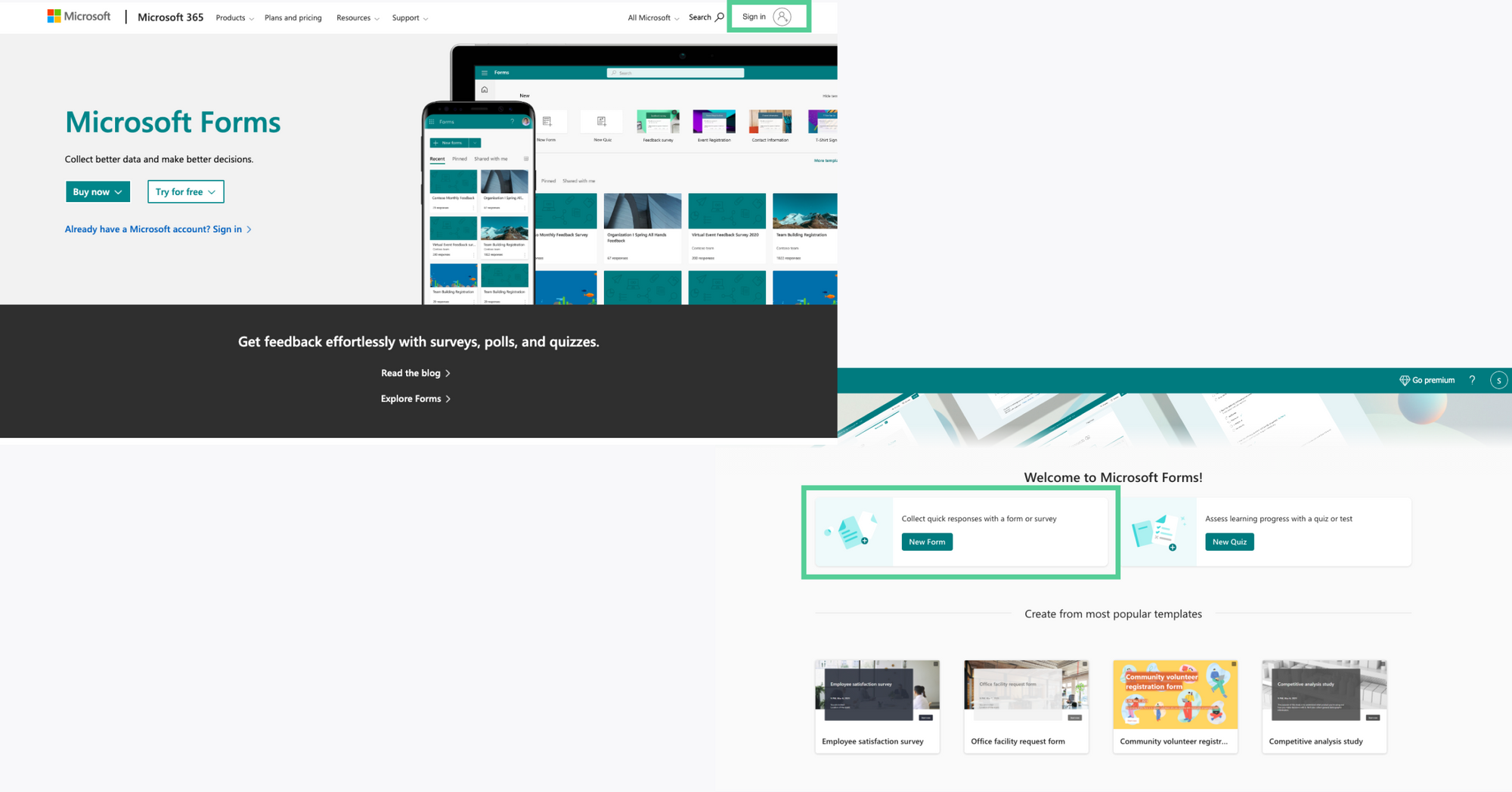
Head over to Microsoft Forms and log in with your Microsoft account. Once you're in, click on the "New Form" button to start crafting your survey masterpiece.
Step 2: Add questions and customize
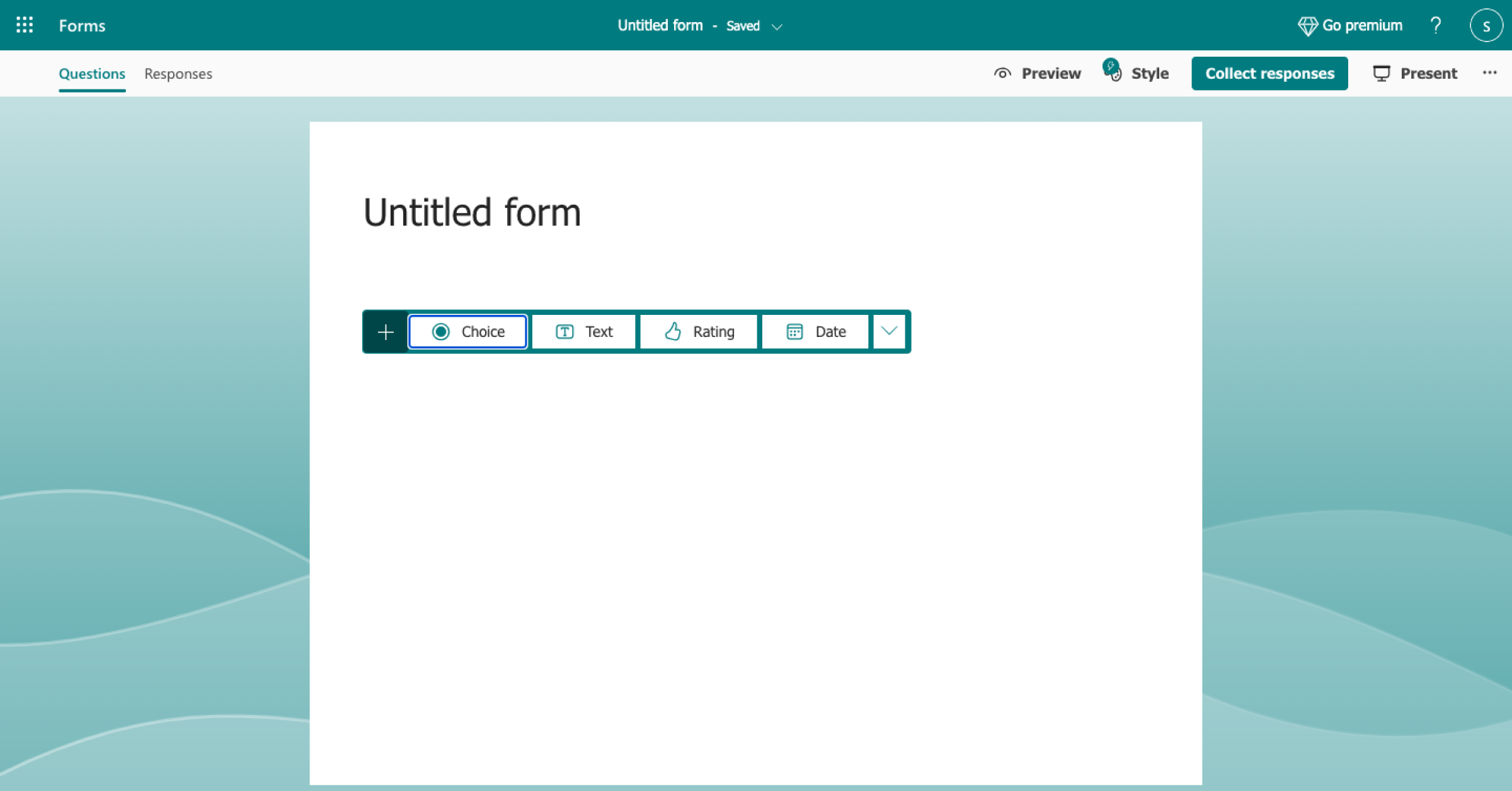
Now it's time to sprinkle some magic into your survey. Add your survey questions, whether they're multiple choice, text-based, or even rating scales. Make sure to keep the questions relevant and engaging for your employees.
Step 3: Enable anonymous responses
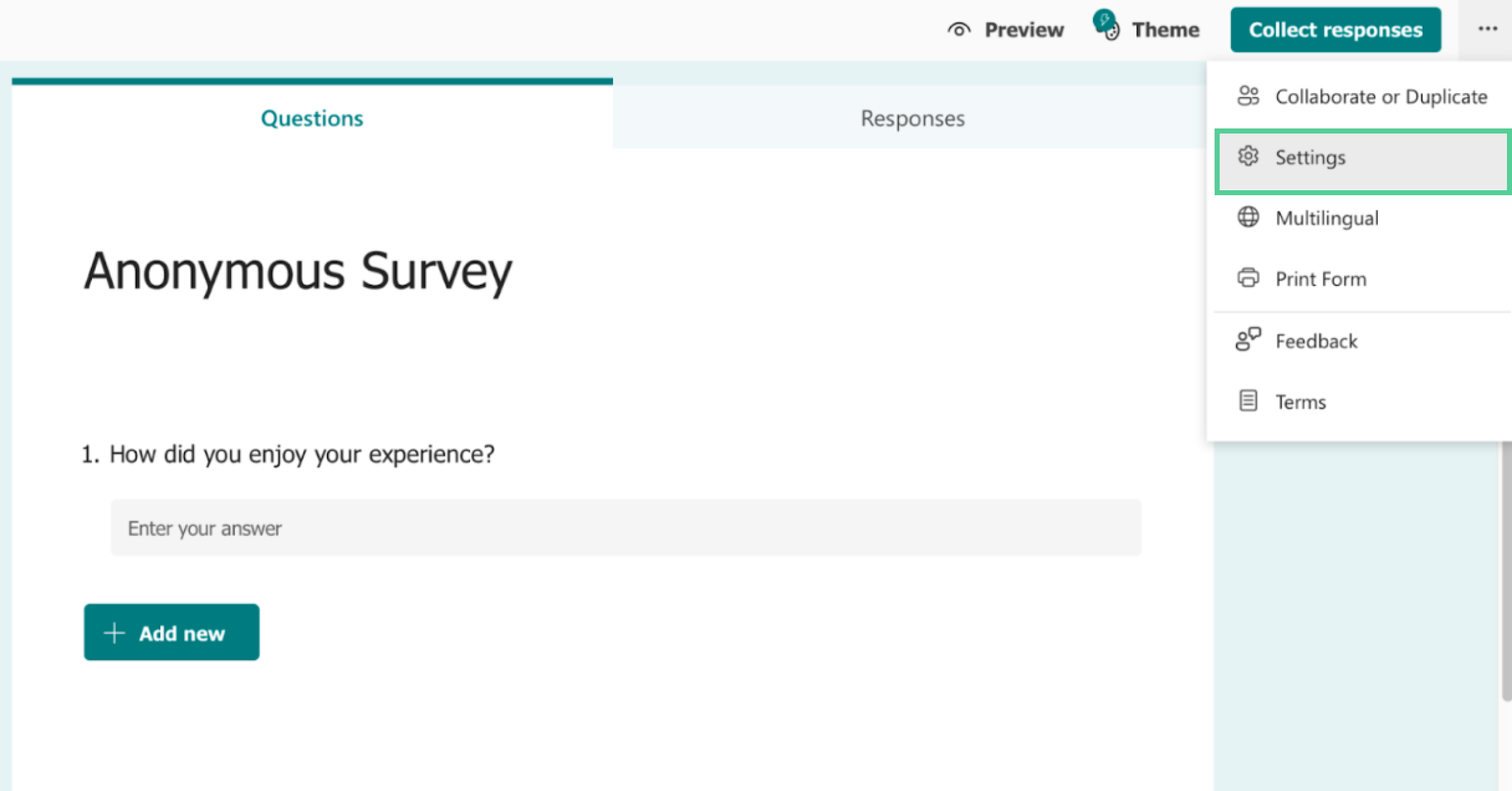
Here comes the secret sauce! To ensure anonymity, click on the "More form settings" option in the top-right corner. Toggle the switch that says "Record name" to turn off name collection. Voila! Now your respondents can provide feedback without revealing their identities.
Step 4: Personalize the survey
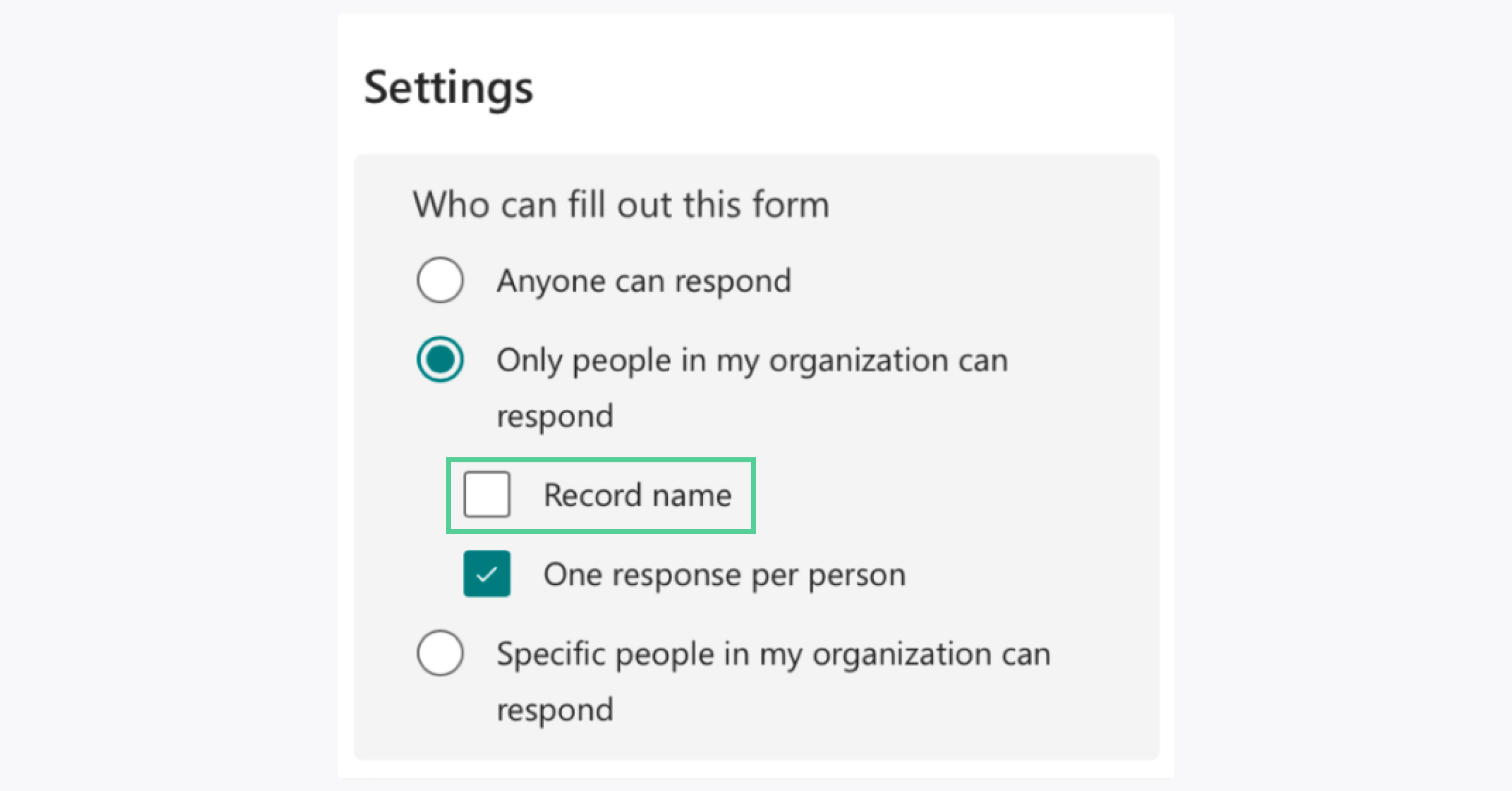
Let's jazz things up a bit! Customize the survey theme, add images or videos, and make it visually appealing. This not only makes the survey more engaging but also shows your employees that you value their feedback and put effort into creating a comfortable environment.
Step 5: Preview and test
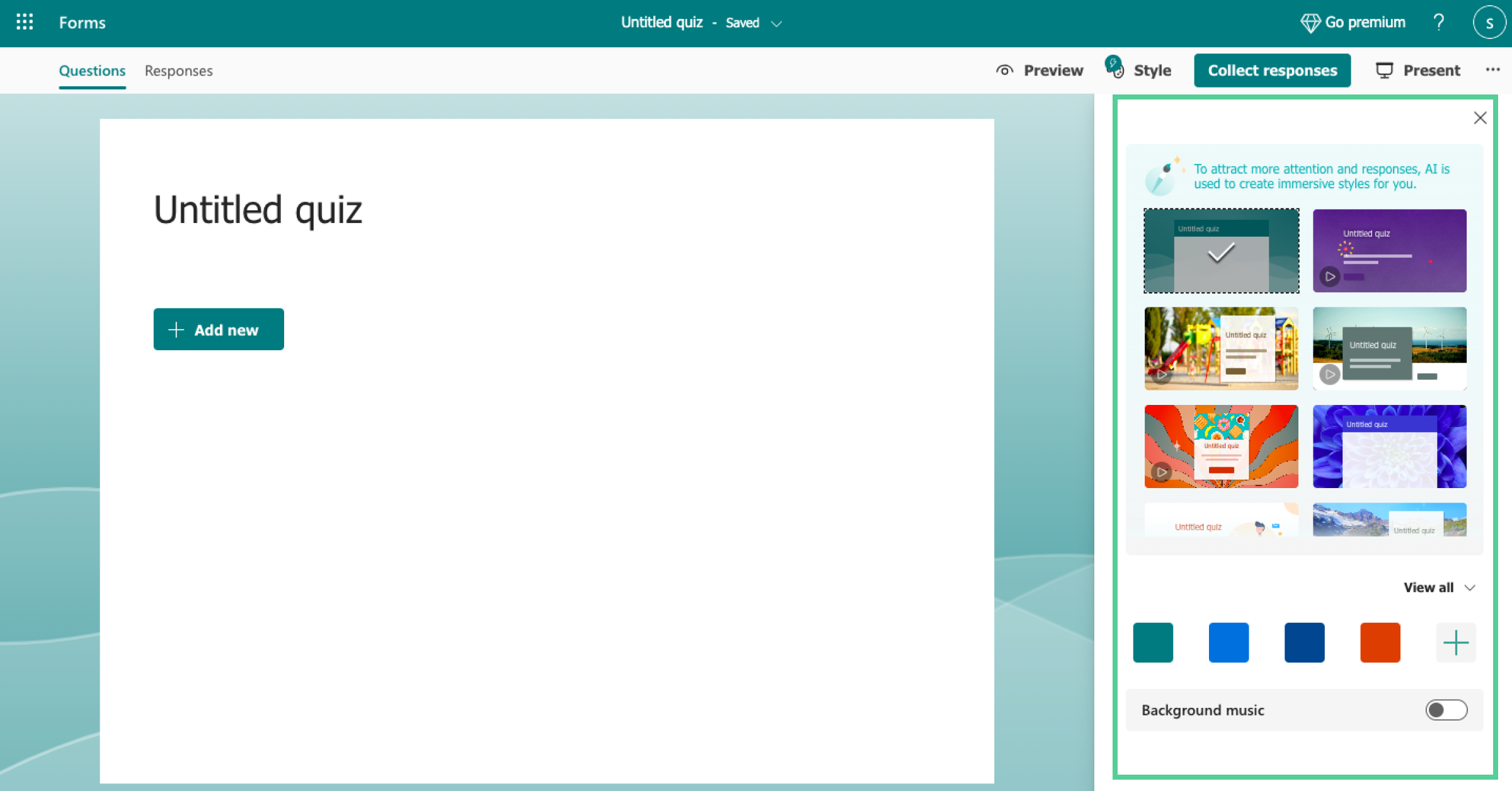
Before unleashing your survey on your employees, take a moment to review it. Check for any errors, typos, or confusing questions. Then, give it a test run to ensure everything works smoothly.
Step 6: Share and gather feedback
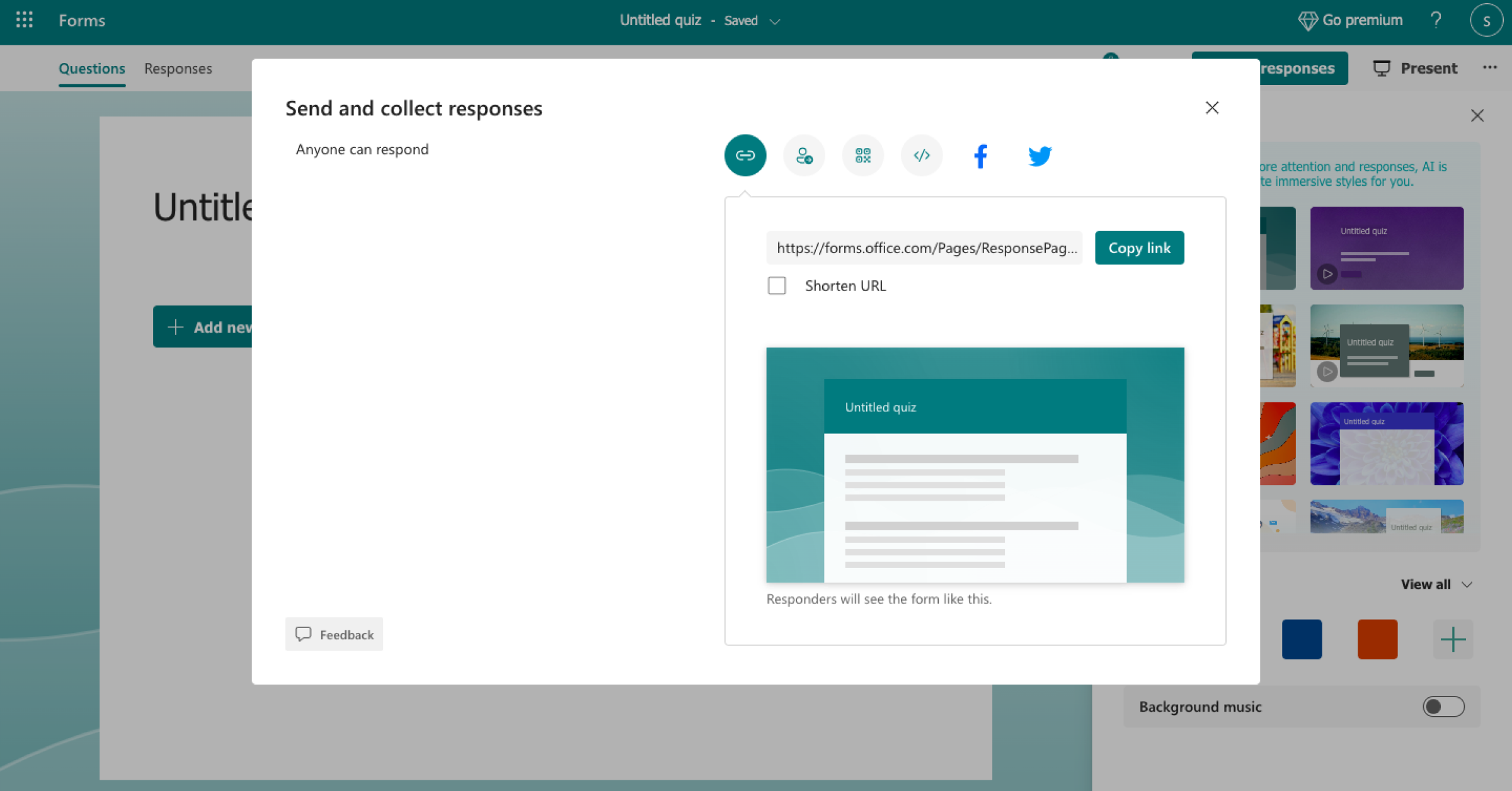
It's showtime! Share your survey with your employees using the provided sharing options. You can send it via email, share the link directly, or embed it on your intranet. Encourage your team to participate and assure them that their responses will remain anonymous.
Drawbacks of using Microsoft Forms to get anonymous feedback
While Microsoft Forms is a fantastic tool for collecting anonymous feedback, like any tool, it has its limitations. So, let's dive into a few drawbacks to keep in mind:
- Lack of follow-up questions: With anonymous surveys, you won't have the opportunity to ask follow-up questions, gather feedback surveys or seek clarification on certain responses. This limitation can make it challenging to fully understand the reasoning behind the feedback.
- Potential for incomplete or biased responses: When respondents know their feedback is anonymous, they might provide incomplete or biased responses. Some employees might not take the survey seriously or may not provide detailed feedback, reducing the overall quality of the responses.
- Limited contextual information: Anonymous surveys often lack the contextual information that could help you understand the specific circumstances surrounding certain responses. This can make it difficult to take appropriate action or make informed decisions based solely on the feedback.
- Difficulty in identifying respondents: While anonymity is a strength, it can also be a drawback. In situations where you want to follow up with individuals or address specific concerns, it becomes challenging to identify the respondents and have meaningful conversations to address their feedback.
- Risk of misuse or abuse: Anonymity can sometimes lead to misuse or abuse of the feedback system. Disgruntled employees or individuals with ill intentions may use the anonymous feature to provide false or harmful feedback, potentially causing confusion or damage within the organization.
- Inability to gauge employee engagement: Anonymous feedback may provide valuable insights, but it may not give a clear picture of overall employee engagement levels. It's important to use other methods and tools to gauge employee satisfaction and engagement to have a more comprehensive understanding.
- Difficulty in tracking trends over time: Without the ability to track respondents' identities or link feedback to specific individuals, it becomes challenging to analyze trends in feedback over time. This limitation can hinder the ability to identify persistent issues or measure improvements in certain areas.
- Limited opportunities for dialogue: Anonymity can create a barrier to open dialogue between respondents and management. Without the ability to have transparent discussions or provide personalized feedback, it may be challenging to address underlying concerns or foster a culture of open communication within the organization.
How is CultureMonkey better than Microsoft Forms in collecting feedback?
While Microsoft Forms is a reliable tool for collecting feedback, CultureMonkey takes the employee engagement game to a whole new level. With its advanced features and user-friendly interface, CultureMonkey offers several advantages over Microsoft Forms. Let's explore some of the key differentiators:
Comprehensive survey options
CultureMonkey offers a range of survey options, including pulse surveys, eNPS (employee Net Promoter Score), and life cycle surveys. This allows organizations to gather feedback at various stages of the employee journey, uncovering insights and continuously improving employee engagement and satisfaction.
Multilingual support
Inclusivity is crucial, especially in diverse workplaces. CultureMonkey provides multilingual survey questions, breaking language barriers and ensuring that employees can participate and provide feedback in their native languages. This promotes a sense of belonging and increases the accessibility of surveys for all employees.
Anonymous conversations
CultureMonkey goes beyond anonymous feedback by enabling anonymous conversations. This feature allows employees to share their thoughts and engage in open dialogue without revealing their identities. It creates a safe space for honest conversations, fostering trust and transparency within the organization.
AI-powered recommendations
With CultureMonkey, you have an AI-powered companion offering actionable insights and recommendations. By analyzing data, the platform suggests effective strategies to improve employee engagement. It's like having a wise sage guiding you towards the most impactful engagement initiatives.
Integration with HRMS tools
CultureMonkey seamlessly integrates with popular HRMS (Human Resource Management System) tools, including Darwinbox, Zoho People, Slack, Microsoft Teams, and more. This integration streamlines processes, making it effortless to gather feedback, track engagement, and enhance communication within your existing HR ecosystem.
So, if you're looking to elevate your feedback and employee engagement efforts, consider harnessing the power of CultureMonkey. With its unique features and holistic approach to employee engagement, you'll be well on your way to creating a thriving workplace culture where employees feel heard, valued, and motivated to give their best.
Conclusion
In conclusion, while Microsoft Group Forms is a solid option for collecting anonymous employee feedback, CultureMonkey takes it a step further in revolutionizing the employee engagement landscape.
With its diverse survey options, user-friendly interface, multilingual support, and advanced features like anonymous conversations and AI-powered recommendations, CultureMonkey provides a comprehensive solution to gather, analyze, and act upon employee feedback.
Its emphasis on understanding sentiment, assessing manager effectiveness, and integrating with HRMS tools ensures a holistic approach to employee engagement. So, if you're ready to take your organization's feedback game to new heights and create a positive workplace culture, CultureMonkey is the ultimate choice that will leave your employees buzzing with satisfaction and fuel your organization's success.
FAQs
1. How can I enable anonymous responses in Microsoft Forms?
To enable anonymous responses in Microsoft Forms, go to "More form settings" and toggle off the "Record name" option. This ensures that respondents can provide feedback without revealing their identities. Enjoy the freedom of truly anonymous employee feedback!
2. Can I customize the survey questions in Microsoft Forms?
Absolutely! Microsoft Forms allows you to customize survey questions to suit your needs. Whether it's multiple choice, polls, text-based, or rating scales, you have the flexibility to create tailored questions that capture valuable insights from your employees.
3. How secure are anonymous responses in Microsoft Forms?
Microsoft Forms ensures the confidentiality of anonymous responses by not recording any identifying information. This means that respondents can feel confident that their feedback remains anonymous and protected, fostering a safe environment for honest input.
4. Are the survey responses in Microsoft Forms real-time?
Yes, indeed! Microsoft Forms provides real-time survey responses, allowing you to see feedback as it comes in. This feature enables you to stay up-to-date with the latest insights from your employees and take prompt action to address any concerns or suggestions.
5. Is it possible to share the survey with employees using Microsoft Forms?
Definitely! Microsoft Forms offers multiple sharing options, including email, direct link sharing, and embedding on intranet platforms. You can easily distribute the survey to your employees, making it convenient for them to participate and provide anonymous feedback.
6. Can I analyze the results of employee feedback in Microsoft Forms?
Absolutely! Microsoft Forms provides built-in analytics and visualizations to help you analyze the results of employee feedback. With these insights, you can gain a deeper understanding of the feedback trends and make data-driven decisions to improve your organization's employee experience.
