Why HRMS for small business is no longer optional—and what to do about it

Running a family road trip without GPS used to be half the adventure—printed maps, handwritten directions, and a lot of guesswork.
But as the journey stretched and the detours multiplied, so did the chances of getting lost, missing stops, or running out of fuel. What once felt charming quickly became chaos. That’s exactly what running a growing business without an HRMS feels like.
At first, spreadsheets and sticky notes seem manageable. But with every new hire, policy update, or payroll cycle, the manual effort grows—and so does the margin for error.
In 2025, small businesses aren’t just competing on products or services; they’re competing on operations, agility, and experience.
An HRMS helps you navigate all that with clarity. It’s your GPS for employee data, compliance, onboarding, and beyond. Without it, you’re not just taking the long route—you might not get there at all.
What is an HRMS?

An HRMS, or Human Resource Management System, is a digital platform that helps businesses manage core HR functions like payroll, attendance, employee records, onboarding, and compliance—all in one place. Instead of juggling spreadsheets, paper trails, or ten different tools, HRMS gives you a central hub to simplify and automate those everyday people-management tasks. Incorporating a software for employee monitoring allows HR teams to further automate performance tracking and get real-time insights into employee productivity.
Now, while the term might sound like something reserved for enterprise giants, HRMS for small businesses is actually a game-changer. It’s not just about “going digital”—it’s about freeing up time, reducing errors, and gaining real visibility into your workforce. Think of it as your always-on HR assistant that doesn’t call in sick or misplace employee documents.
Some HRMS platforms offer just the essentials, like leave tracking and payroll processing. Others are more robust, with features like performance reviews, goal setting, an applicant tracking system, employee engagement tools, and analytics. The key is to find one that fits your size, needs, and budget (we’ll get to that soon).
Why do small businesses need HR software?

Running a small business often means wearing too many hats at once, sometimes all before lunch. HR responsibilities are important, but usually slip into the “I’ll deal with it later” pile. That’s exactly why HR software for small businesses is less of a luxury and more of a lifeline now.
Saves time on repetitive tasks
Every week, hours disappear into approving leaves, updating spreadsheets, and answering the same HR questions. HR software automates these repetitive tasks, letting you focus on actual people and not processes. Whether it’s payroll or attendance tracking, it happens behind the scenes. That’s a massive time win for any growing team.
Reduces costly errors
Manual data entry is a breeding ground for errors—missed salaries, wrong tax deductions, incorrect leave balances. These small slip-ups lead to financial hits or unhappy employees, which can be mitigated with proper payroll software. HRM software for small businesses adds structure, validation, and real-time accuracy to your records. You get peace of mind, and your team gets paid right on time.
Improves employee onboarding
Welcoming new hires shouldn’t feel like a scavenger hunt for forms and files. The best HR software for small businesses creates seamless onboarding experiences, from document uploads to setting up work goals. It builds confidence in your brand from day one. And yes, it saves you from awkward "we forgot to set up your email" moments.
Boosts transparency and access
Questions like “How many leaves do I have?” or “Where’s my payslip?” shouldn’t clog your inbox. Small business human resource software empowers employees with self-service dashboards for quick access to personal information. It reduces back-and-forth and builds a culture of trust. Everyone stays informed, without the micromanagement.
Scales with your growth
Growth brings more people, more complexity, and more paperwork. What worked with five employees will break at 15, and collapse at 50. HR software for small companies grows with you, whether you're hiring fast or expanding across locations. It keeps your people operations smooth, so your momentum never hits an HR wall.
What benefits does HR software bring to small businesses?

Small businesses need every advantage they can get to stay efficient, lean, and people-focused. That’s where HR software for small businesses brings more than just organization—it brings real, measurable impact. Let’s break down the underrated benefits you probably didn’t realize you were missing.
- Centralizes all employee data: No more rummaging through emails, folders, or cloud drives to find a contract or ID proof. HR software lets you store and manage all employee documents in one place—secure, searchable, and always up to date. This kind of structure keeps you audit-ready without last-minute panic.
- Enhances compliance and legal readiness: From labor laws to tax filings, staying compliant is a maze for small businesses. HR software provides timely alerts, document templates, and policy trackers to keep you in check. It protects you from penalties and saves you from sleepless nights before audits.
- Tracks performance and feedback consistently: Performance management isn’t just for big companies. With the best HR software for small businesses, you can set goals, gather feedback, and schedule reviews—without forgetting or winging it. It creates a record that’s objective, consistent, and easy to reference during appraisals.
- Improves internal communication: Scattered announcements or missed updates can lead to confusion and disengagement. HRM software for small businesses often includes internal messaging or notification features. These tools keep everyone in the loop—whether it’s a new policy, birthday shoutout, or training reminder.
- Helps with workforce planning and insights: As you grow, you need to know things like who’s eligible for promotion, which roles need hiring, or where burnout is building. Small business human resource software offers simple dashboards and reports that help you plan ahead. It’s like having a part-time HR analyst without the full-time salary.
- Streamlines exit processes: Employee exits, voluntary or not, can get messy if not handled right. HR software creates a structured offboarding checklist—notice periods, asset returns, final settlements, and exit interviews. That ensures departing employees leave on a respectful note and nothing gets overlooked.
- Supports remote and hybrid collaboration: In today's remote work models, you can’t rely on a shared drive or in-person handoffs. HR software for small companies supports document sharing, task assignments, and digital signatures—no matter where your people are. It keeps your HR ops flexible and fully functional beyond office walls.
HRMS vs HRIS vs HCM: What’s the difference?
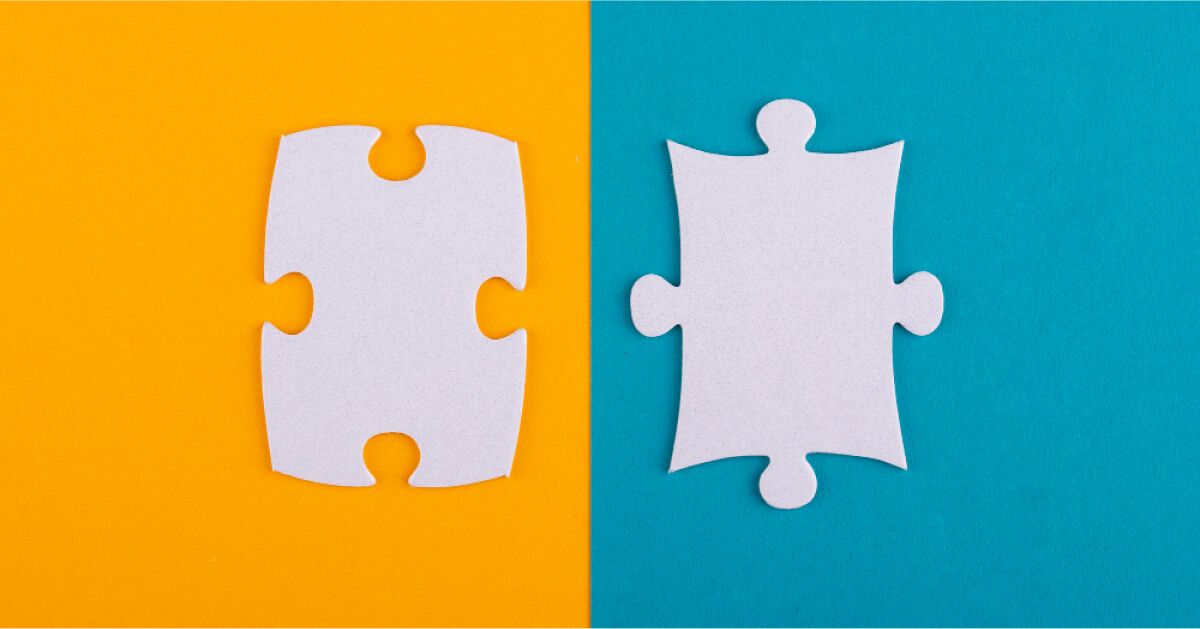
HR software terms often get tossed around like they’re the same thing, but they’re not. If you’ve ever wondered what separates HRMS, HRIS, and HCM, you’re not alone. Here’s a quick side-by-side that breaks it all down without the jargon overload.
| Feature/Aspect | HRIS (Human Resource Information System) | HCM (Human Capital Management) | HRMS (Human Resource Management System) |
|---|---|---|---|
| Core function | HR data management and record keeping | Strategic people management and development | Combining both data handling and strategic HR functions |
| Scope | Focuses on employee info, payroll, and compliance | Covers HR planning, talent management, and analytics | Broader system with administrative + talent modules |
| Modules included | Employee database, benefits admin, reporting | Performance, succession, and workforce planning | Everything in HRIS + HCM + often includes automation tools |
| Ideal for | Small businesses needing basic HR tracking | Medium to large companies focused on growth strategies | Small to mid-sized businesses looking for an all-in-one HR |
| Goal | Accurate data storage and processing | Enhance employee lifecycle and long-term value | Streamline HR operations and scale with business growth |
| Tech complexity | Basic software, easy to implement | Moderate to high complexity, depending on features | Moderate, designed for usability and scalability |
| Example Systems | Zoho People (as HRIS module), QuickBooks HR | Workday, Oracle HCM | Keka HR, ZingHR, BambooHR |
Key features to look for in HRMS software

Choosing the right HRMS for a small business isn’t about picking the flashiest interface—it’s about getting the features that solve your real problems. Whether you're a team of 5 or 50, some features are non-negotiable. Here’s what to look for before signing the dotted line.
- Employee self-service portals: Let your employees view payslips, apply for leaves, and update details without HR intervention. Self-service saves time and boosts employee accountability. It’s a must-have for any team that values independence.
- Payroll & compliance management: Automating salary processing, TDS, PF, and ESI calculations saves you from spreadsheet nightmares. The right HR software for small companies should also help you stay compliant with labor laws. No one wants a tax surprise at year-end.
- Leave & attendance tracking: Integrated time tracking ensures accurate attendance, punctuality monitoring, and fair leave management. It eliminates the need for manual registers or cross-checking spreadsheets. That’s crucial when your team works remotely or in shifts.
- Performance management: A good HRMS should help you define KPIs, schedule reviews, and gather 360° feedback. This encourages consistent development, even in smaller teams. It brings structure to conversations about growth and recognition.
- Document management: From offer letters to exit forms, document handling should be digital, safe, and organized. With secure cloud storage, no file ever goes missing. It’s a small feature that makes a big difference during audits or transitions.
- Scalability & integration: Your HRMS should grow with your team and plug into tools you already use—like Slack, Zoom, or your payroll app. If it can’t scale or sync, it’ll slow you down. Look for modular solutions built for flexibility and future growth.
7 Warning signs that you need HR software

Still on the fence about investing in HRMS for small businesses? The signs are probably already showing—you just haven’t called them out yet. If any of these feel a little too familiar, it might be time to upgrade your HR game.
1. You're still managing HR tasks with spreadsheets
If Excel is your go-to for tracking attendance, payroll, and leave balances, you're inviting errors. One wrong formula can snowball into payroll issues or missed deadlines. It's a manual nightmare that gets messier as your team grows, especially filled with tedious manual tasks that could be automated.
2. Employee onboarding feels chaotic
Missing documents, unclear processes, and delayed laptop deliveries? That’s a red flag. Without a streamlined system, onboarding becomes inconsistent, frustrating, and unprofessional, hurting your first impression with new hires.
3. You can’t keep track of who's on leave
Confused about who's out of office next week? Or accidentally approved overlapping leaves? That’s what happens when you rely on casual chats or sticky notes instead of an actual leave tracker.
4. Payroll processing takes way too long
Spending hours calculating salaries, deductions, taxes, and reimbursements? You’re doing payroll the hard way. The right HR software for a small business can automate it and free you up to focus on bigger things.
5. You're constantly fixing HR errors
Frequent complaints about incorrect payslips or forgotten policy updates? These errors cost time, trust, and even money. A good HRMS reduces human error with structured processes and automated workflows.
6. No one knows where the HR documents are
Need an old appraisal letter or offer letter, but can’t find it? If your HR files are scattered across email threads, desktops, and WhatsApp, it’s time for centralization. A cloud-based HRMS solves that instantly.
7. You're growing, but your HR isn’t
As your team grows, so do your HR needs—and manual methods just don’t scale. If promotions, appraisals, and onboarding feel like bottlenecks, you're overdue for an upgrade with HRM software for small businesses that scales with you.
Challenges to face without HR software

Without the right HRMS for small businesses, your HR processes can quickly become a series of avoidable headaches. As your team grows, these challenges get magnified—and they’ll likely end up costing you more time and money in the long run without effective management software.
Increased risk of compliance issues
When HR tasks are manual, it’s easy to miss important deadlines or overlook changing regulations. Compliance can quickly become a complex puzzle. Without HR software to track changes, your business might face legal penalties or fines due to unintentional oversights.
Data security concerns
Storing sensitive employee data on spreadsheets or email is a huge security risk. Without encryption or secure cloud storage (see, e.g., Snowflake pricing), your company becomes vulnerable to data breaches, putting both your employees and your reputation at risk.
Inefficient recruitment process
Recruiting without the right HR software can be slow and disorganized. You might miss qualified candidates or fail to track applications effectively. This creates unnecessary delays and increases the time it takes to fill open positions.
Poor employee engagement
Without HR software, it’s tough to get a clear picture of employee satisfaction, productivity, or performance trends. This lack of insight leads to disengaged employees and missed opportunities for meaningful recognition or growth initiatives.
Difficulty scaling HR operations
Manual processes don’t scale well. As your team grows, HR tasks like payroll, onboarding, and benefits management become even more overwhelming. Without HR software, especially for medium-sized businesses, you risk burning out your HR team or missing deadlines as your business expands.
Time wasted on administrative tasks
You’re spending valuable time on repetitive, low-value tasks like managing vacation requests or processing paper forms. This not only drains your resources but also diverts attention away from more strategic initiatives like talent development or team-building.
7. Lack of data-driven decision-making
Without the robust reporting and analytics that come with HR software, you’re making decisions based on gut feel instead of real data. This leads to inefficiencies and missed opportunities for growth or improvement across the team.
How does HRMS drive culture & employee experience?
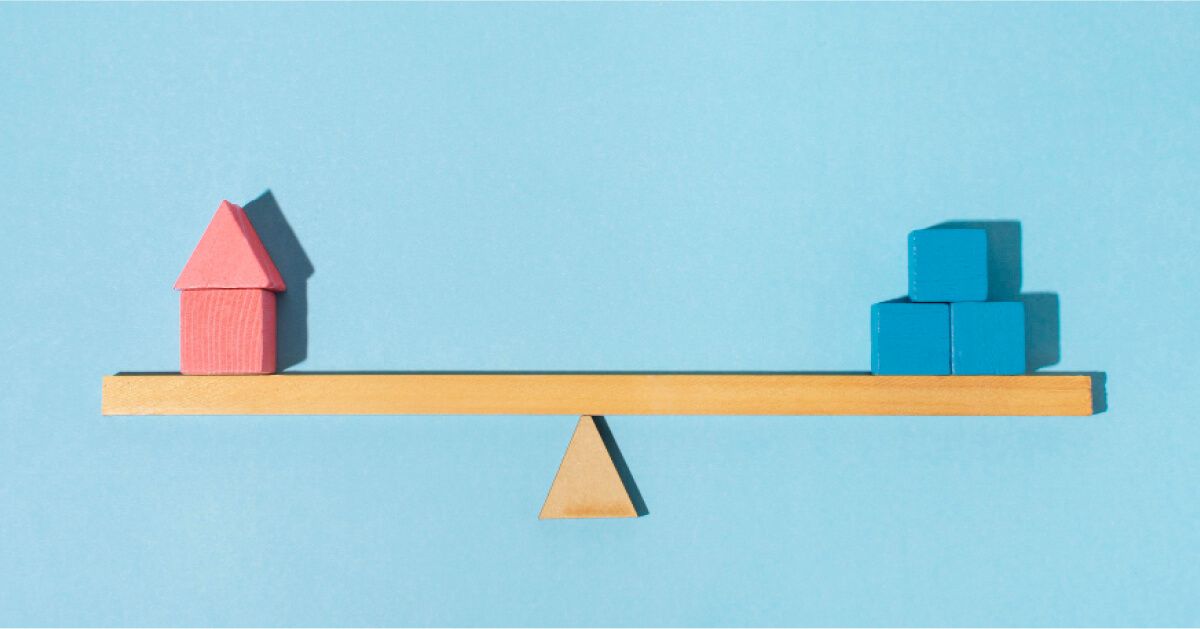
An effective HRMS for small businesses doesn’t just handle administrative tasks—it can actively shape your company culture and improve employee experiences. By integrating HR processes, it fosters a more engaged, productive, and aligned workforce. Here’s how HR software can work wonders for your team’s culture.
Improves communication and transparency
With features like self-service portals and real-time updates, HRMS promotes transparency. Employees can access their own data, from pay slips to leave balances, which reduces confusion and empowers them to take charge of their HR-related needs. Clear, consistent communication strengthens trust within the organization.
Streamlines feedback and performance management
Regular feedback is essential for a positive work culture. HRMS platforms help create structured performance reviews and facilitate 360-degree feedback. This allows employees to understand where they stand and how they can improve, fostering a culture of continuous growth and development.
Boosts employee engagement
HRMS tools allow managers to create surveys, track engagement, and understand employee sentiments. Engaged employees are more motivated and productive. By measuring satisfaction and addressing concerns promptly, businesses create a more inclusive and motivating environment for their staff.
Supports work-life balance
Managing leave requests and schedules becomes seamless with HR software. Employees can easily request time off, check leave balances, and plan vacations without HR involvement. This autonomy in managing time off leads to a healthier work-life balance and a more satisfied, loyal workforce.
Enables personalized development
HRMS systems track employee skills, career paths, and development goals. This data helps managers provide personalized learning and growth opportunities. Employees feel valued when they see that their employer is invested in their individual progress, enhancing their overall experience and commitment to the organization.
HRMS implementation: A step-by-step guide for small teams

Implementing HRMS for a small business doesn’t have to be overwhelming. With a clear roadmap, small teams can efficiently transition to a more streamlined and automated HR system. Here’s your step-by-step guide to get started.
- Assess your needs and set objectives: Before selecting an HRMS, take a close look at your current HR processes and challenges. Do you need better payroll handling, leave management, or performance tracking? Identifying your most urgent needs will help you set clear objectives and guide your choice of the right software.
- Research and select the right HRMS: There are plenty of HRMS solutions, so it’s crucial to compare their features and pricing. Consider functionalities like employee self-service, reporting tools, and scalability. Choose an HR system that aligns with your team size, growth plans, and specific HR needs.
- Plan your implementation timeline: Develop a realistic timeline for implementing the HRMS. Break it down into smaller, manageable tasks, such as migrating employee data, configuring the system, and conducting user acceptance testing. Setting a timeline will help you avoid rushed decisions and ensure smooth integration.
- Train your team: A smooth rollout requires proper training. Provide your HR team and employees with sufficient training on how to use the new system effectively. Make sure everyone understands how to navigate the HRMS for daily tasks, ensuring minimal disruption during the transition.
- Monitor and optimize the system: Once the system is live, continue to monitor its performance. Collect feedback from users and resolve any issues promptly. Over time, tweak settings and processes to optimize efficiency, making sure the system adapts to any changes within the business.
Common mistakes SMBs make when choosing HR software

Choosing the right HRMS for a small business can be tricky, and many small businesses make common mistakes that can hinder progress. These errors often lead to wasted time, money, and effort. Let’s take a look at the frequent pitfalls and how to avoid them when selecting HR software.
Choosing a solution without understanding business needs
Small businesses sometimes rush into selecting HR software without properly evaluating their specific needs. Not taking the time to assess key requirements like payroll management or performance tracking can result in choosing the wrong solution. It’s important to define your HR goals first to ensure the software aligns with your business objectives.
Ignoring scalability
What works for a small team today may not suffice as you grow. Businesses often overlook the need for scalability, choosing software that can’t accommodate more employees or complex workflows. Always opt for HR software that can scale as your team expands to avoid system limitations down the road.
Overlooking user experience
If HR software is difficult to use, employees will struggle to engage with it. A complex interface can lead to poor adoption, which undermines the software’s effectiveness. When selecting HR software, prioritize ease of use for both HR teams and employees to enhance overall productivity and satisfaction.
Underestimating data security
Data security should be a top priority when selecting HR software. Many small businesses fail to adequately assess the software’s security features, exposing sensitive employee data to potential breaches. Ensure that your chosen HRMS offers strong encryption and follows strict security protocols to protect confidential information.
Not factoring in integration capabilities
An HRMS that doesn’t integrate with your other business tools, such as payroll or accounting systems, can lead to disorganized data. Without integration, you’ll spend extra time managing separate systems, which can cause errors and inefficiencies. Choose HR software that integrates smoothly with your existing tools to streamline processes.
Choosing the cheapest option
While budget constraints are important, choosing HR software solely based on cost can lead to compromises in features or functionality. The cheapest software might lack essential features, or it may not be scalable as your business grows. Prioritize value and functionality over price to ensure you get a long-term solution.
Neglecting proper training and support
Even the best HR software can fail without proper training. Small businesses often neglect to provide sufficient training or ongoing support to their HR teams. Be sure to invest in adequate training and customer support to ensure smooth adoption and usage of the software across your organization.
Top 25 HRMS tools tailored for small business use

Selecting the right HRMS tool for your small business can be challenging, with so many options available. The following 25 HRMS tools are designed to meet the specific needs of small businesses, offering user-friendly features, affordability, and scalability. Here’s a quick overview of each to help you make an informed decision.
1. Zoho People
Zoho People offers an intuitive and customizable HRMS solution that simplifies employee management for small businesses. With features like leave management, performance appraisal, and time tracking, it streamlines HR tasks. Its integration with other Zoho apps makes it a versatile tool for growing teams.
2. Darwinbox
Darwinbox is a cloud-based HRMS platform that offers a complete suite of features, including payroll, recruitment, and performance management. It’s particularly known for its user-friendly interface and flexibility, making it a great choice for small businesses. The platform also offers automation features to simplify HR tasks.
3. Quikchex
Quikchex is an HR software that focuses on simplifying payroll, attendance, and employee management for small businesses. It offers features like salary calculations, tax compliance, and leave management. Quikchex also provides real-time reports, ensuring HR teams have instant access to essential data.
4. Keka HR
Keka HR is an all-in-one HRMS tool designed for small and mid-sized businesses. It helps manage everything from payroll and attendance to performance and leave tracking. Keka’s sleek interface and ease of use make it a popular choice for SMBs looking for a cost-effective solution.
5. Greythr
Greythr offers a comprehensive HRMS platform with a focus on automation, reducing manual tasks for HR teams. Key features include payroll, performance management, and time tracking. With its customizable features, Greythr is ideal for small businesses looking to improve HR efficiency.
6. Pocket HRMS
Pocket HRMS provides an easy-to-use cloud-based platform for small businesses. It includes features like payroll management, attendance, leave tracking, and recruitment. Its mobile app makes it convenient for businesses with remote teams to stay connected and manage HR functions on the go.
7. Zinghr
Zinghr offers an AI-powered HRMS platform designed for small and mid-sized businesses. It includes modules for recruitment, performance management, and training. Zinghr’s smart automation features help businesses save time and enhance employee engagement.
8. Spinehr
Spinehr is a simple and effective HRMS solution for small businesses, providing tools for managing attendance, payroll, and employee data. It’s an easy-to-use platform with integrated features that help businesses manage HR tasks without any hassle. Spinehr’s scalability makes it suitable for growing teams.
9. Hrone
Hrone is an HRMS software that focuses on simplifying HR processes like payroll, attendance, and leave management for small businesses. Its user-friendly interface makes it easy to manage day-to-day HR tasks. Hrone also provides customizable reports to track employee performance and productivity.
10. Zimyo
Zimyo offers a powerful HRMS platform designed to handle all aspects of HR management, from recruitment to employee engagement. With features like leave and attendance tracking, performance management, and payroll, Zimyo is an ideal solution for SMBs looking for an end-to-end HR tool.
11. Bamboohr
Bamboohr is a widely used HRMS that’s perfect for small businesses looking for simplicity and functionality. The platform provides tools for employee data management, performance tracking, and time-off management. BambooHR is known for its ease of use and excellent customer support.
12. Paycor
Paycor offers a comprehensive HRMS platform that combines payroll, recruiting, and employee management in one. It’s designed to help small businesses automate HR processes and ensure compliance. Paycor’s user-friendly interface makes it easy for HR teams to manage complex HR tasks efficiently.
13. Rippling
Rippling offers a unified platform for managing HR, IT, and payroll tasks in one place. Small businesses benefit from its automation features, which simplify employee onboarding, benefits, and payroll. Rippling’s integration with other business tools further enhances its value for SMBs.
14. Goco
Goco is an easy-to-use HRMS platform designed to simplify employee management for small businesses. It offers payroll management, benefits administration, and time tracking, all in one place. Goco’s user-friendly interface and integration with other tools make it an efficient choice for SMBs.
15. Deel
Deel is an HRMS platform that focuses on simplifying global payroll and compliance for remote teams. It’s ideal for small businesses with a distributed workforce. Deel automates the complexities of international hiring, ensuring that businesses stay compliant while managing global teams effectively.
16. Trinet
Trinet is an all-in-one HRMS platform that provides payroll, benefits, and HR compliance for small businesses. Its customizable features and dedicated support team make it easy to manage HR tasks. Trinet’s focus on compliance helps small businesses avoid legal issues while handling HR responsibilities.
17. Hibob
Hibob is a cloud-based HRMS platform that offers a modern, intuitive interface to manage HR functions like payroll, benefits, and performance. Designed for growing teams, Hibob integrates seamlessly with other tools. It’s ideal for small businesses looking to improve employee engagement and streamline HR processes.
18. ADP
ADP is a robust HRMS platform known for its payroll capabilities and compliance solutions. It offers tools for recruiting, benefits management, and employee tracking, tailored to small business needs. ADP’s extensive resources and customer support make it a reliable choice for SMBs looking for a scalable HR system.
19. UKG
UKG offers an HRMS solution designed to help small businesses manage their workforce efficiently. With features like workforce management, payroll, and talent management, UKG simplifies HR tasks. Its scalable design makes it a good fit for businesses of all sizes, including those looking for growth.
20. Workable HR
Workable HR is an all-in-one HR platform that focuses on recruitment and employee management. It offers tools for candidate sourcing, job posting, and onboarding. Workable’s collaborative features make it easy for HR teams to work together on hiring and onboarding processes.
21. Gusto
Gusto offers a cloud-based HRMS system designed specifically for small businesses. It simplifies payroll, benefits, and compliance management. With its user-friendly interface and affordable pricing, Gusto is an ideal HR software for businesses with limited HR resources.
22. Homebase
Homebase is a simple HRMS solution for small businesses, particularly those with hourly employees. It includes scheduling, time tracking, and payroll features. Homebase is especially popular among retail and hospitality businesses due to its ease of use and cost-effectiveness.
23. Odoo HRMS
Odoo is an open-source HRMS that offers a suite of tools for HR management, including payroll, attendance, and recruitment. Its modular structure allows small businesses to pick and choose the features they need. Odoo’s flexibility and integration with other business tools make it a strong contender for SMBs.
24. Paychex
Paychex is an HRMS platform designed to simplify payroll, benefits, and HR compliance for small businesses. It offers scalable solutions, from basic payroll to full-service HR management. Paychex’s support team and compliance features are key benefits for small businesses seeking reliable HR solutions.
25. Sage HR
Sage HR is a cloud-based HRMS that offers core HR features like employee records management, leave tracking, and performance management. It’s especially suited for small businesses looking for an affordable, easy-to-use HR solution. Sage HR’s reporting capabilities help businesses make data-driven HR decisions.
Choosing the right HR software for your small business

Choosing the right HR software for your small business is crucial for streamlining operations, improving productivity, and ensuring compliance. With various options available, it can be overwhelming to make a decision. Here's a guide to help you select the best HR software for your specific business needs.
- Understand your business needs: Start by evaluating the specific HR tasks that need automation, such as payroll, performance management, or recruitment. Identify features that directly support your business operations. This will help you narrow down your options to software that addresses your priorities.
- Consider scalability: As your small business grows, so will your HR needs. Choose software that can scale with your business without requiring frequent upgrades or changes. Look for tools that can handle an increasing number of employees, new HR processes, and additional features as your company expands.
- Prioritize ease of use: The right HR software should be user-friendly for both HR professionals and employees. A complex system can result in slow adoption and frustration. Opt for software with a clean interface and intuitive navigation, making it easier for your team to use and minimizing the learning curve.
- Look for integration capabilities: HR software should integrate smoothly with other tools your business uses, such as accounting software, time-tracking apps, or project management systems. Integration ensures data flows seamlessly across platforms, reducing the risk of errors and saving time on manual data entry.
- Assess customer support and training: Effective customer support and training resources are essential when adopting new HR software. Ensure the provider offers responsive support teams, online tutorials, and training sessions. This will help your team get the most out of the software and resolve any issues quickly.
HRMS for remote teams and hybrid work models

As remote and hybrid work models continue to thrive, HRMS for remote teams has become essential in managing a dispersed workforce. Choosing the right HRMS for remote teams helps improve communication, streamline processes, and keep employees engaged. Here are some key factors to consider when selecting HR software for your remote or hybrid team.
Remote workforce management features
HRMS for remote teams should have tools that enable effective tracking of attendance, work hours, and productivity, even when employees are working from different locations. Look for software with features like online timesheets, geo-tracking, and shift scheduling to keep everything organized and transparent.
Employee engagement tools
In a hybrid or remote work environment, it’s crucial to maintain high levels of employee engagement. Choose HR employee engagement software that includes features like surveys, feedback tools, and social platforms to boost communication and collaboration. This helps foster a sense of belonging, even in a virtual setup.
Integrated communication tools
For a remote team, communication is key. Look for HRMS that integrates with popular communication tools like Slack, Zoom, or Microsoft Teams. These integrations allow employees and managers to stay connected seamlessly, reducing the barriers of remote work.
Performance tracking and goal setting
Keeping track of employee performance is critical, especially when teams are working remotely. A good HRMS will offer features for setting goals, conducting regular check-ins, and measuring performance against key metrics. This ensures that remote employees stay aligned with business objectives.
Secure document storage and compliance
Remote teams may be dealing with sensitive data from various locations, so ensure that your HRMS offers secure document management and compliance features. The software should allow employees to submit documents safely and ensure that you remain compliant with remote work laws, regardless of location.
Onboarding and training capabilities
For remote or hybrid teams, the onboarding and training process needs to be efficient and accessible. Choose an HRMS with a robust onboarding module, providing new hires with the tools they need to get up to speed quickly. Features like virtual training, document sharing, and progress tracking can be very helpful.
Scalability for flexible work models
As remote and hybrid work arrangements become more common, businesses need HR software that can scale with these changes. Ensure that the HRMS you select is adaptable to a mix of in-office, remote, and hybrid team members, with features that can grow alongside your changing needs.
Summary
Conclusion
Adopting an HRMS for small businesses is no longer optional; it’s a necessity for streamlining operations, improving efficiency, and fostering a positive work environment. From automating payroll to enhancing employee engagement, hr management tools are pivotal in scaling businesses and ensuring compliance.
As remote and hybrid work models continue to rise, HRMS platforms also become indispensable in managing a dispersed workforce. Choosing the right HRMS software can make a significant impact on your business growth and team satisfaction.
If you’re ready to transform your HR processes, CultureMonkey offers tailored solutions to help businesses foster a thriving company culture and enhance employee experience. Start your journey towards smoother HR management today with CultureMonkey!
FAQs
1. How do you know when your small business needs an HR software solution?
You’ll need HR software when manual HR tasks become time-consuming, prone to errors, or inefficient. If managing payroll, recruitment, or employee performance is taking up too much time, an HRMS can streamline processes. When your business expands, you’ll also require software to manage compliance, communication, and reporting effectively.
2. Is HRMS only for large companies?
No, HRMS is beneficial for businesses of all sizes. While large companies have more complex needs, small businesses can benefit from automation, improved compliance, and better employee management. HRMS helps small businesses save time, reduce errors, and scale operations without the complexity of large-scale systems. It’s an investment that grows with your business.
3. Can small businesses use free HRMS solutions effectively?
Free HRMS solutions can be a good starting point for small businesses with basic HR needs. They often offer essential features like payroll management, employee data storage, and attendance tracking. However, as your business grows, you may outgrow free solutions. Paid HRMS solutions offer more advanced features, better support, and scalability for long-term growth.
4. What is the average cost of HRMS for companies with under 50 employees?
The cost of HRMS for small businesses with under 50 employees typically ranges from $2 to $10 per employee per month, depending on the features and provider. Some platforms charge a flat monthly fee, while others may offer tiered pricing based on the number of users. Pricing varies with customization, integration, and add-on features.
5. How does HRMS software improve employee retention in small teams?
HRMS software improves employee retention by enhancing communication, recognizing performance, and offering career development opportunities. By automating administrative tasks, employees can focus on meaningful work, fostering job satisfaction. HRMS platforms also provide feedback loops and employee engagement surveys, allowing businesses to act on employee concerns, creating a more positive and supportive work environment.
6. Is it hard to train staff on new HRMS platforms?
Training staff on new HRMS platforms can be straightforward if the software is user-friendly and well-supported. Many HRMS providers offer training materials, tutorials, and customer support to ease the learning curve. The key is selecting software with an intuitive interface and providing proper onboarding. With the right approach, your team can adapt quickly and effectively.









