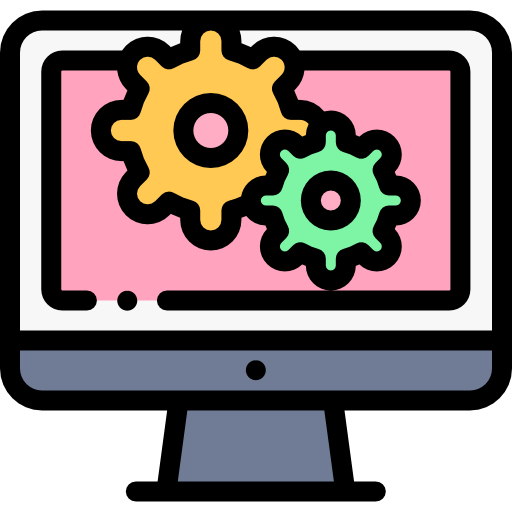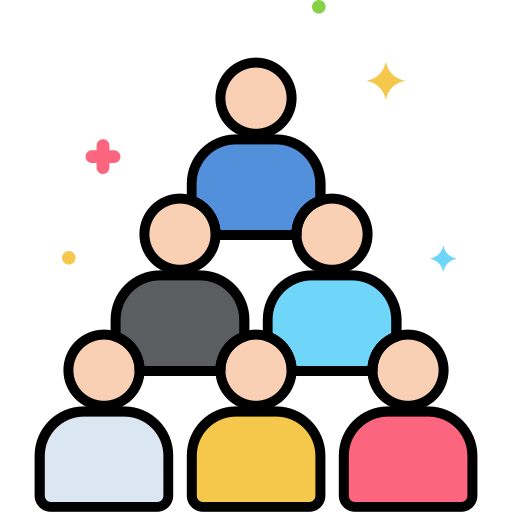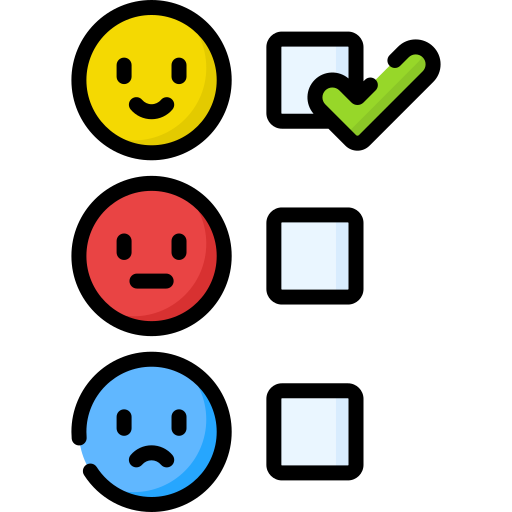Features Featuresexpand_moreexpand_less
Employee Engagement
Core Features
What’s New?
arrow_forward
Employee Engagement Survey Softwarearrow_forward
Employee Survey Templatearrow_forward
Pulse Survey Toolarrow_forward
Employee Life Cyclearrow_forward
Measure Employee Engagementarrow_forward
Team Engagement Softwarearrow_forward
Anonymous Feedback Toolarrow_forward
Channels Integrationsarrow_forward
e-NPS™ Surveyarrow_forward
Enterprise Survey SoftwareNewA complete enterprise survey software to listen to your employee voice and improve engagement
arrow_forward
People Science TechnologyNewUnify technology, data, and people science to drive smarter engagement and lasting trust.
arrow_forward
Employee Experience PlatformMeasure and optimize employee experience at scale with the best experience platform
arrow_forward
Security and ComplianceSafeguard your employee data with CultureMonkey's encrypted employee engagement platform
Solutions Solutionsexpand_moreexpand_less
Science Backed Solutions
Advanced Employee Survey Solutions
Grow and retain your workforce with our personalized employee engagement and retention solution
Build high-performing teams by empowering managers to improve your company culture

Create a healthier workplace that focuses on employee wellbeing and improved workplace productivity
Create a DEI centric workforce with our science-backed surveys and actionable recommendations
Measure and optimize employee experience at scale with the best experience platform
Engage your on-site and remote employees effectively and create the perfect remote work culture
Industries Industriesexpand_moreexpand_less
One engagement tool for every Industry

An engagement software that cares about your front line retail workforce and improves their workplace engagement

Keep your workforce happy, agile and safe using the right engagement tool for manufacturing industry

An all-in-one employee engagement software to make your health care employees feel recognized
Resources Resourcesexpand_moreexpand_less
Resources for People Leaders
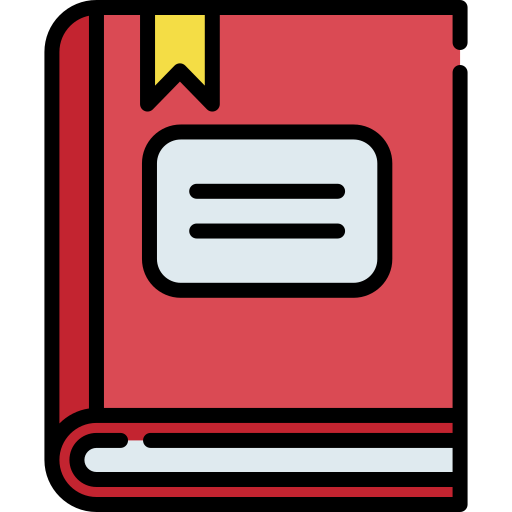
Specific science backed articles to give you subjective knowledge about everything employee engagement
Science Scienceexpand_moreexpand_less
Feedback Grounded in Science
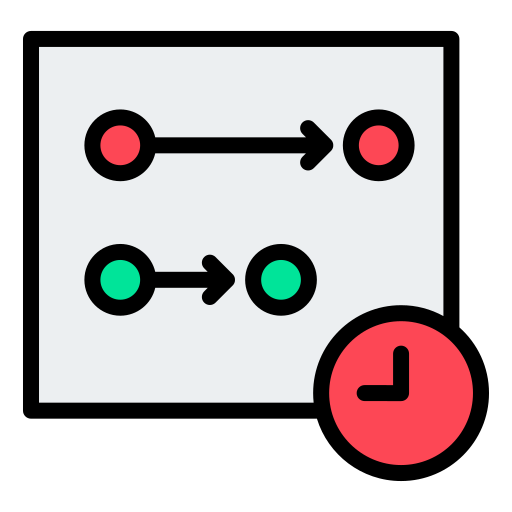
A research-backed framework to measure engagement, design surveys, and drive cultural transformation
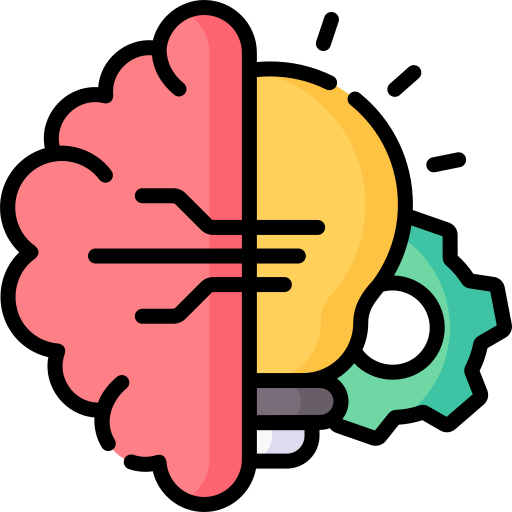
An engagement software that cares about your front line retail workforce and improves their workplace engagement

Turn feedback into instant, AI-powered insights with automated dashboards and real-time analytics
Employee Engagement Platformchevron_rightEmployee Engagement Surveychevron_rightEmployee Engagement Survey Software
Create your own anonymous, quick and engaging
employee surveys in minutes with our all-in-one
employee engagement survey software
An employee engagement survey software
to collect anonymous employee feedback and unlock actionable HR insights.Add your voice to every employee survey
you send with custom survey questions with an easy-to-use employee engagement survey software
Too many attempts. Please try again later!
Book a free, no-obligation product demo call with our experts.
Build and launch employee engagement surveys:
Have complete control of your workplace survey with
an end-to-end employee engagement survey software
With CultureMonkey’s employee engagement survey software, launching any employee survey
is a super simplified four-step process, where you can create survey templates from scratch,
add customized survey questions in it and gather responses much faster and act swiftly on it.
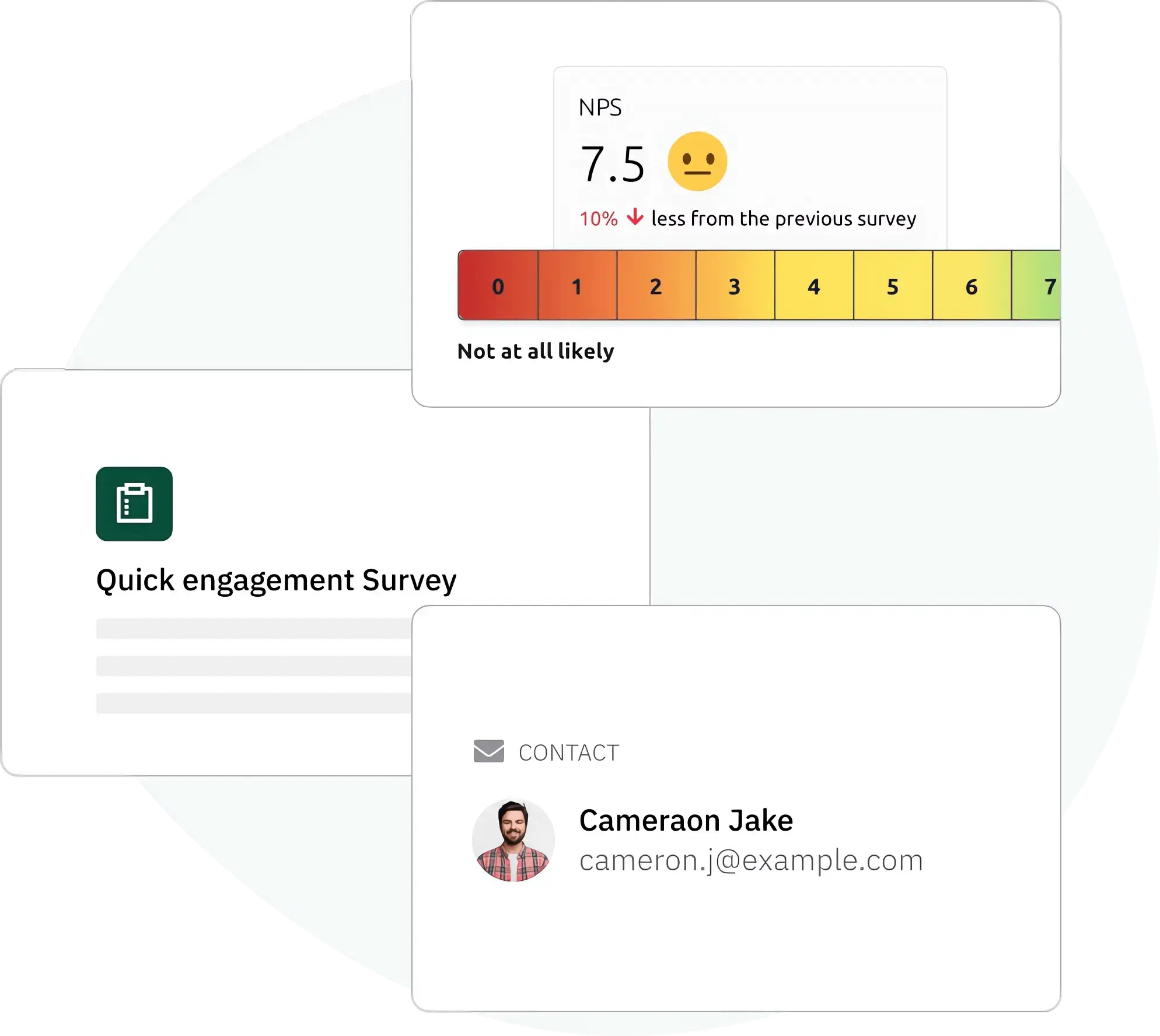
Setting the context right
Add a title and description to your employee engagement survey
With our employee engagement survey software, communicate the value of the survey to your employees.
Assign a support contact and email
Resolve all survey-related queries from your employees through an assigned point of contact.
Measure your employee net promoter score (eNPS)
CultureMonkey’s employee engagement survey software helps you measure how likely your employees are to recommend your organization to others using a customized eNPS survey based on promoters and detractors
Setting the context right
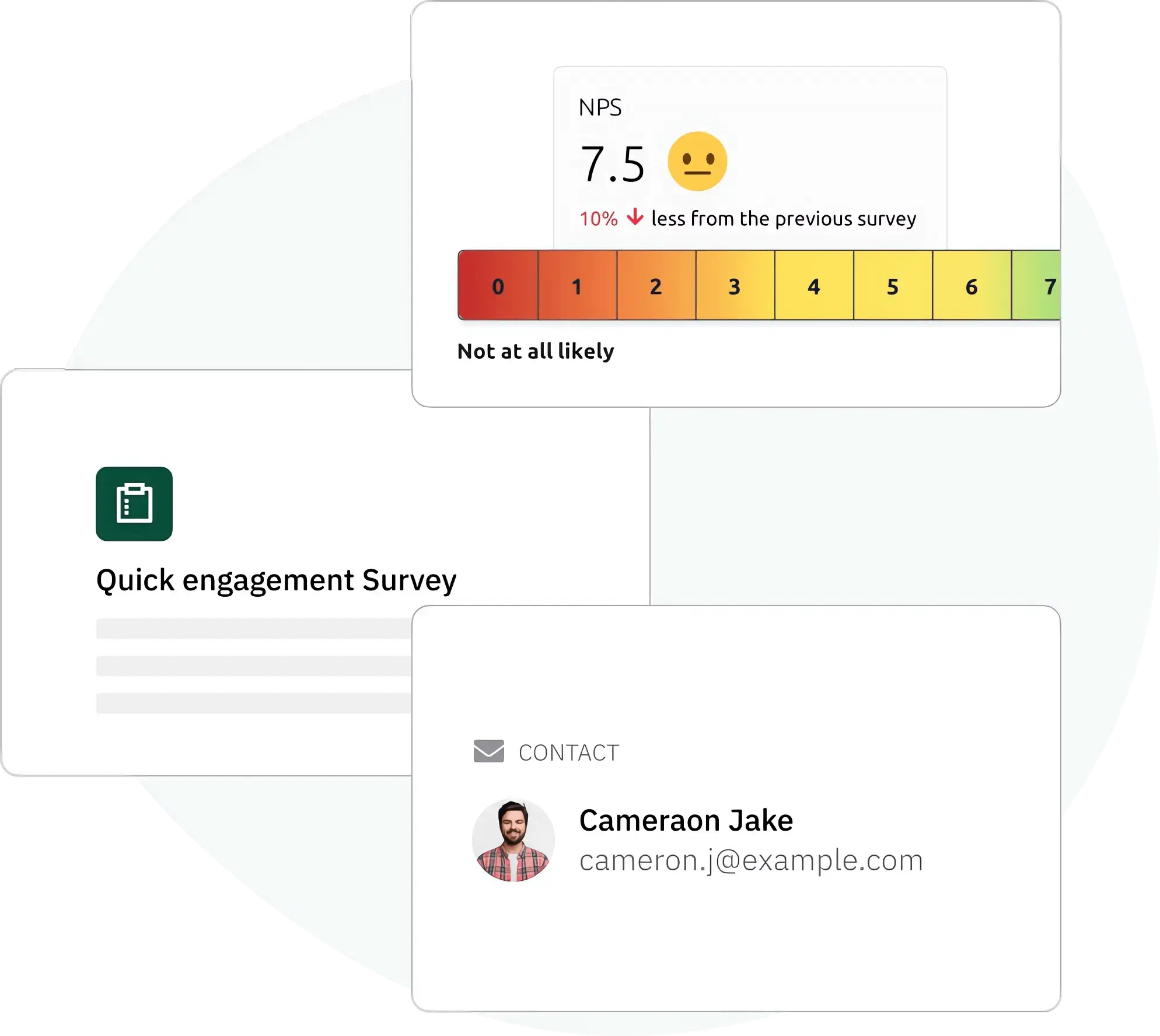
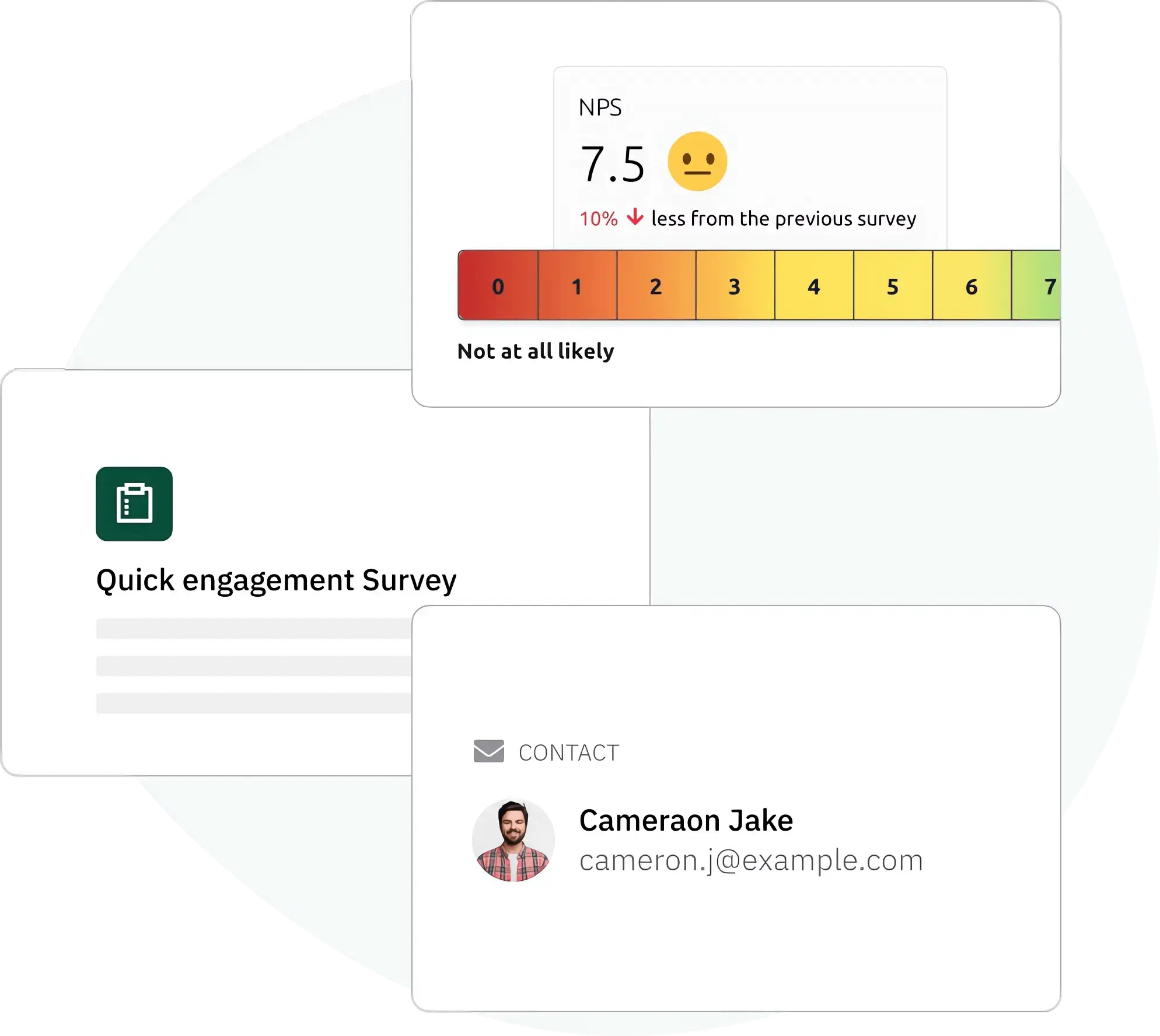
Add a title and description to your employee engagement survey
With our employee engagement survey software, communicate the value of the survey to your employees.
Assign a support contact and email
Resolve all survey-related queries from your employees through an assigned point of contact.
Measure your employee net promoter score (eNPS)
CultureMonkey’s employee engagement survey software helps you measure how likely your employees are to recommend your organization to others using a customized eNPS survey based on promoters and detractors
Customizing your survey questions in our employee engagement survey software
Create custom survey questions
With CultureMonkey’s employee engagement survey software, create your own survey questions that cater to the specific needs of your organization.
Pick survey questions from our employee engagement survey software’s in-built library
CultureMonkey’s employee engagement survey software has a collection of survey questions to choose from so you can measure the pulse of your employees with ease.
Choose an appropriate question type and driver
Choose between a textbox, rating scale(1-5), single select, and multiple select. Associate every employee survey question with an engagement driver that you want to measure within our employee engagement survey software.
Assign order to your survey questions
The best way to create and launch a survey from our employee engagement survey software is to control how your survey flows from one question to another. Also, mark important questions as compulsory.
Structure your employee surveys
Group related questions into separate sections of our employee engagement survey software to add more clarity to your survey.
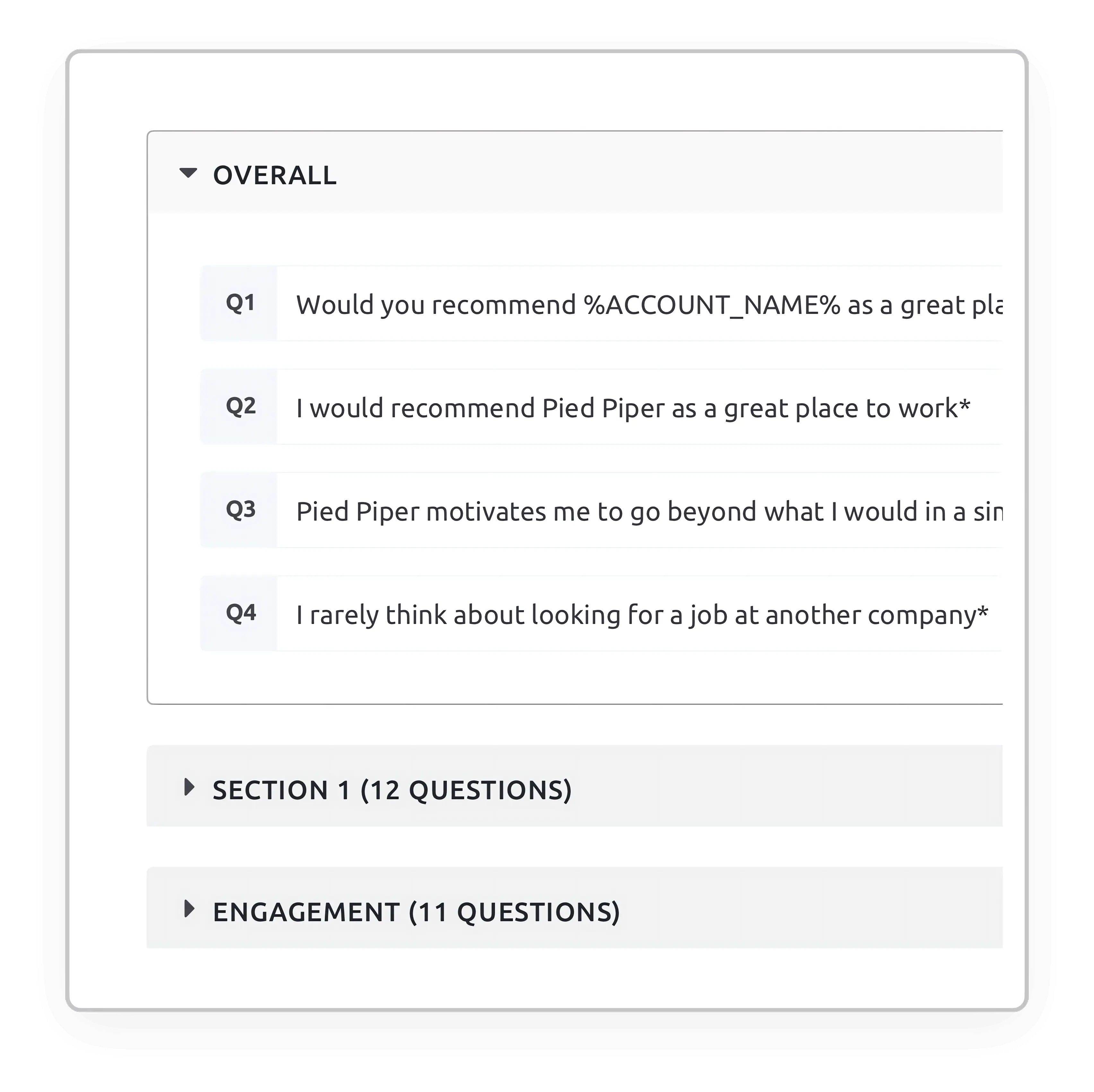
Customizing your survey questions in our employee engagement survey software
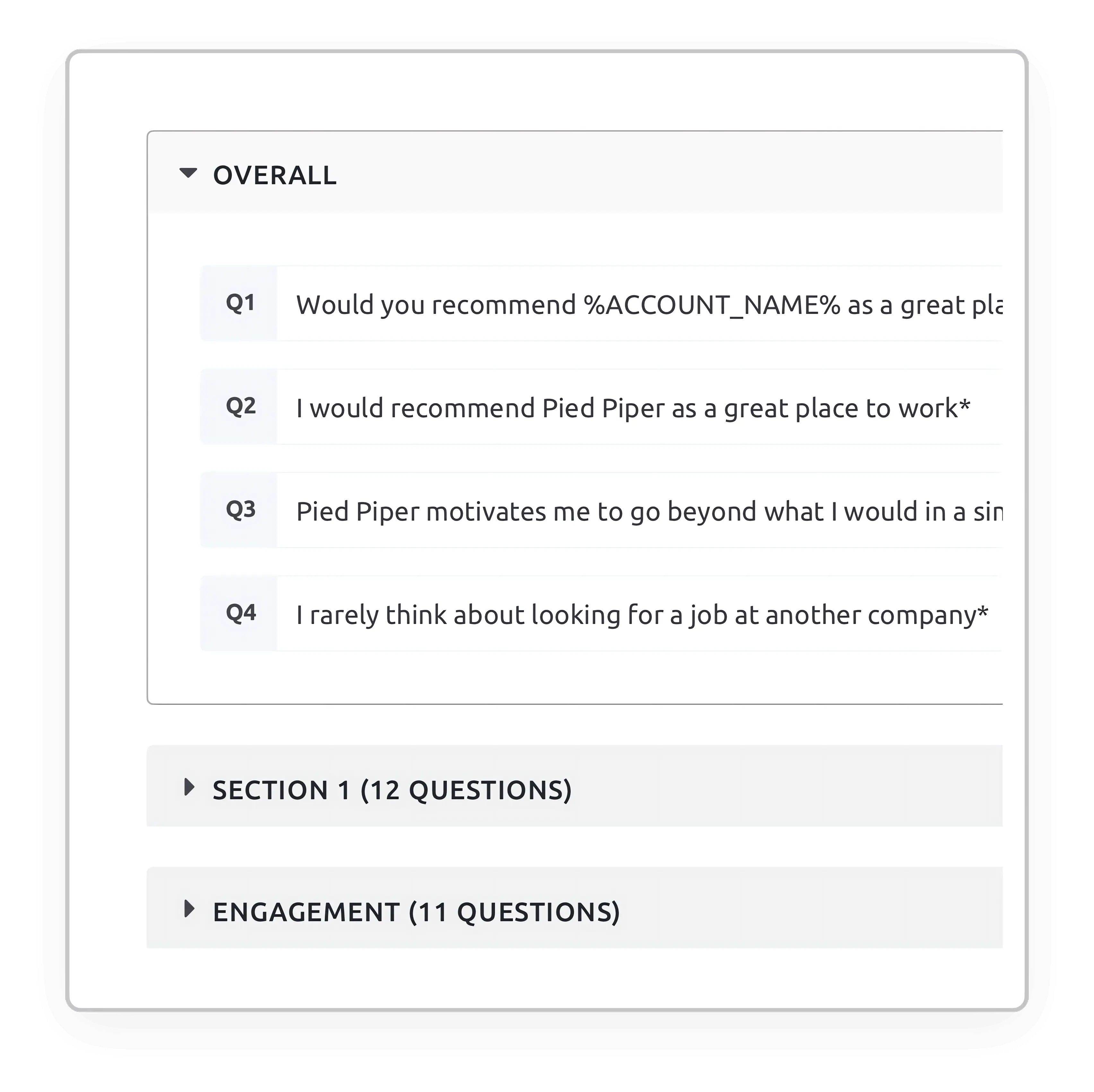
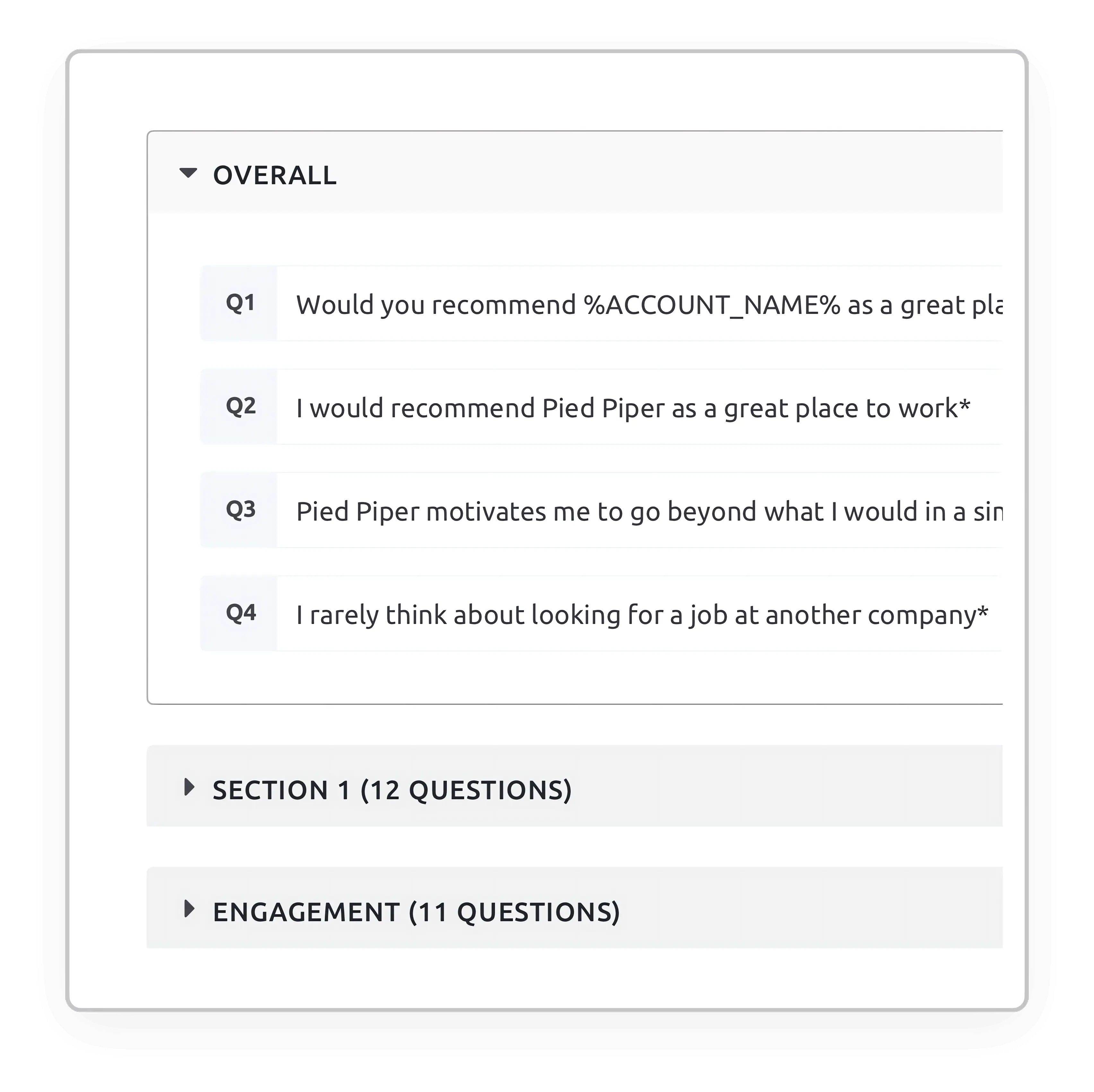
Create custom survey questions
With CultureMonkey’s employee engagement survey software, create your own survey questions that cater to the specific needs of your organization.
Pick survey questions from our employee engagement survey software’s in-built library
CultureMonkey’s employee engagement survey software has a collection of survey questions to choose from so you can measure the pulse of your employees with ease.
Choose an appropriate question type and driver
Choose between a textbox, rating scale(1-5), single select, and multiple select. Associate every employee survey question with an engagement driver that you want to measure within our employee engagement survey software.
Assign order to your survey questions
The best way to create and launch a survey from our employee engagement survey software is to control how your survey flows from one question to another. Also, mark important questions as compulsory.
Structure your employee surveys
Group related questions into separate sections of our employee engagement survey software to add more clarity to your survey.
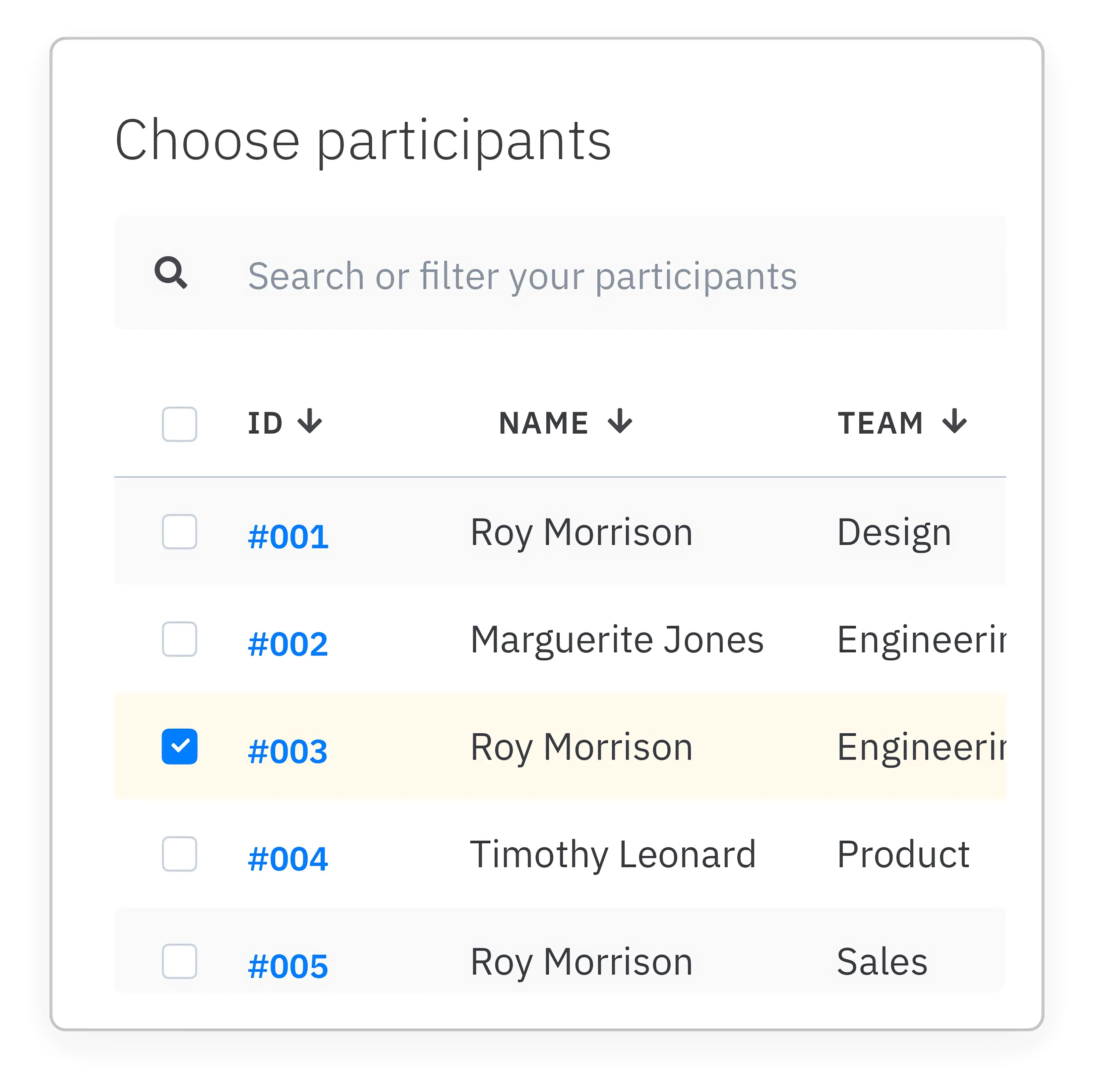
Deciding your survey participants
Filter and choose survey participants
With CultureMonkey’s employee engagement survey software, choose survey participants based on location, team, reporting manager, and joining date.
This gives you the control to choose whom you want to hear your feedback from in a holistic and easy-to-select model within our employee engagement survey software.
Deciding your survey participants
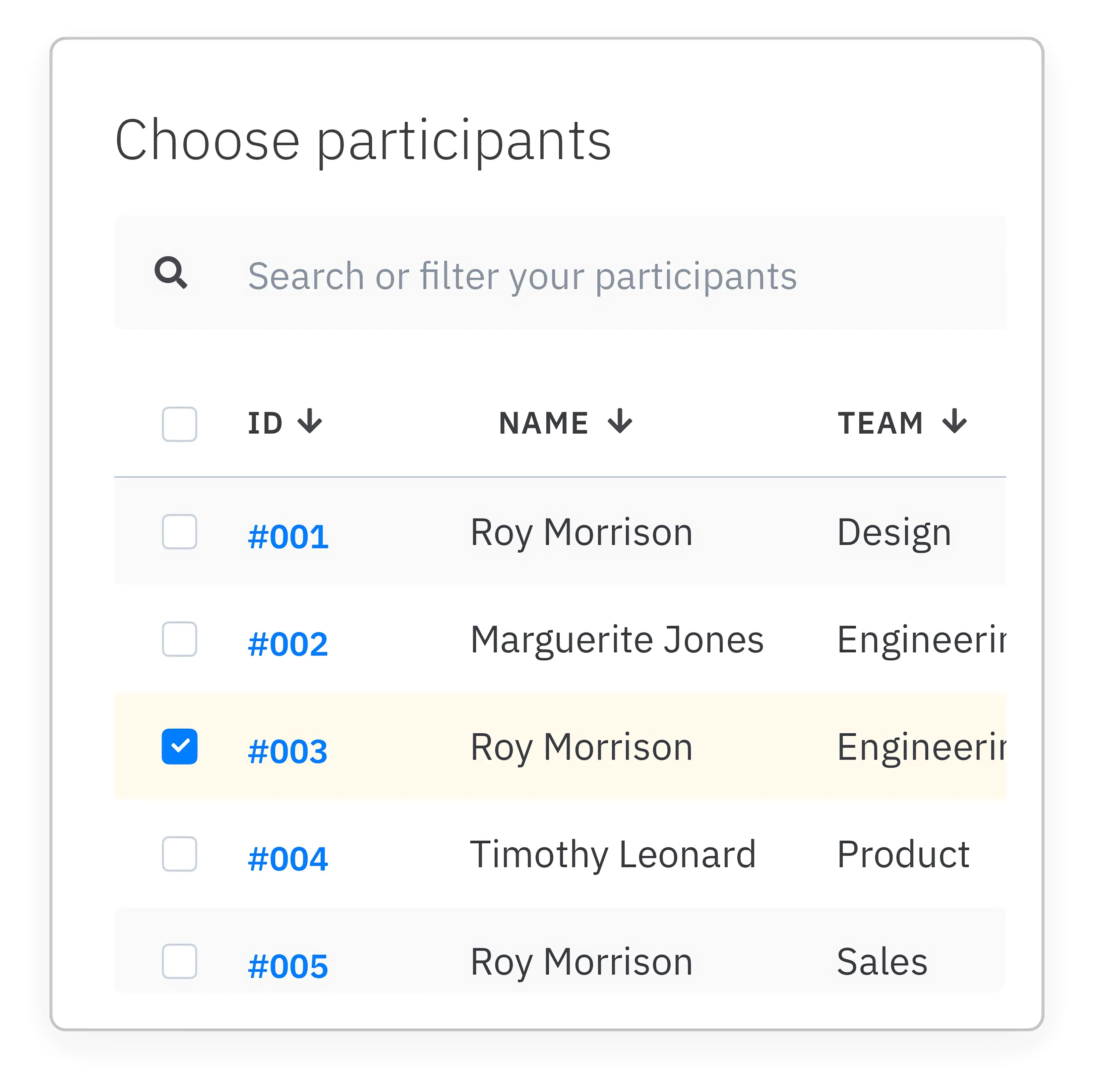
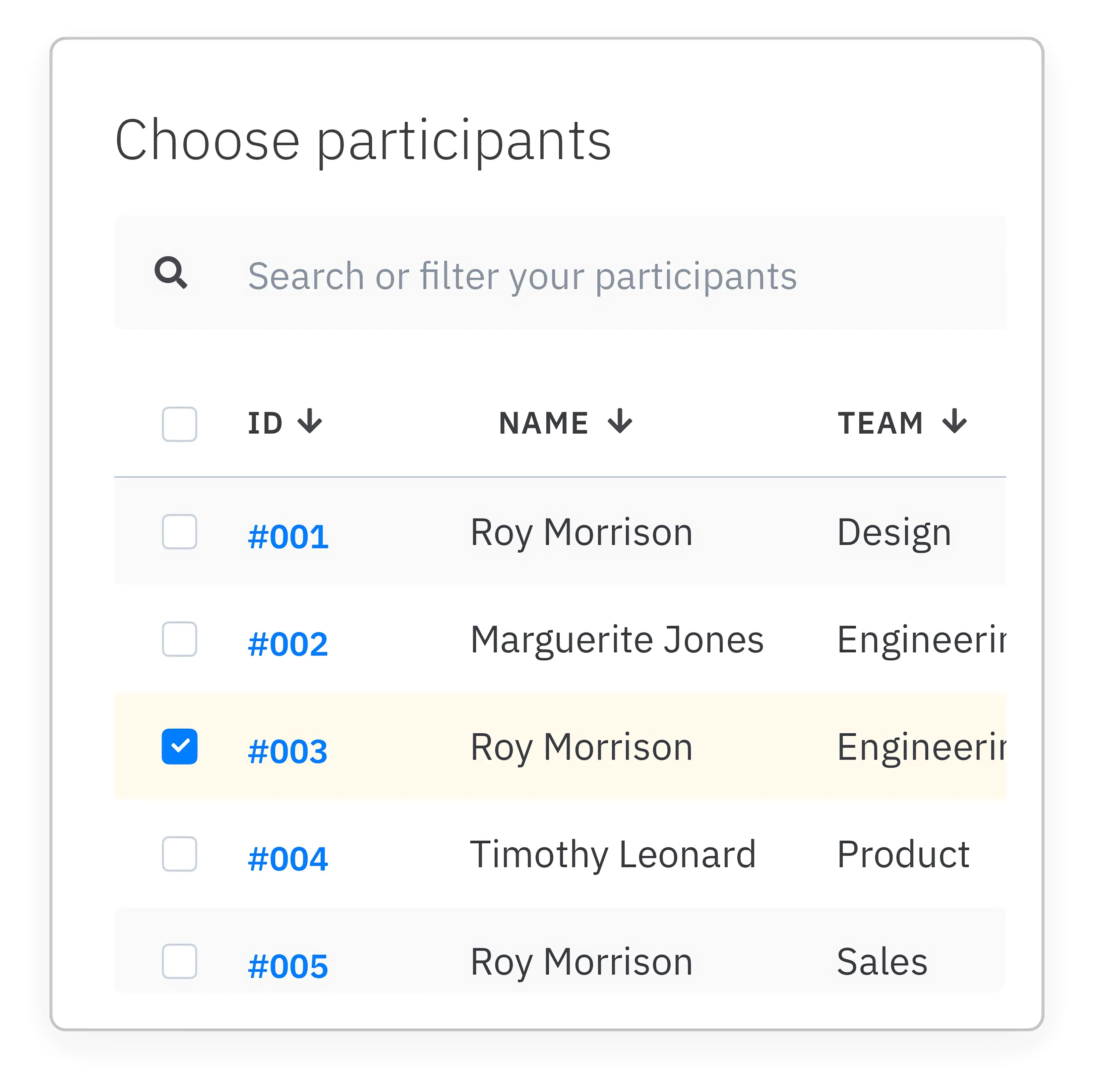
Filter and choose survey participants
With CultureMonkey’s employee engagement survey software, choose survey participants based on location, team, reporting manager, and joining date.
This gives you the control to choose whom you want to hear your feedback from in a holistic and easy-to-select model within our employee engagement survey software.
Launching your employee engagement survey
Decide the start and end dates of your employee engagement survey
With our employee engagement survey software, choose to launch your survey immediately or at a later date, making it favorable for all your employees to participate in the survey.
Set timely survey reminders
CultureMonkey’s employee engagement survey software lets you schedule dates to send out email reminders - via email, Slack, Whatsapp, Teams, and more - to your employees to maximize their survey participation rate.
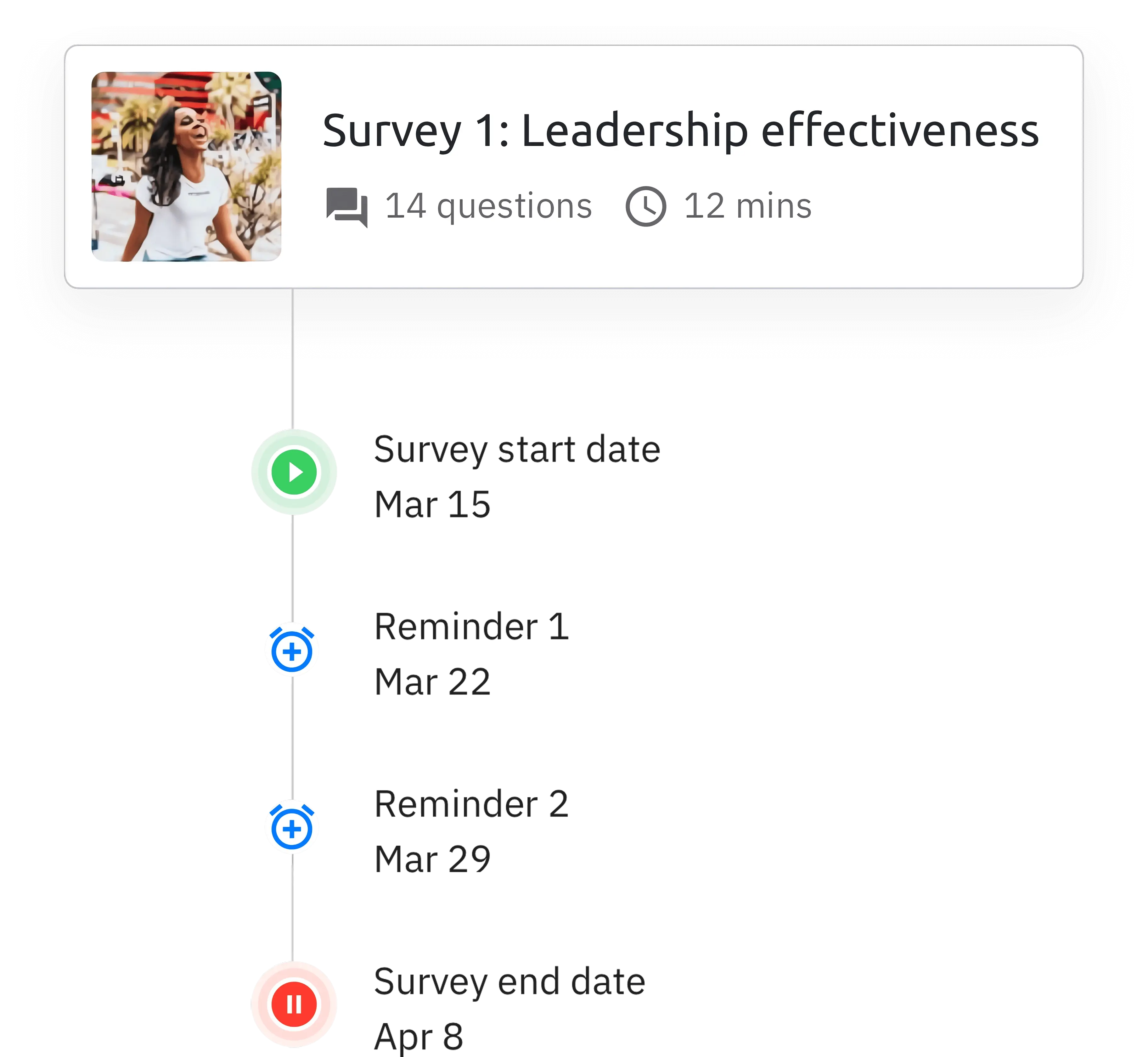
Launching your employee engagement survey
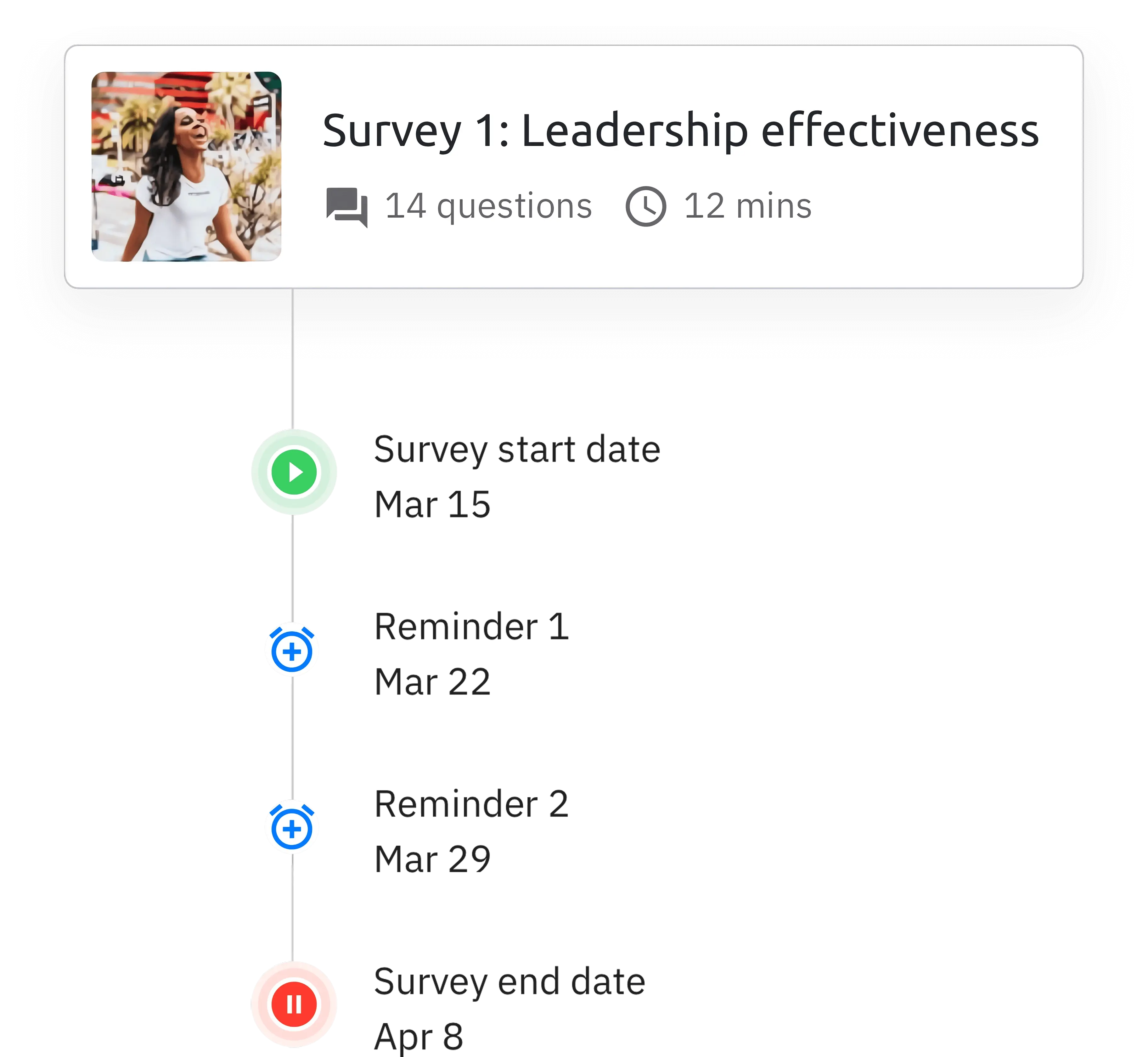
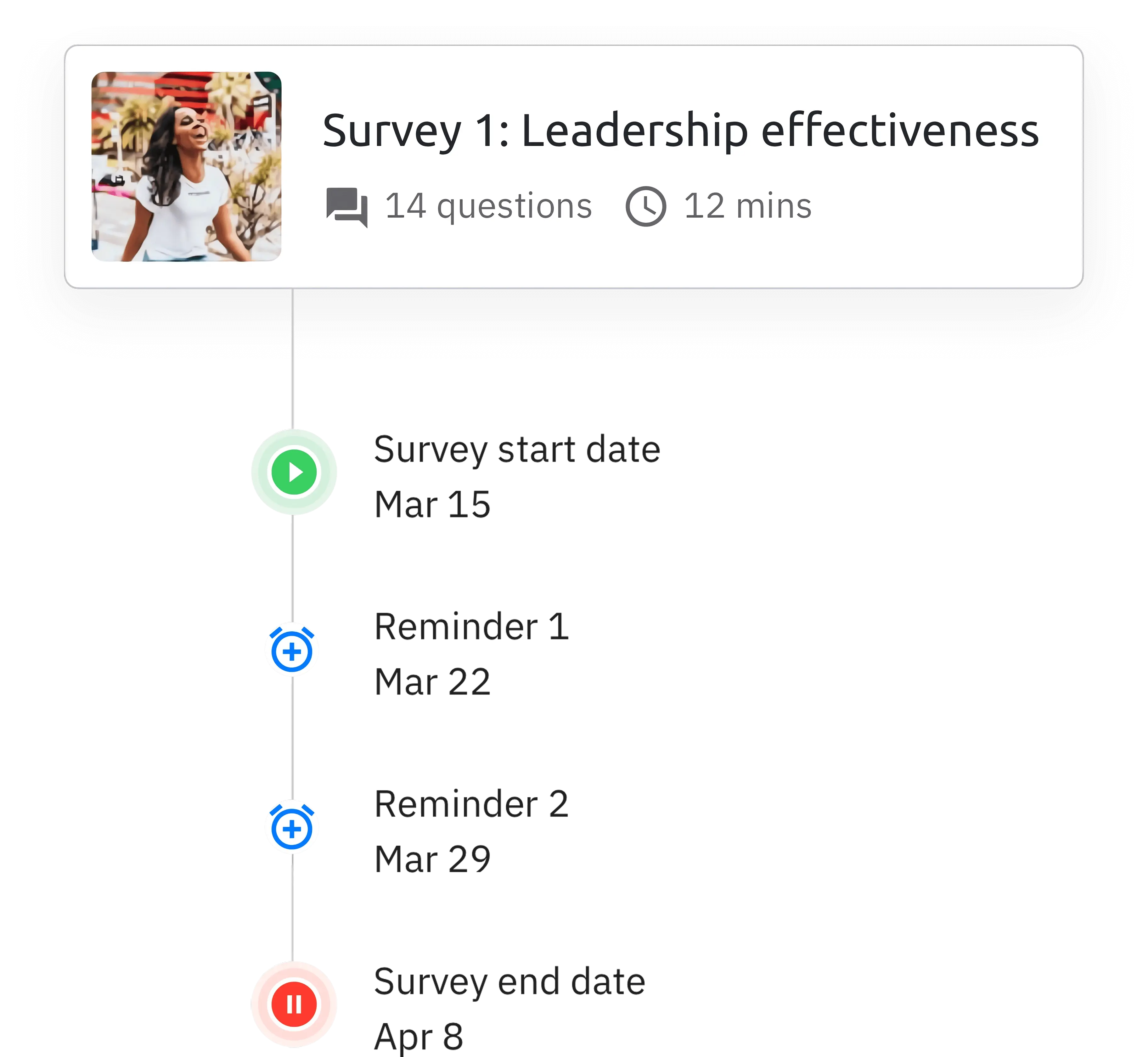
Decide the start and end dates of your employee engagement survey
With our employee engagement survey software, choose to launch your survey immediately or at a later date, making it favorable for all your employees to participate in the survey.
Set timely survey reminders
CultureMonkey’s employee engagement survey software lets you schedule dates to send out email reminders - via email, Slack, Whatsapp, Teams, and more - to your employees to maximize their survey participation rate.
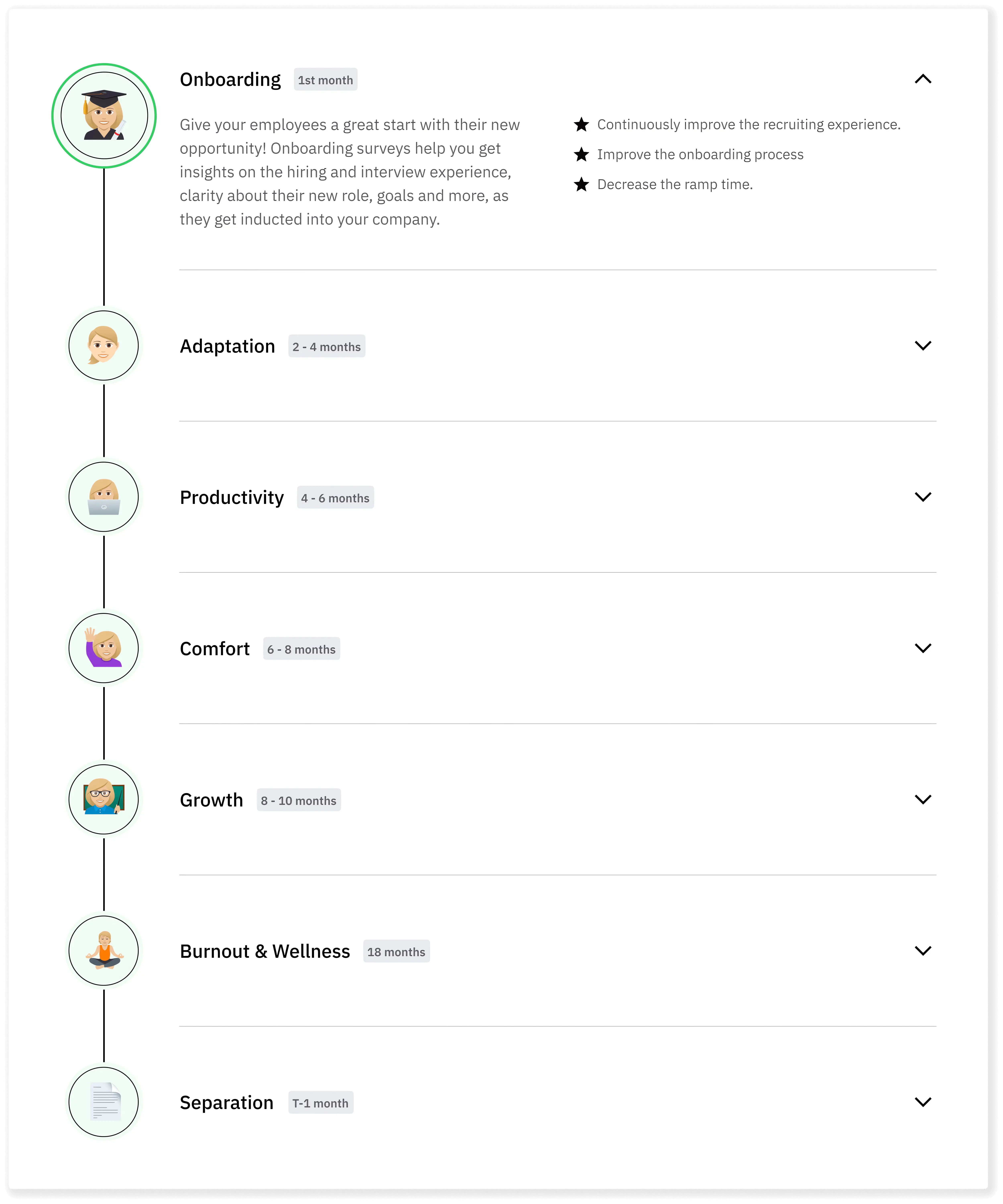
An employee engagement survey software for listening throughout the employee lifecycle
Customizable Onboarding surveys
CultureMonkey’s employee engagement survey software enables you to send customized onboarding surveys to listen to the unique need of your new employees.
Employee productivity surveys
Use customizable employee surveys within our employee engagement survey software to find out if your employees are given the right tools and opportunities to stay productive.
Employee growth surveys
Every employee has a unique need and there is no one-size-fits-all approach that would work in growth surveys. CultureMonkey’s employee engagement survey software lets you send customized growth surveys to gauge the real growth needs of your employees.
Employee exit surveys
Send customized employee exit surveys to understand the real reason for attrition and to work towards negating it, with our end-to-end employee engagement survey software.
An employee engagement survey software for listening throughout the employee lifecycle
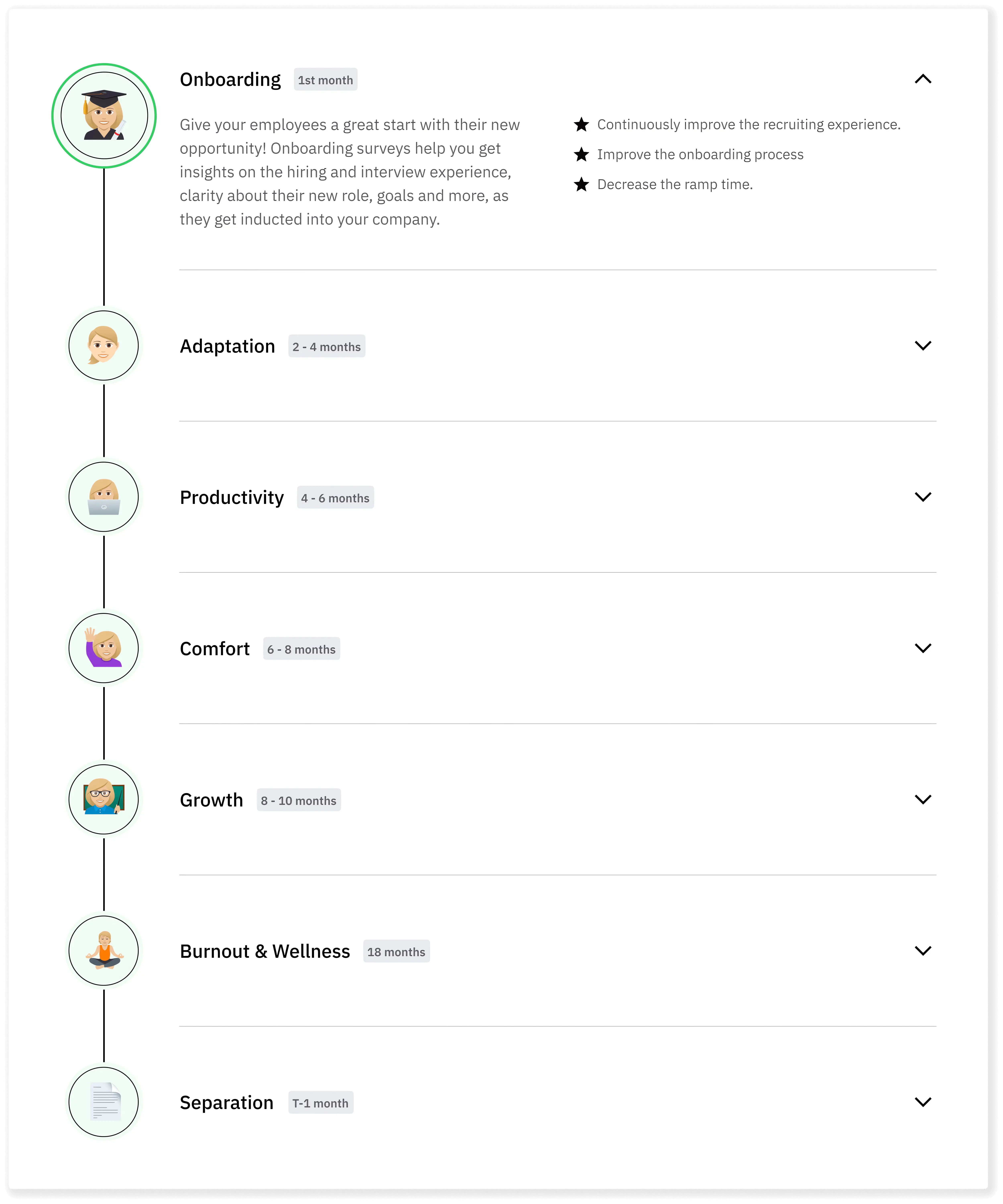
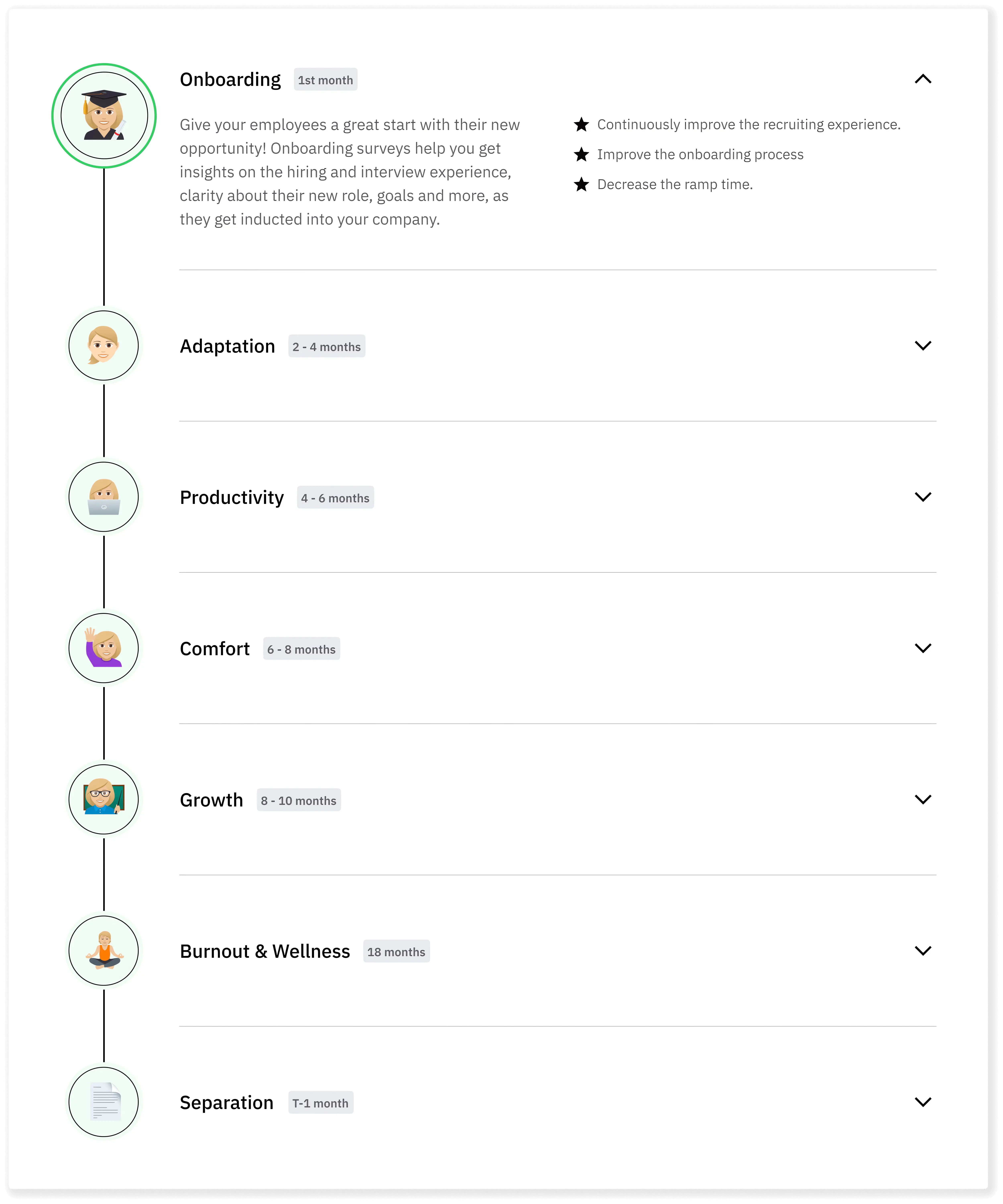
Customizable Onboarding surveys
CultureMonkey’s employee engagement survey software enables you to send customized onboarding surveys to listen to the unique need of your new employees.
Employee productivity surveys
Use customizable employee surveys within our employee engagement survey software to find out if your employees are given the right tools and opportunities to stay productive.
Employee growth surveys
Every employee has a unique need and there is no one-size-fits-all approach that would work in growth surveys. CultureMonkey’s employee engagement survey software lets you send customized growth surveys to gauge the real growth needs of your employees.
Employee exit surveys
Send customized employee exit surveys to understand the real reason for attrition and to work towards negating it, with our end-to-end employee engagement survey software.
Pick a survey template from our library and
send your first employee survey right away,
with an easy-to-use employee engagement
survey software
Too many attempts. Please try again later!