Employee appraisal software: Everything you need to know to improve performance reviews

Remember trying to keep track of your school grades, homework, and teacher feedback—all scribbled across notebooks, report cards, and the occasional parent-teacher note that mysteriously never made it home? Now imagine doing that… but for an entire company. That’s what managing performance reviews feels like without a system in place.
Enter employee appraisal software. It’s like upgrading from a messy locker to a digital dashboard that tracks goals, employee feedback, growth, and everything in between—without the headache. No more relying on memory, sticky notes, or awkward “So, how do you think you’re doing?” convos.
Instead, it helps managers stay consistent, employees stay informed, and HR stay sane. Whether you're building a performance culture from scratch or just tired of reviews feeling like a chore, this guide unpacks what employee appraisal software does, how to choose the right one, and why it might just be your team's new secret weapon for meaningful, measurable growth.
What is employee appraisal software?

Employee appraisal software is a digital solution that helps managers plan, conduct, and track employee performance reviews more effectively. Instead of relying on memory, paperwork, or scattered feedback, this software centralizes everything—from performance goals and self-assessments to engagement surveys, peer feedback, and manager evaluations—all in one easy-to-navigate platform.
At its core, employee appraisal software replaces outdated review methods with a system that brings structure, consistency, and fairness to performance improvement plans and conversations.
Most tools offer customizable review cycles, goal tracking, real-time feedback, and analytics that help HR and leadership spot trends across teams. Whether you're running quarterly reviews or annual evaluations, the software ensures the process is smooth, measurable, and aligned with business objectives.
What makes this type of software even more useful is its ability to adapt to various performance philosophies—whether your company leans into continuous feedback, 360-degree reviews, or OKR-based evaluations that include meaningful feedback. It helps reduce bias, capture more timely insights, and keep both employees and managers aligned throughout the year.
When existing solutions don't meet an organization's specific needs, there are software development companies that can create unique and custom appraisal systems, starting with a functional MVP software version to validate the approach before developing the complete solution.
Key features to look for in employee appraisal software

Choosing the right employee appraisal software isn’t just about ticking boxes—it’s about finding features that meet evaluation criteria and make reviews meaningful, fair, and actionable. Whether you're a growing startup or a global enterprise, the right mix of tools can completely change how your team sees performance feedback. Here’s what to look for:
- Customizable review cycles: Not all companies follow the same performance calendar. A good software lets you tailor appraisal timelines—whether quarterly, biannually, or continuously—to match your business rhythm without locking you into rigid workflows.
- Goal setting and tracking: Employees perform best when they know what they're aiming for. Look for tools that allow individual, team, and company-wide goal alignment so performance conversations are always tied to real, measurable progress.
- 360-degree feedback: Getting input from peers, engagement reports, and managers paints a clearer picture of performance. This feature encourages balanced feedback and helps reduce manager bias, especially in hybrid or remote environments.
- Self-assessments: Self-reviews help employees reflect on their own growth and open the door to more thoughtful conversations. The software should make it easy for individuals to share wins, challenges, and development needs ahead of manager evaluations.
- Real-time feedback: Top HR appraisal software includes real-time recognition and feedback features so performance isn’t judged by a manager’s memory alone.
- Integration with HR tools: The best systems connect seamlessly with your existing HR tools for performance management, payroll, or communication platforms—saving time, avoiding duplication, and offering a clearer view of employee progress.
- Analytics and reporting: You need more than a gut feeling to make people decisions. Strong reporting features help spot trends, flag performance issues, and give HR the insights needed to support growth across the board.
Benefits of using employee appraisal software
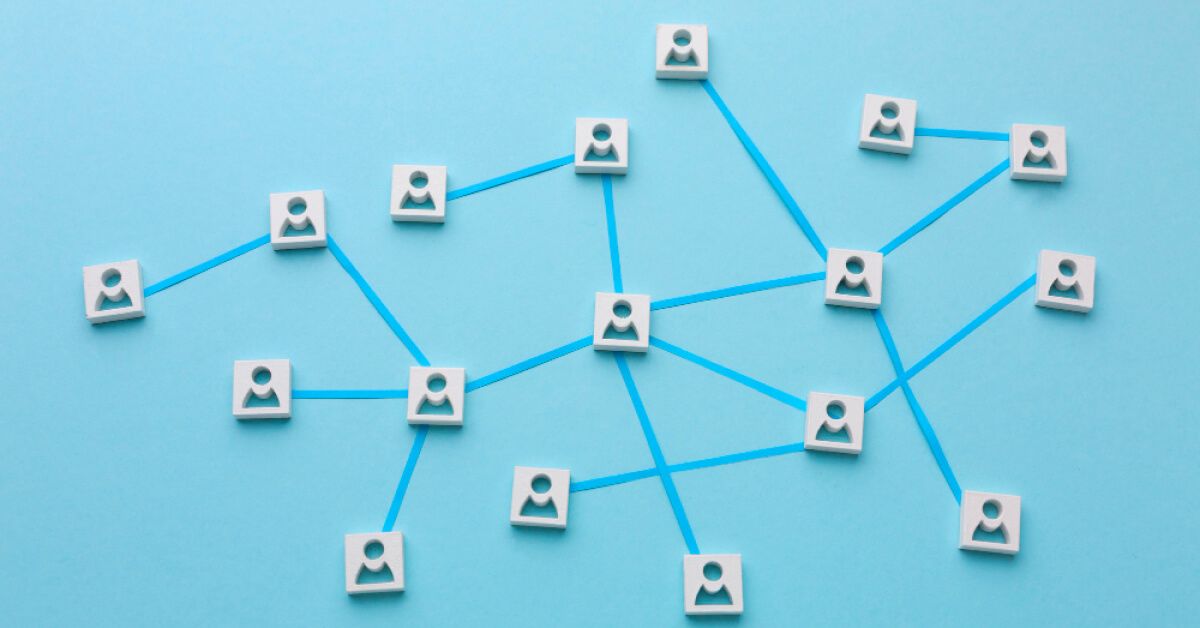
Great employee appraisal software doesn’t just streamline your performance reviews—it helps create a culture where key components of feedback are timely, fair, and actually helpful. From boosting engagement to improving decision-making, the right platform delivers more than just convenience. Here’s how it brings real value:
1. Improves consistency across teams
Without a unified process, performance reviews can feel like a roll of the dice—one department might run a detailed evaluation, while another barely scratches the surface. Appraisal software ensures a consistent structure across the board for employee feedback, so every employee is evaluated fairly and objectively, regardless of their team or manager.
2. Boosts employee engagement
When employees receive timely, constructive feedback as part of an effective performance management strategy, they feel recognized and understood. This kind of transparency and communication builds trust, encourages continuous improvement, and increases motivation, making people more invested in their roles and the company’s goals.
3. Reduces administrative workload
From juggling calendars to chasing down review forms, traditional appraisals can eat up hours. With employee review software that includes multi-rater feedback, most of that busywork is automated—reminders, scheduling, documentation—so managers and HR teams can focus on what actually matters: meaningful conversations.
4. Improves documentation and compliance
Performance reviews don’t just guide growth—they also serve as critical documentation for promotions, pay raises, or difficult decisions. A good system tracks every interaction and outcome in performance reports, offering a secure audit trail that keeps your business HR-compliant and legally sound.
5. Encourages a growth mindset
The best appraisal software doesn’t just tell employees where they stand—it shows them where they can go. With tools for development planning and progress tracking in the performance appraisal process, employees are empowered to take ownership of their growth and embrace feedback as a chance to improve, not a threat.
6. Enables data-backed promotions
Promotions shouldn’t rely on gut feelings or office politics. With structured review data and performance analytics for direct reports, decisions about raises, role changes, or internal mobility become fairer, more transparent, and easier to justify.
7. Strengthens remote team communication
For hybrid or remote teams, performance conversations can easily fall through the cracks. Modern staff performance management tools create a shared space where goals, feedback, and reviews stay visible, making distance irrelevant when it comes to coaching and recognition.
Employee appraisal software vs. Performance management systems
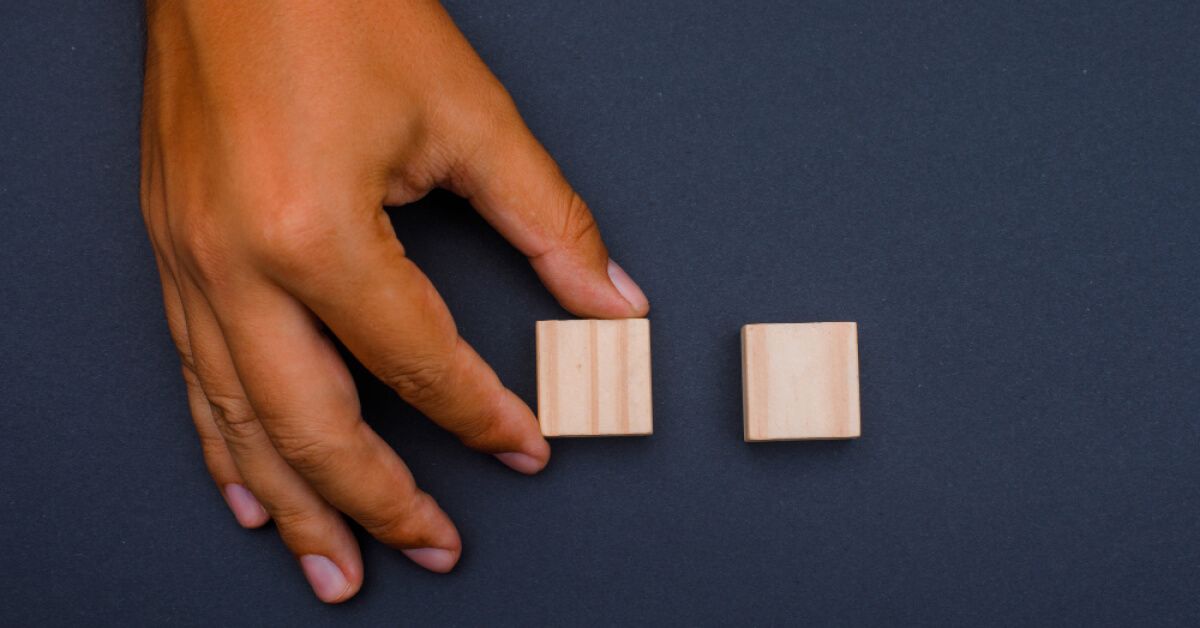
These two terms often get mixed up, but they serve slightly different purposes. While appraisal software focuses on reviews, performance management features in systems take a broader approach. Here's how they differ across key aspects:
| Aspect | Employee appraisal software | Performance management systems |
|---|---|---|
| Primary focus | Primarily built to streamline scheduled employee evaluations by standardizing feedback, ratings, and review forms across the company. | Focuses on continuous development and performance improvement through structured feedback, coaching, and aligned objectives year-round. |
| Scope | Target appraisal-specific tasks like self-reviews, 360-degree feedback, and evaluation reports for individuals or teams. | Offers broader functionality, covering goals, learning, check-ins, development plans, and performance improvement initiatives. |
| Frequency | Typically used during quarterly, biannual, or annual review cycles to assess employee contributions and performance levels. | Encourages ongoing conversations with frequent check-ins, weekly syncs, and continuous feedback loops to guide progress in real-time. |
| Features | Includes features like appraisal templates, automated reminders, rating scales, and feedback forms for structured performance reviews. | Comes with OKRs, career paths, real-time feedback, 1:1 meetings, analytics, and learning tools to support holistic growth. |
| User involvement | Mainly involves HR and managers during formal evaluations, with limited employee or peer involvement beyond scheduled review cycles. | Encourages collaborative participation from HR, managers, employees, and peers throughout the entire performance management lifecycle. |
| Integration role | Functions as a stand-alone product or as a component within free performance review software or broader HR tech suites. | Acts as a central platform, integrating seamlessly with HR tools for performance management like payroll, LMS, and engagement tools. |
| Ideal use case | Best suited for companies that want to digitize traditional reviews and simplify performance documentation and reporting processes. | Ideal for organizations prioritizing employee development, goal alignment, ongoing feedback, and long-term retention strategies. |
How does employee appraisal software support remote and hybrid teams?

Managing performance across time zones and home offices isn’t exactly a walk in the park. That’s where employee appraisal software steps in. It brings structure, clarity, and accountability to the employee evaluation process for teams that no longer share the same physical space. Here’s how it makes remote and hybrid life a lot smoother:
- Keeps communication structured and ongoing: In a distributed setup, spontaneous feedback often disappears. Appraisal software creates scheduled feedback loops, keeping performance conversations timely and consistent, no matter where someone works.
- Centralizes performance data and conversations: With remote employees, information often lives in silos. A centralized platform stores goals, feedback, reviews, and progress in one place that’s accessible to everyone involved.
- Facilitates fair and bias-free evaluations: Remote workers can be out of sight, out of mind. Using structured criteria and review forms helps managers evaluate contributions fairly across all teams.
- Boosts accountability with transparent goals: Employee review software lets managers assign and track objectives openly. Everyone knows what’s expected, and no one has to chase down updates over Slack.
- Improves engagement through check-in tools: Frequent virtual check-ins can help remote workers feel more connected. Built-in tools for feedback, recognition, and development keep morale and motivation up.
- Supports async collaboration and documentation: People working in different time zones need flexibility. Appraisal tools support asynchronous feedback and track everything—ideal for hybrid schedules and async-first cultures.
Top 10 employee appraisal software tools for 2025

As businesses evolve and teams become more flexible, employee appraisal software is crucial for maintaining performance standards in your performance management program.
In 2025, the top tools not only streamline reviews but also empower managers and employees to engage in continuous development. Here are the top 10 employee appraisal software tools that are setting the stage for next-gen performance management.
1. SAP SuccessFactors
Key Features
- Performance reviews with customizable templates
- 360-degree feedback and competency assessments
- Goal setting and tracking with alignment to organizational objectives
- Succession planning and talent management tools
- Ideal for: Enterprises with complex performance management and HR needs
2. Betterworks
Key Features
- Goal setting (OKRs) and continuous performance tracking
- 360-degree feedback to facilitate performance evaluation
- Real-time feedback and employee development tools
- Alignment of employee performance to business goals
- Ideal for: Mid to large organizations looking to align performance with company-wide objectives
3. Trakstar
Key Features
- Customizable performance review cycles and templates
- Real-time feedback and continuous performance monitoring
- Goal setting and employee progress tracking
- Analytics and reporting to measure performance trends
- Ideal for: Organizations needing flexible performance reviews with a data-driven approach
4. PerformYard
Key Features
- Flexible performance review cycles and workflows
- Customizable goal tracking and development plans
- 360-degree feedback collection from multiple sources
- Real-time feedback to support continuous development
- Ideal for: Organizations with specific performance management needs that require customization
5. Saba Cloud
Key Features
- Performance appraisals and 360-degree feedback capabilities
- Competency-based evaluations to assess employee skills
- Employee development tools and learning management integration
- Succession planning and career development tools
- Ideal for: Mid to large enterprises seeking a comprehensive talent management platform
6. BambooHR
Key Features
- Simple performance reviews with self-assessments
- Feedback collection from peers and managers
- Goal setting for individual and team performance
- Reporting tools for tracking employee performance trends
- Ideal for: SMBs seeking an easy-to-use and affordable performance appraisal solution
7. Workday
Key Features
- Integrated performance tracking with goal setting
- Succession planning and talent development tools
- 360-degree feedback and employee engagement insights
- Analytics and reporting for employee performance review
- Ideal for: Large enterprises seeking an all-in-one HR and performance management platform
8. Zoho People
Key Features
- Customizable performance review templates and cycles
- Self-assessments and peer feedback integration
- Goal management and progress tracking
- 360-degree feedback for comprehensive employee evaluation
- Ideal for: SMBs looking for an affordable and customizable performance management solution
10. Reflektive
Key Features
- Performance reviews with goal setting and tracking
- Real-time feedback and employee recognition tools
- 360-degree feedback collection and analysis
- Employee development and growth tracking tools
- Ideal for: Companies focusing on integrating performance reviews with continuous development
10. ClearCompany
Key Features
- Performance appraisals with 360-degree feedback
- Goal setting and individual development plans
- Integration with recruitment and talent management
- Succession planning and career path development
- Ideal for: Organizations needing to combine performance reviews with recruitment and talent management
Selection criteria for employee appraisal software
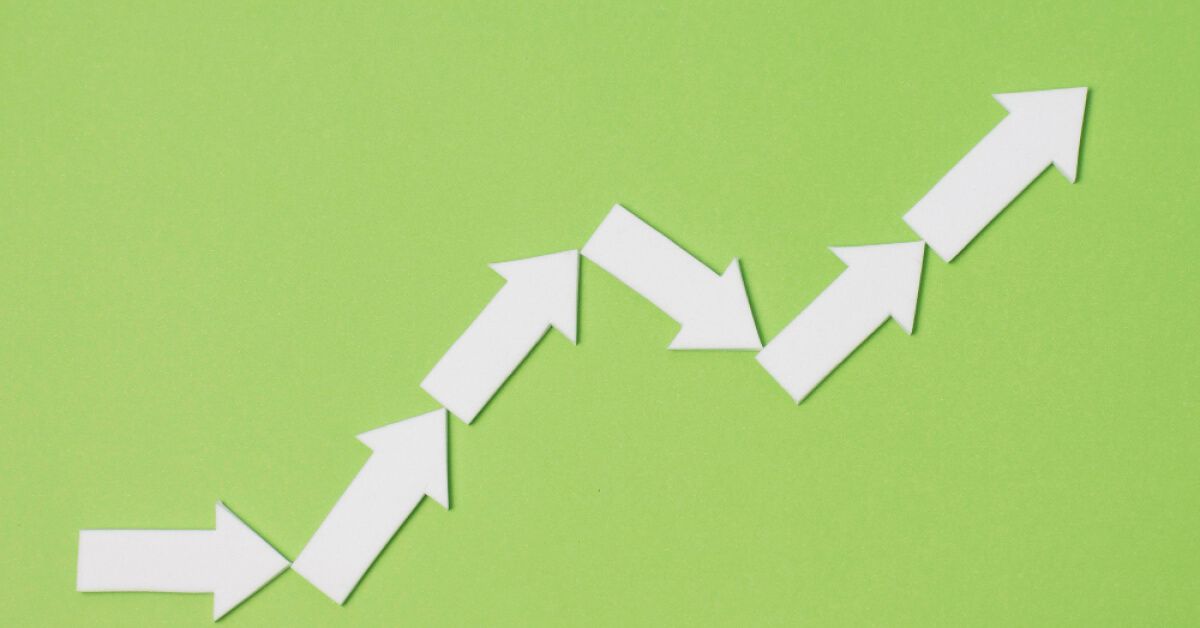
With the vast array of tools available, it’s essential to evaluate them based on specific criteria to ensure they align with your company’s needs. Here are six key factors to consider when selecting the best solution for your team.
- Ease of use: The software should have an intuitive, user-friendly interface that minimizes the learning curve for HR teams and managers. Complex, hard-to-navigate platforms can lead to frustration and lower adoption rates. A simple, accessible interface ensures that users can focus on valuable feedback instead of grappling with the system.
- Customization options: Every company has unique needs, so the software must offer customizable features such as review templates, feedback forms, and rating scales. Customization ensures that the appraisal process reflects your company's culture and goals. This flexibility allows HR departments to tailor the tool to suit various performance evaluation frameworks.
- Integration with other HR tools: It’s crucial that the appraisal software integrates smoothly with other HR systems, such as time tracking, payroll, and learning management systems. This integration ensures a seamless experience for HR teams and managers, minimizing data silos and enhancing workflow efficiency.
- Real-time feedback and continuous improvement: Employee performance is not just evaluated annually—it’s an ongoing process. Look for appraisal software that supports continuous feedback cycles, allowing managers and peers to provide real-time input.
- Data analytics and reporting: Effective appraisal software should offer strong analytics capabilities to track performance trends over time. Reporting features allow HR teams and managers to assess individual and team performance, identify growth areas, and make informed decisions.
- Scalability: As your company grows, so should your performance management system. It’s important to select appraisal software that can scale with your business, accommodating more employees, multiple locations, or expanding teams.
Common mistakes to avoid when choosing appraisal tools

Selecting the right employee appraisal software can be a game-changer for performance management, but it's easy to make mistakes if you're not careful. Avoiding these common pitfalls will help ensure that you pick the best tool to meet your company's needs. Here are the top mistakes you should steer clear of when choosing an appraisal tool.
- Overlooking user-friendliness: Choosing a tool that's overly complex or difficult to navigate can lead to low adoption rates. If the system isn't intuitive, employees and managers will struggle to use it efficiently, which can hinder the appraisal process and create frustration.
- Neglecting integration with other systems: A common mistake is choosing an appraisal tool that doesn’t integrate well with other HR systems, like payroll or time tracking. This can lead to data silos and inefficiencies, making it difficult to get a full picture of employee performance or track progress over time.
- Ignoring mobile accessibility: In a remote and hybrid work environment, choosing software without mobile capabilities can be a major drawback. Employees need to be able to access appraisal tools on the go, and managers must be able to give timely feedback from anywhere, at any time.
- Failing to customize for company culture: Every organization is unique, and so are its performance management needs. Selecting a tool that doesn’t allow for customization can make your appraisal process feel generic or misaligned with your company’s culture, which could affect employee engagement and satisfaction.
- Not prioritizing data security: Sensitive employee performance data must be secure. Failing to choose an appraisal tool with robust security measures, like encryption and user permissions, could expose your company to privacy risks, leading to compliance issues and damage to trust.
- Underestimating the need for ongoing support: Choosing a tool without considering the level of support offered can be a costly mistake. It’s essential to have access to a reliable customer service team, especially when integrating the tool or troubleshooting issues, to avoid disruptions during your appraisal cycles.
- Overcomplicating the review process: Sometimes, in an effort to be comprehensive, companies choose appraisal tools that add unnecessary complexity to the process. A tool that is too detailed or cumbersome can make reviews feel like a chore, leading to poor engagement from both employees and managers.
How can the appraisal process be humanized using technology?
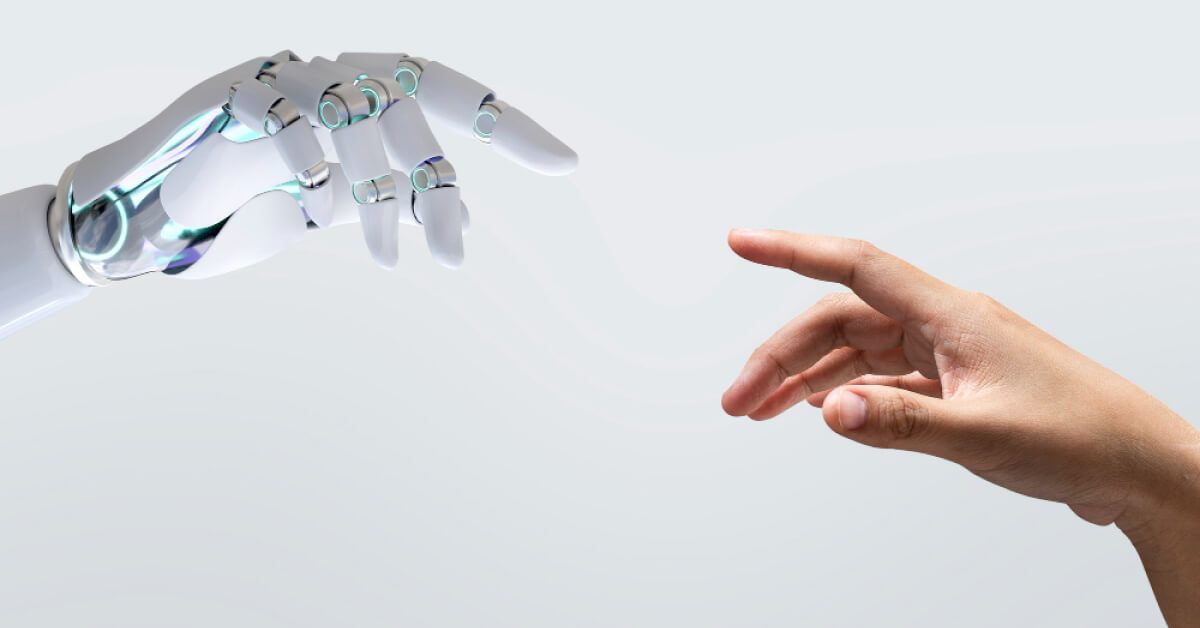
While employee appraisal software can streamline the review process, it can also help create a more personalized, empathetic experience for employees. Technology doesn't have to strip away the human aspect of performance reviews; when used correctly, it can foster deeper connections and promote a culture of growth. Here are the steps to humanize the appraisal process using technology.
- Incorporate continuous feedback: Use technology to encourage ongoing, real-time feedback. Regular feedback helps build trust and makes employees feel valued, fostering better relationships.
- Use 360-degree feedback: Appraisal software can facilitate 360-degree feedback from peers, managers, and subordinates. This holistic approach makes feedback feel more balanced and fair.
- Allow self-assessments: Let employees self-assess before their reviews. This encourages self-reflection, giving employees a voice in the process and leading to more productive conversations.
- Set personalized development goals: Create tailored development goals using technology. Personalized goals make employees feel empowered and aligned with their professional growth.
- Enable transparent communication: Appraisal tools can ensure clear, transparent communication. This fosters an open dialogue, making employees feel supported and respected during the review process.
- Celebrate achievements with recognition features: Recognition features in appraisal tools allow managers to celebrate achievements. This boosts employee morale and encourages continued high performance.
- Integrate coaching and development resources: Appraisal software can offer coaching resources. Providing access to training and mentorship shows employees you're invested in their long-term success.
How to implement employee appraisal software?

Implementing employee appraisal software is a strategic process that can greatly enhance the way your organization handles performance reviews.
However, it's essential to approach this implementation thoughtfully to ensure smooth adoption and maximum benefit. Here are some steps to guide you through the process.
- Define your goals: Before selecting a tool, clearly define your goals for the appraisal process. Do you want to improve feedback quality, track employee progress, or streamline evaluations? Knowing your objectives will guide you in choosing the right software.
- Choose the right software: Select software that fits your company’s needs and integrates well with existing HR systems. Consider ease of use, customization options, and scalability to ensure long-term success.
- Set up the system: Work with your HR team and IT department to configure the software. Customize the appraisal forms, templates, and review cycles according to your company’s specific requirements to ensure the system reflects your culture.
- Train your team: Training is crucial for smooth adoption. Provide thorough training sessions for HR teams, managers, and employees, explaining how the software works and how it benefits them.
- Run a pilot test: Start by running a pilot test with a smaller group of employees to identify potential issues. Gather feedback from participants and make necessary adjustments before full implementation.
- Monitor and evaluate the process: Once the software is live, continuously monitor the process. Collect feedback from employees and managers to identify any roadblocks or areas for improvement, ensuring the system evolves to meet your needs.
- Refine and optimize: After implementing the software, refine your processes based on the feedback and data you collect. Optimization will help you maximize the effectiveness of the tool and improve the overall performance review process.
What managers should know before using an appraisal tool?
Knowing the tool's capabilities and limitations will help ensure its effectiveness. Here are six things every manager should keep in mind before using an appraisal tool.
- Understand the tool’s features: Familiarize yourself with the features of the appraisal software. Know what it can and can’t do, such as offering feedback tracking, performance insights, or real-time reviews. Understanding the software's full range will help you use it effectively.
- Set clear expectations for employees: Make sure employees understand how the appraisal process works and how the software will be used. Set clear expectations around timing, objectives, and how feedback will be delivered. Clear communication helps employees feel more comfortable with the process.
- Personalize performance metrics: Every employee is different, and using a one-size-fits-all approach can be counterproductive. Customize performance metrics based on individual roles and goals. Personalizing reviews ensures that the feedback is relevant and helps drive growth.
- Ensure regular feedback loops: Appraisal tools shouldn’t just be used during annual reviews. Managers should aim to provide feedback regularly throughout the year. Continuous feedback helps employees stay on track and allows for timely adjustments to performance.
- Maintain a fair and unbiased approach: Use the software to ensure that performance reviews are fair and unbiased. Leverage objective data to back up feedback, and be mindful of potential biases, whether conscious or unconscious, when reviewing employee performance.
- Focus on employee development: Appraisal tools are not just about evaluating performance; they should be used as a tool for employee development. Use the data to identify skill gaps, offer coaching, and create development plans that support your employees' growth.
How to measure the success of your appraisal software rollout?

Rolling out employee appraisal software is only the beginning; measuring its success ensures that the tool is fulfilling its intended purpose. To truly gauge whether the implementation is effective, managers must track specific metrics and assess feedback. Here’s how to help you measure the success of your appraisal software rollout.
- Track user adoption rates: The first indicator of success is whether employees and managers are actively using the software. Monitor login rates, engagement with features, and the completion of appraisals to assess adoption. Low usage could signal the need for additional training or support.
- Evaluate feedback from employees and managers: Collect feedback from users to understand their experience with the software. Are they finding it easy to use? Does it improve the appraisal process? Regular surveys or one-on-one interviews can provide valuable insights into how well the tool is received.
- Monitor performance improvements: Track performance improvements over time using the software’s data. Are employees meeting the goals set during appraisals? Are managers providing more frequent and constructive feedback? If performance is trending upward, the software rollout is likely contributing to positive change.
- Assess time savings: One of the major benefits of appraisal software is streamlining the process. Measure the time it takes to complete appraisals before and after implementation. A reduction in time spent on manual tasks shows that the tool is improving efficiency.
- Analyze data consistency and accuracy: Check the consistency and accuracy of the data collected. If the software is being used correctly, the data should be clear, consistent, and easy to analyze. Any discrepancies or inconsistencies may indicate that the tool is being misused or misunderstood.
- Monitor employee engagement with feedback: Evaluate how employees respond to feedback delivered via the software. Are employees acting on the feedback provided? High engagement with feedback often correlates with improved performance and job satisfaction, signifying the software's success.
- Review the alignment with business objectives: Finally, assess whether the software aligns with and supports your company’s broader business goals. Are you seeing improvements in productivity, employee satisfaction, or retention? If the tool is driving positive business outcomes, it has likely been successfully implemented.
The role of employee appraisal software in career development
Employee appraisal software is not just about performance evaluation; it's a powerful tool for supporting employee growth and development. By offering real-time feedback, tracking progress, and identifying areas for improvement, these tools play a pivotal role in helping employees advance in their careers.
Here are five key ways appraisal software contributes to career development.
- Identifying skill gaps and development opportunities: Appraisal software helps managers pinpoint skill gaps by analyzing performance data. By identifying these gaps, employees can focus on specific areas for improvement, facilitating more targeted career development and growth.
- Setting personalized goals: With appraisal software, managers can set personalized development goals for each employee based on their performance and career aspirations. Tailored goals provide clear direction and motivate employees to actively work toward achieving professional milestones.
- Tracking long-term growth and progress: The software tracks employee performance over time, giving both employees and managers insights into long-term progress. This ongoing tracking allows for adjustments in career paths and ensures employees remain on track for their development goals.
- Facilitating continuous feedback: Regular feedback is crucial for career development. Appraisal software enables managers to provide timely, actionable feedback on employees' strengths and areas for improvement. Continuous feedback helps employees stay aligned with their career development plans.
- Enhancing training and mentorship programs: Appraisal tools can integrate with training and mentorship programs, offering personalized recommendations for further learning based on appraisal outcomes. This creates opportunities for employees to grow within the company and gain the skills needed to move to higher roles.
Conclusion
Wrapping up your performance review process with just ratings and checkboxes isn’t enough in today’s workplace. To make appraisals truly meaningful, companies need to understand what employees feel—but may not always say out loud.
That’s where anonymous feedback survey software like CultureMonkey steps in. While your employee appraisal software handles structured reviews, CultureMonkey adds depth by capturing candid insights through anonymous surveys, pulse checks, and sentiment analysis.
This combination helps HRs and managers uncover hidden issues, validate feedback trends, and tailor performance conversations to drive real improvement. Whether you're evaluating leadership effectiveness, team dynamics, or growth opportunities, CultureMonkey ensures every voice is heard without fear of bias.
By pairing appraisal tools with CultureMonkey’s engagement surveys, organizations can build a performance culture that’s transparent, data-backed, and human-focused—one where feedback fuels growth, not fear.
FAQs
1. Who uses performance management software?
Performance management software is widely used by HR professionals, managers, team leaders, and organizations of all sizes. It streamlines performance reviews, tracks progress, and aligns individual goals with organizational objectives. Employees benefit from continuous feedback and the opportunity to develop skills. This software empowers managers to foster engagement, improve performance, and create a culture of ongoing development within teams.
2. What is the performance management process?
The performance management process involves setting clear expectations, aligning individual goals with company objectives, monitoring performance, and providing continuous feedback. It also includes regular evaluations, where strengths and areas for improvement are identified. Managers engage in ongoing conversations with employees to encourage growth and ensure alignment, helping both employees and the organization achieve long-term success and improvement.
3. What are performance management best practices?
Performance management best practices include setting clear, measurable goals, offering continuous feedback, and conducting regular performance reviews. Transparent communication and fair evaluations foster trust and engagement. Additionally, using data-driven insights helps align individual and team goals with business objectives. Managers should provide regular opportunities for skill development, training, and recognition, ensuring employees feel valued and motivated.
4. What’s the best way to conduct an employee evaluation?
The best way to conduct an employee evaluation is to combine objective performance data with qualitative feedback from self-assessments, managers, and peers. Focus on clear, actionable insights that highlight strengths and areas for improvement. Use this opportunity to set future goals and discuss career development plans. The evaluation should be a collaborative and constructive conversation to enhance employee growth and engagement.
5. How often should you evaluate employees?
Employee evaluations should take place at least once or twice a year, but more frequent check-ins, such as quarterly or monthly, are highly beneficial. Regular evaluations help employees stay aligned with company goals and ensure continuous development. Frequent feedback promotes engagement, addresses potential issues early, and provides opportunities for support, helping employees thrive and meet performance expectations consistently.










