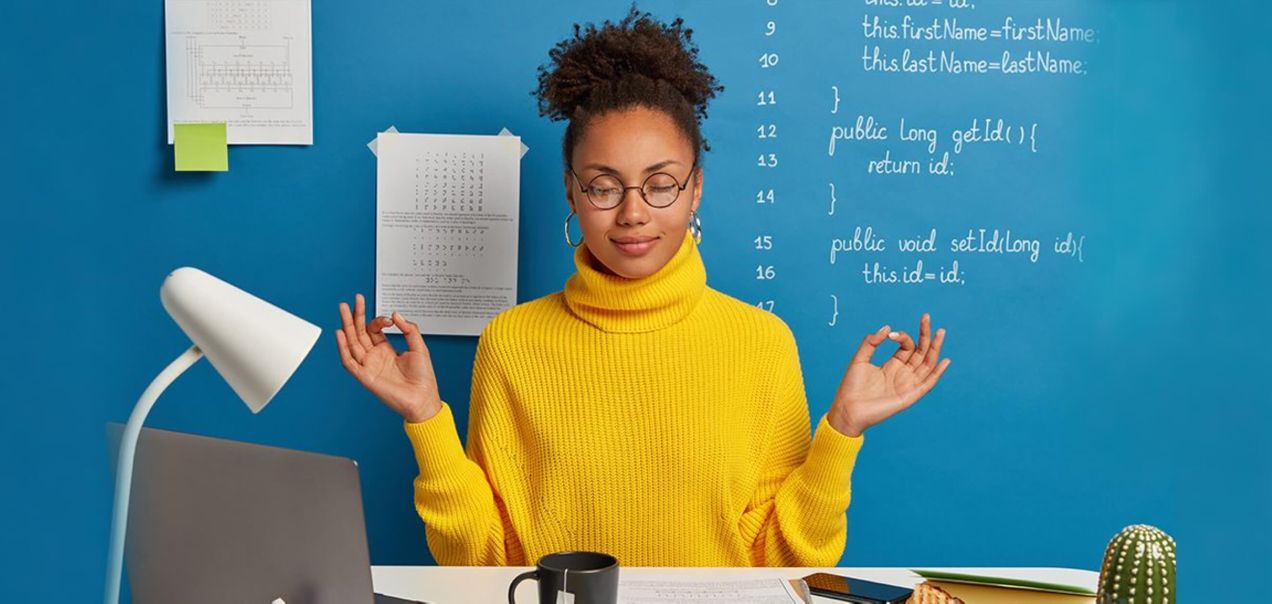Best employee engagement software with Workday integration

You open Netflix after a long day, and there it is, the perfect new series, front and center. You didn’t search for it. You didn’t even know you needed it. But somehow, it’s exactly right. That moment isn’t magic, it’s data, context, and timing working seamlessly behind the scenes.
That’s the kind of experience today’s HR teams should expect, especially those using Workday to manage their workforce. A truly intelligent engagement platform blends effortlessly with your existing HRMS to run engagement initiatives in the background, while leaders stay focused on what matters most: taking action.
Everything just flows, personalized, automated, and grounded in real-time context. It reacts to changes in real time, without the noise or the guesswork.
In this blog, we’ll explore the best platforms that bring this intelligence to life, tools that don’t just collect feedback, but instinctively know how to listen.
What does Workday integration mean for engagement tools?
Modern HR teams rely on HRMS or HRIS to centralize employee data, manage workflows, and power lifecycle events. When your employee engagement software integrates with Workday, it unlocks a layer of automation and precision that’s difficult to achieve in silos.
Instead of manually uploading lists or segmenting teams, HR leaders can instantly sync attributes like department, location, manager, or hire date to personalize survey delivery. Engagement tools connected to Workday can trigger pulse or lifecycle surveys automatically, whether it’s an onboarding check-in, exit feedback, or post-promotion sentiment pulse.
Beyond automation, integration ensures data consistency. Participation rates, feedback trends, and team-specific insights become easier to analyze in context, especially when they align with existing HR structures and reporting hierarchies.
In essence, employee engagement software with Workday streamlines how feedback is collected, managed, and acted upon, resulting in faster decisions and a more responsive employee experience.
Best employee engagement software platforms that integrate with Workday
If you're exploring employee engagement software with Workday integration, the platforms below offer reliable, secure, and scalable ways to connect your HRIS with engagement tools.
Each brings unique strengths, but CultureMonkey stands out as one of the leading options, with its advanced automation, real-time analytics, and deep integration capabilities tailored for Workday-powered organizations.
1. CultureMonkey
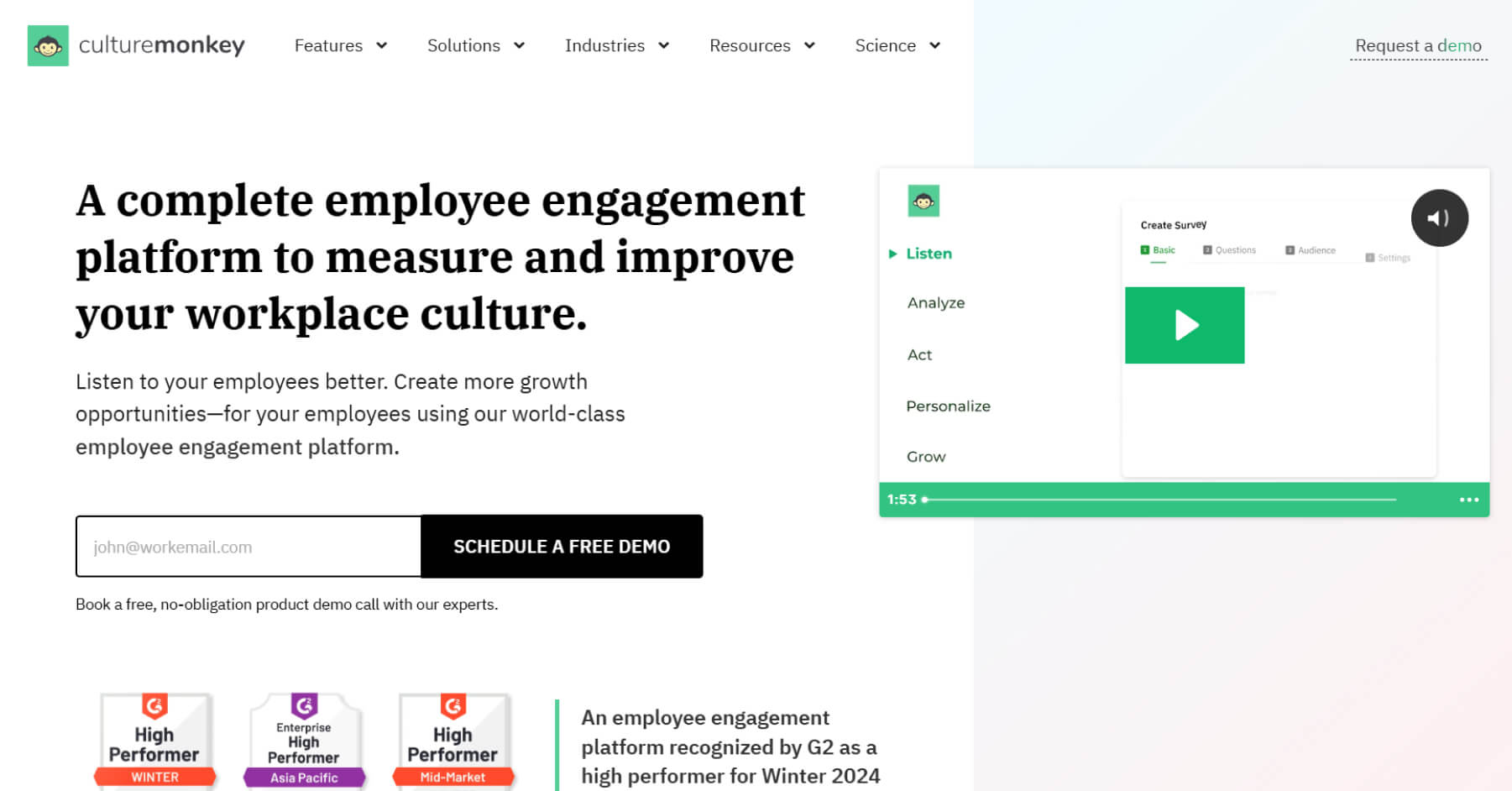
CultureMonkey is a purpose-built employee engagement platform trusted by enterprise HR teams across industries. Designed to scale with complex org structures, CultureMonkey offers deep Workday integration, real-time analytics, and science-backed survey workflows tailored for large, distributed teams.
With robust data governance, advanced automation, and manager-level insights, CultureMonkey empowers enterprises to listen at scale and act with precision.
| Feature | Advantages |
|---|---|
| Real-time participation tracking | Monitor survey completion live and spot drop-offs instantly to optimize engagement while surveys are running. |
| AI-powered sentiment analysis | Automatically detect emotional tone in open-text responses to uncover how employees truly feel. |
| Seamless Workday compatibility | Syncs effortlessly with Workday and other HR tools, no engineering effort or data wrangling required. |
| Global survey delivery | Reach your workforce in 150+ languages to ensure every voice is heard, regardless of location. |
| Custom-branded surveys | Reflect your company culture by customizing survey tone, logos, and themes for a consistent experience. |
| Lifecycle-based automation | Trigger feedback at key stages from onboarding to exits, without lifting a finger. |
| Secure and compliant | Enterprise-ready with GDPR and SOC 2 certifications to protect data and build employee trust. |
| Behavioral science framework | All survey templates and logic are grounded in validated behavioral science principles. |
| In-platform action planning | Turn insights into action with built-in workflows to assign, track, and close feedback loops. |
| Flexible template library | Choose from 50+ expert-designed templates or build your own based on team goals. |
| Anonymity and privacy settings | Robust anonymity settings ensure employees feel safe to share honest feedback. |
| Layered access permissions | Role-based controls let admins, HR, and managers see only the data relevant to them. |
| Heatmap visualizations | Instantly identify engagement strengths and blind spots across teams with intuitive heatmaps. |
| Survey delivery flexibility | Send surveys and reminders via Slack, email, SMS, QR code, WhatsApp, or kiosk devices. |
| Feedback trend benchmarking | Compare results across time and industry peers to put your scores in meaningful context. |
| Easy report exports | Download survey insights in PPT, Excel, or PDF formats, ready for leadership and board reviews. |
| Guided onboarding support | Expert onboarding specialists help you launch faster and ensure seamless team adoption. |
| Built-in eNPS tracking | Track employee loyalty with automated eNPS scoring and trend dashboards over time. |
| Historical data migration | Migrate previous survey data and benchmarks without disruptions to your current workflows. |
| Manager-friendly dashboards | Equip managers with team-specific insights to drive localized improvements and accountability. |
Key takeaways
| Takeaway | Details |
|---|---|
| Pricing | Contact sales |
| G2 | 4.7 |
| Capterra | N/A |
| Pros | Intuitive design with anonymity settings and collaborative features that foster transparency and psychological safety. |
| Cons | No major drawbacks reported. |
2. Motivosity
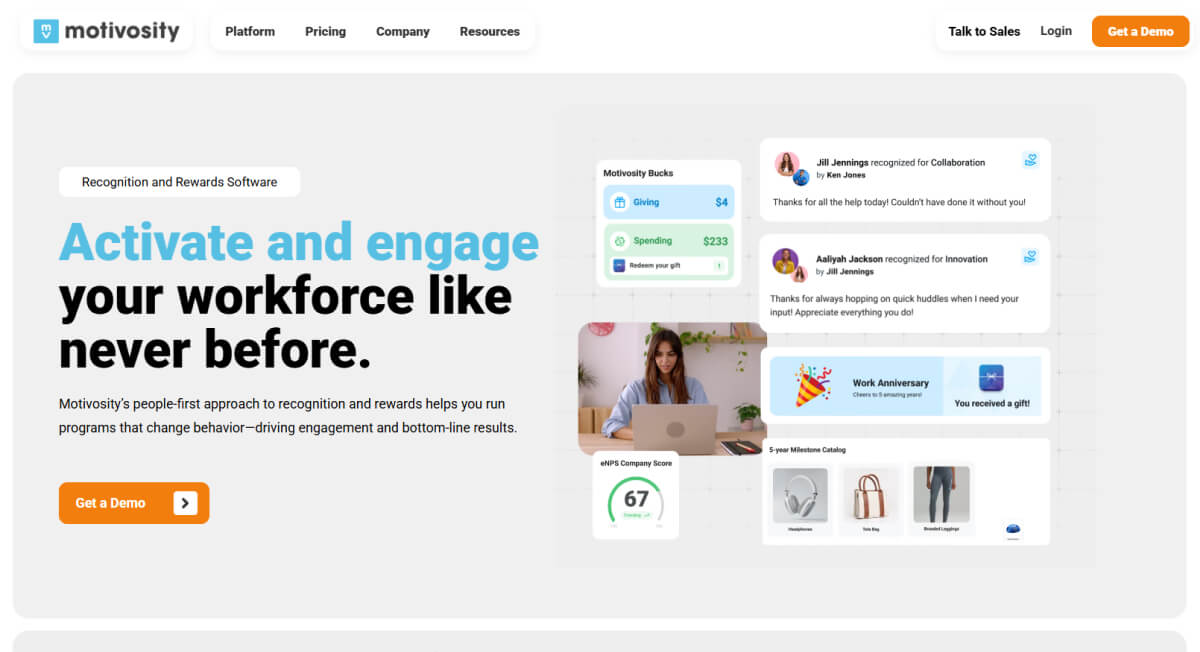
| Feature | Advantages |
|---|---|
| eNPS survey | Science-backed pulse framework with a visual dashboard to track loyalty and sentiment trends over time. |
| Pulse surveys | Automated, lightweight check-ins you can schedule to monitor engagement trends by team, location, and manager. |
| Custom surveys | Build quick, targeted questionnaires and deliver to segments or everyone; capture actionable feedback fast. |
| Participation incentives | Attach monetary sweeteners to surveys to boost response rates and reduce fatigue without extra admin work. |
| Engagement insights | View real-time results and automated reports to guide programs, leadership updates, and next best actions. |
Key takeaways
| Takeaway | Details |
|---|---|
| Pricing | Contact sales |
| G2 | 4.7 |
| Capterra | 4.8 |
| Pros | The survey tool and heatmap can help track eNPS and reveal engagement trends quickly. |
| Cons | Notification options may feel limited for Microsoft Teams, and the NPS setup can be rigid. |
3. Reflektive
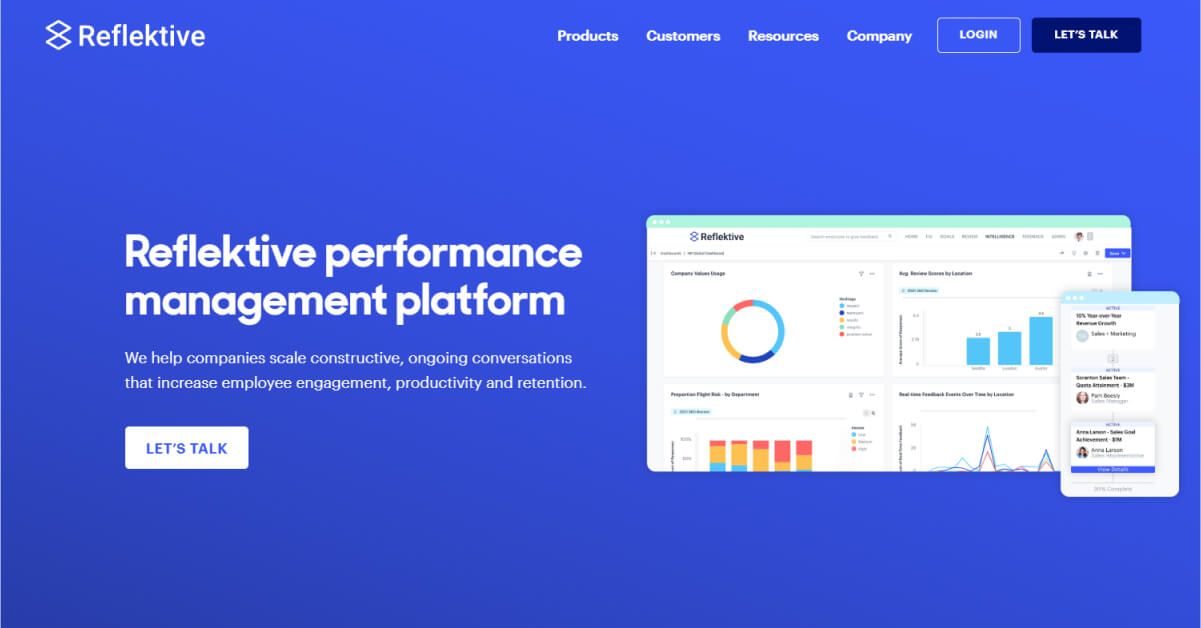
| Feature | Advantages |
|---|---|
| Workday sync | Sync employee attributes from Workday via custom reports, with updates to keep lists fresh. |
| Pulse surveys | Run lightweight pulses between annual surveys; monitor issues faster with targeted questions and segments. |
| Prebuilt templates | Start quickly with pre-built engagement and lifecycle templates aligned to best practices and metrics. |
| Heatmap analytics | See favorability and engagement heatmaps by department or factor to spot gaps and prioritize actions. |
| Action plans | Turn survey results into team or manager action plans, assign owners, and track progress over time reliably. |
Key takeaways
| Takeaway | Details |
|---|---|
| Pricing | Contact sales |
| G2 | 4.2 |
| Capterra | 4.1 |
| Pros | It can be easy to use and customizable. |
| Cons | The Gmail integration may feel clunky and may not always work as expected. |
4. Lattice
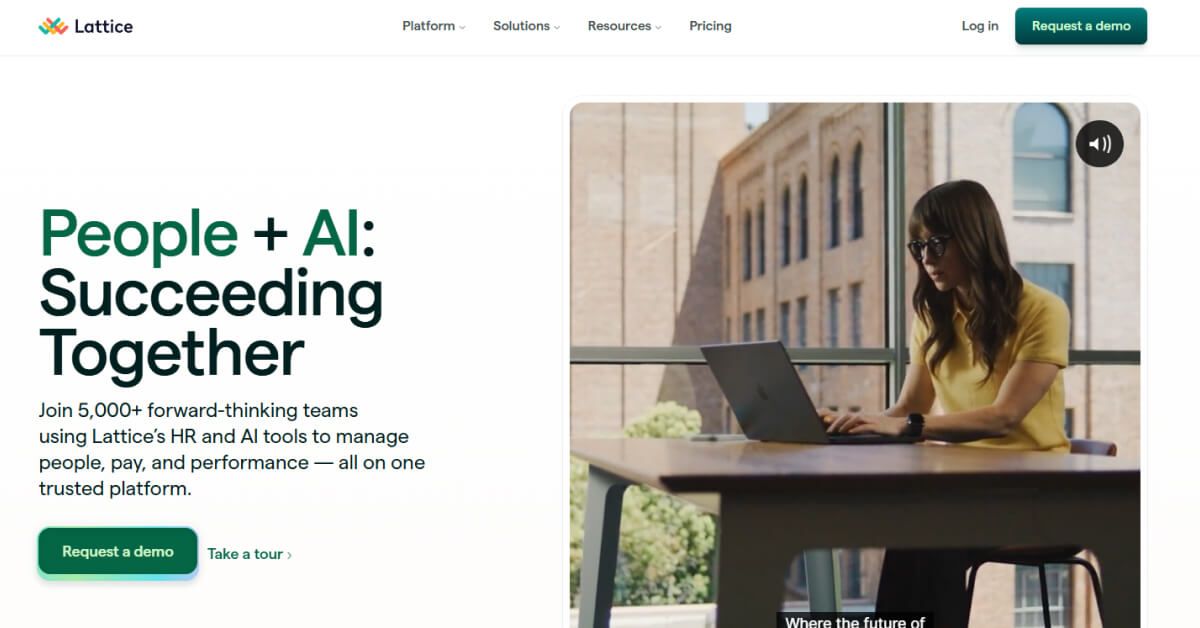
| Feature | Advantages |
|---|---|
| Workday sync | Securely sync Workday data to keep profiles, org charts, and manager mappings current, no manual uploads. |
| Pulse surveys | Run anonymous pulse check-ins with sentiment, heatmaps, and demographic filters to spot trends faster. |
| eNPS tracking | Add eNPS to Engagement or Pulse and monitor trend changes over time to flag loyalty risks and coach managers. |
| Heatmap analytics | Compare groups across themes and questions in heatmaps; filter by attributes and export results easily. |
| AI insights | Summarize open-ended comments, surface key drivers, and suggest actions minutes after surveys close. |
Key takeaways
| Takeaway | Details |
|---|---|
| Pricing | Contact sales |
| G2 | 4.7 |
| Capterra | 4.5 |
| Pros | The UI is easy and appealing, supporting global adoption, and setup is simple and straightforward. |
| Cons | Customer reps may change frequently, and teams prefer more consistent support. |
5. Quantum Workplace
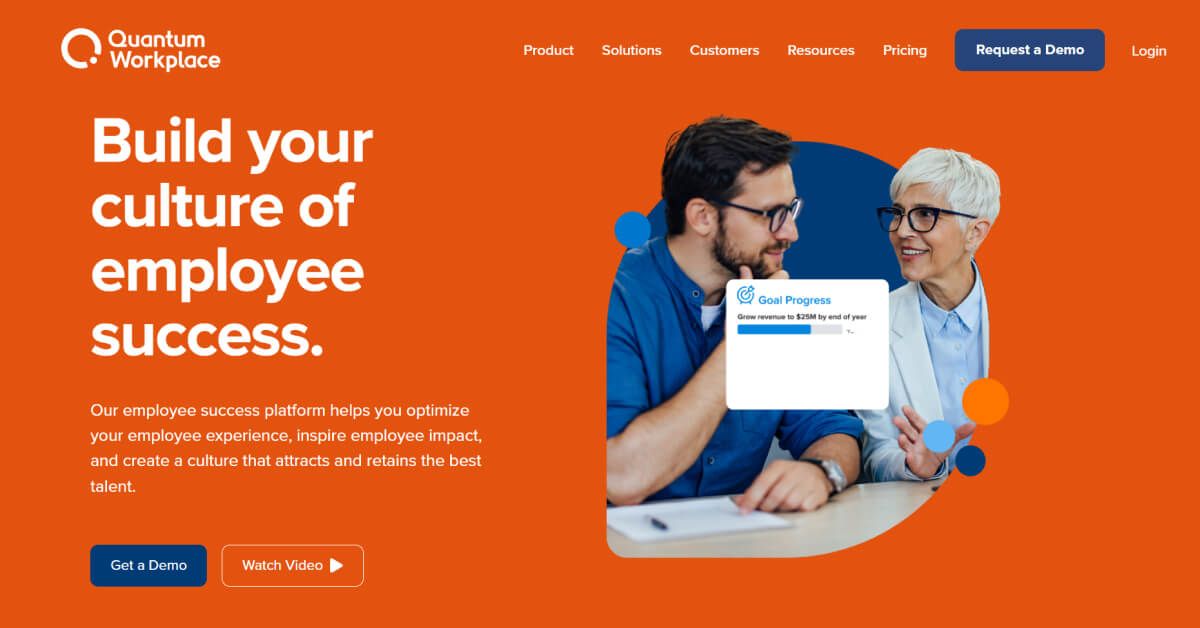
| Feature | Advantages |
|---|---|
| Workday integration | Sync users from Workday so data stays current and surveys reach the right people nightly. |
| Research-backed templates | Start fast with validated survey designs and questions aligned to QW’s engagement research. |
| Text analytics | Surface themes and sentiment in comments quickly with NLP and AI summaries to speed decisions. |
| Action planning | Convert results into guided plans for leaders with AI-supported next steps and tracking. |
| Industry benchmarks | Compare results against robust industry/size benchmarks to add context to trends. |
Key takeaways
| Takeaway | Details |
|---|---|
| Pricing | Contact sales |
| G2 | 4.4 |
| Capterra | 4.6 |
| Pros | The UI is simple and functional, which can help users focus without feeling overwhelmed. |
| Cons | The anonymous survey option might highlight issues without enough context for interpretation. |
6. Deel
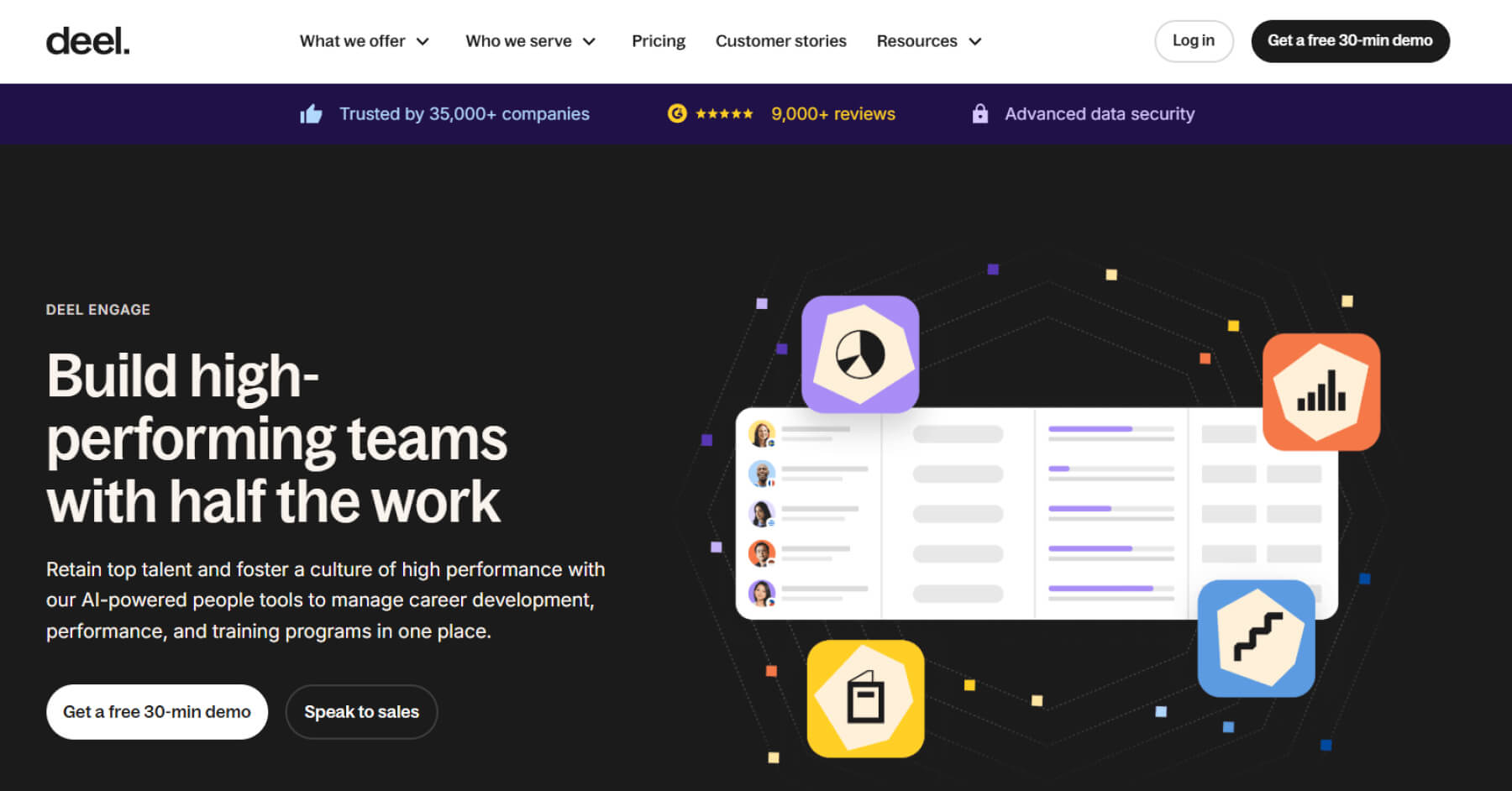
| Feature | Advantages |
|---|---|
| Recurring surveys | Set up automated, recurring pulses targeted by team, location, or hire date to track engagement over time. |
| Slack plugins | Engage employees directly in Slack with surveys, kudos, 1-on-1s, onboarding flows, and time-off requests. |
| 360° and custom reviews | Run flexible review cycles with peer feedback, anonymity settings, and customizable forms and rating scales. |
| Integrated performance tools | Link goals, feedback, and development plans in one place with built-in heatmaps and analytics. |
| Centralized talent hub | Manage engagement, performance, and growth within one unified, AI-enabled employee experience platform. |
Key takeaways
| Takeaway | Details |
|---|---|
| Pricing | $20 per user/month |
| G2 | 4.8 |
| Capterra | 4.8 |
| Pros | Unified platform for engagement and performance with strong Slack integration and clean, modern UI. |
| Cons | It could be more user-friendly, and some users might prefer a more colorful, visually engaging dashboard. |
7. Culture Amp
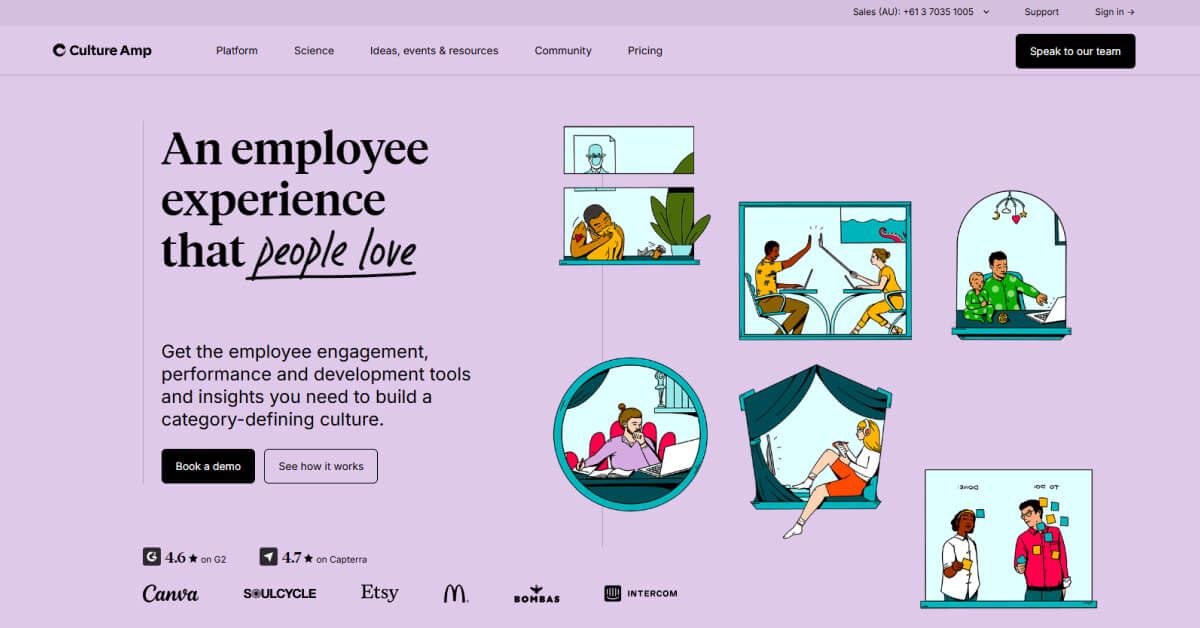
| Feature | Advantages |
|---|---|
| AI-powered analytics | Leverage AI to surface key insights, comment themes, and engagement trends across demographics. |
| Engagement surveys | Use science-backed questions and frameworks to measure engagement across teams and locations. |
| Survey templates | Access 40+ pre-built templates covering engagement, onboarding, DEI, and wellbeing for faster setup. |
| Driver analysis | Identify top engagement drivers using AI and research-based methods to guide focus areas. |
| Action planning | Convert results into guided action plans with templates and progress tracking at team or org level. |
Key takeaways
| Takeaway | Details |
|---|---|
| Pricing | Contact sales |
| G2 | 4.5 |
| Capterra | 4.6 |
| Pros | Easy to use with practical features and clear dashboards to view engagement trends over time. |
| Cons | Insights might feel limited without support, and response times may not be fast during urgent needs. |
8. WorkTango
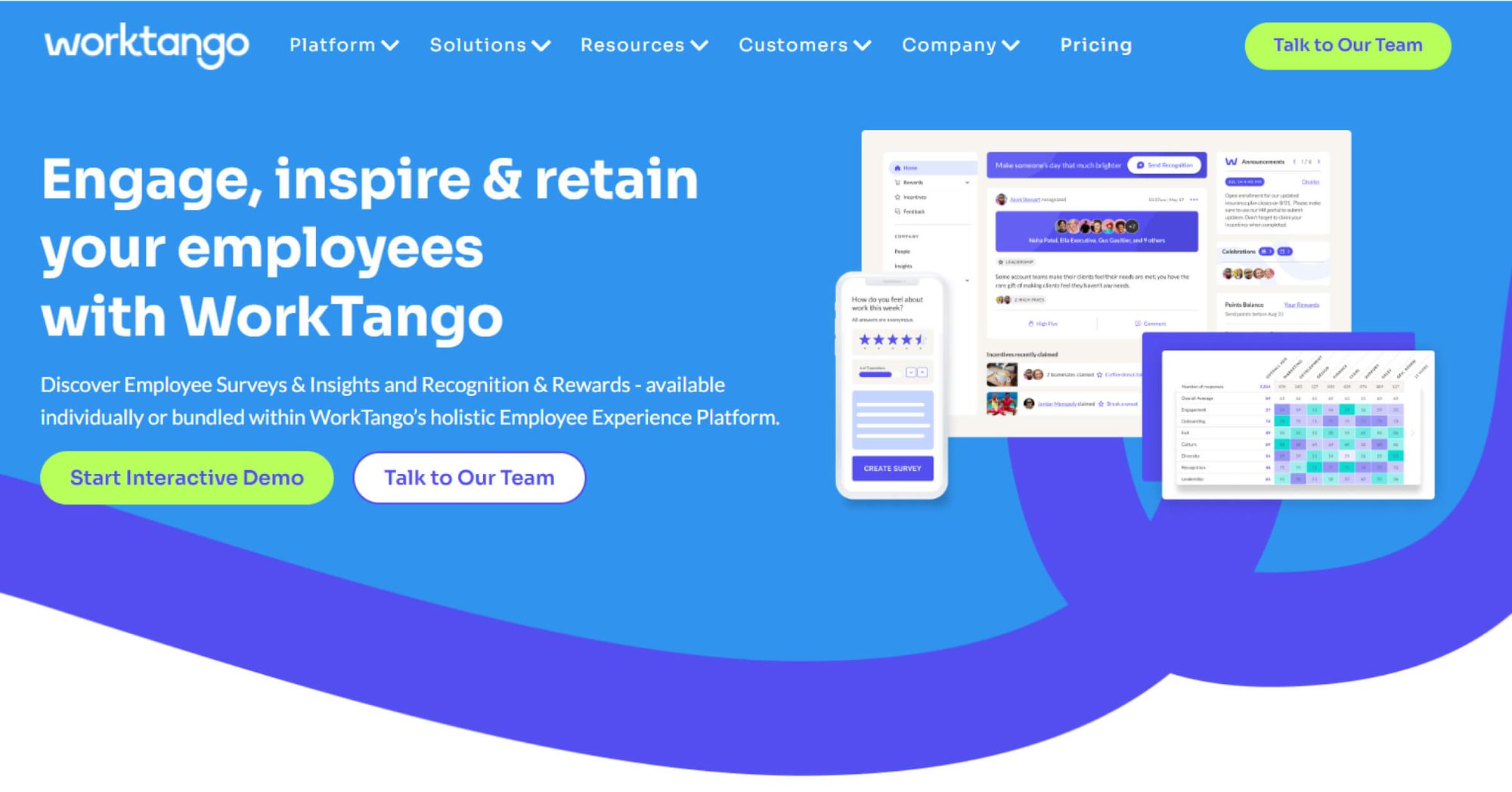
| Feature | Advantages |
|---|---|
| Anonymous feedback | Ensure safe, honest input from employees with configurable anonymity settings at scale. |
| Goal-linked insights | Connect survey results to organizational goals to align feedback with business outcomes. |
| Role-based access | Share data with the right leaders using role-level permissions and segmented dashboards. |
| Sentiment alerts | Automatically flag low sentiment areas so teams can act before issues escalate. |
| HRIS integrations | Sync employee data from platforms like Workday, BambooHR, and more for clean targeting. |
Key takeaways
| Takeaway | Details |
|---|---|
| Pricing | Contact sales |
| G2 | 4.7 |
| Capterra | 4.9 |
| Pros | Easy-to-use platform with helpful analytics, plus strong support and training for managers. |
| Cons | Workflow issues may arise, and limited export options like PowerPoint might slow down reporting. |
9. 15Five
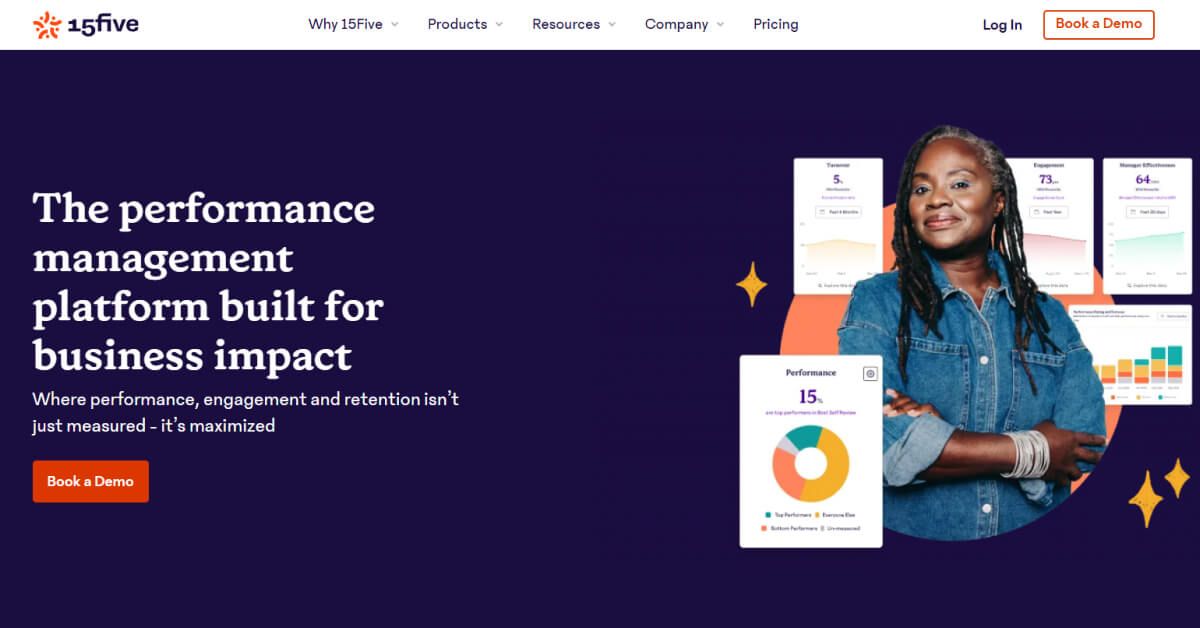
| Feature | Advantages |
|---|---|
| Pulse check‑ins | Employees can share morale on a simple 1–5 scale in every Check‑in, helping managers spot shifts early. |
| Engagement surveys | Science-backed surveys designed for continuous listening and deeper insights into workforce sentiment. |
| Predictive analytics | The Predictive Impact Model uses AI to forecast which survey insights will move engagement and retention. |
| AI Insights | 15Five AI automatically summarizes open-text comments and surfaces patterns for faster decision making. |
| Anonymous feedback | Offers the ability to create secure, anonymous surveys so employees may respond candidly. |
Key takeaways
| Takeaway | Details |
|---|---|
| Pricing | $4 per user/month |
| G2 | 4.6 |
| Capterra | 4.7 |
| Pros | Clean, easy-to-use platform with smooth setup and well-guided access to features like check-ins and feedback. |
| Cons | Engagement survey data may not always feel fully accurate, which might make reporting challenging. |
10. Empuls
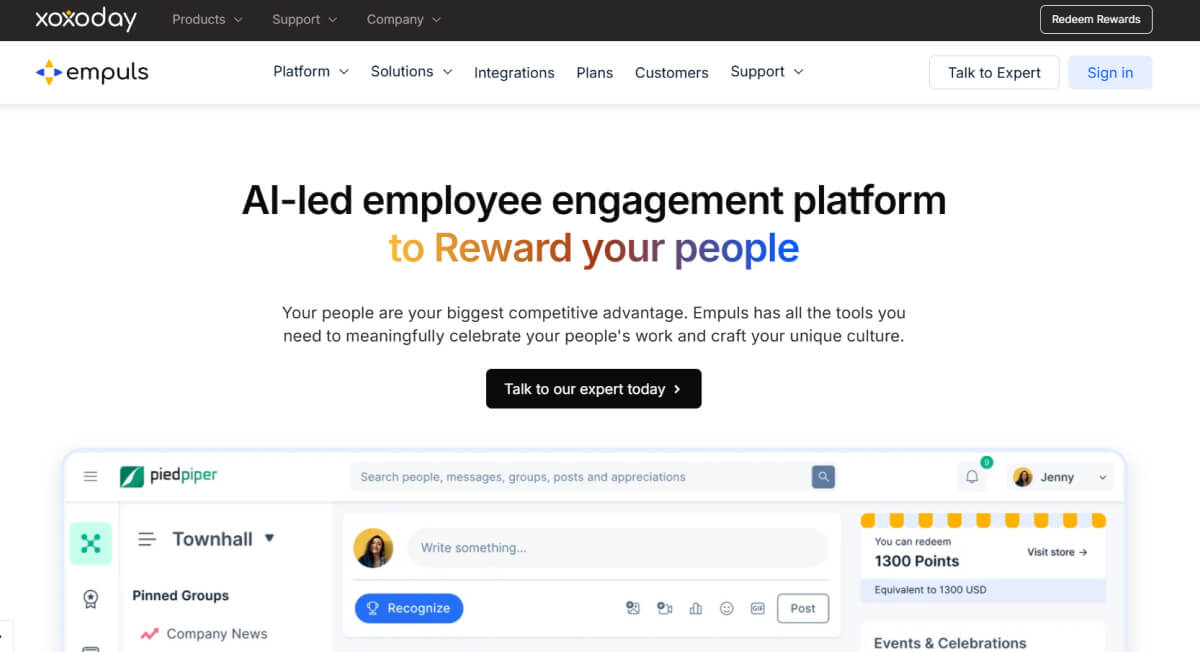
| Feature | Advantages |
|---|---|
| AI nudges | Em, the AI‑powered bot, may send dynamic prompts and reminders to boost timely survey participation. |
| Anonymous surveys | Offer anonymity settings to encourage honest feedback, potentially reducing bias and increasing trust. |
| Multilingual surveys | Support surveys in 20+ global languages and auto-translate to English for centralized analysis. |
| Sentiment analysis | Use AI-driven sentiment scoring and word clouds to quickly surface key themes and emotions in feedback. |
| White‑labeled platform | Brand the survey experience with your logo, colors, and UI to align with company identity and culture. |
Key takeaways
| Takeaway | Details |
|---|---|
| Pricing | Contact sales |
| G2 | 4.6 |
| Capterra | 4.5 |
| Pros | Integrates with Slack and other tools, which can help make the survey experience more seamless. |
| Cons | Pricing might be a concern for some organizations depending on their budget and team size. |
Why CultureMonkey is the best Workday-compatible employee engagement platform?
If you're looking for an engagement solution that deeply understands HR automation, CultureMonkey Workday integration offers unmatched simplicity, flexibility, and intelligence. Here's what makes it stand out:
- Seamless Workday HRMS sync: Automatically sync employee data, attributes, and org hierarchies from Workday, no manual effort or CSV juggling.
- Auto-pilot surveys: Trigger pulse, eNPS, and lifecycle surveys using Workday events like onboarding, promotions, or exits, fully automated.
- Smart People Science engine: Get AI-powered insights backed by behavioral science to decode feedback and drive action across the employee lifecycle.
- White-glove onboarding & support: Dedicated onboarding experts ensure smooth implementation with Workday, plus support for HR and IT teams.
- Enterprise-grade compliance: Built for privacy and scale, with ISO, SOC 2, and GDPR compliance that ensures secure survey data handling end to end.
How Workday data help drive smarter engagement?
Workday holds your most up-to-date, structured view of your workforce. When that data powers your engagement strategy, everything becomes faster, smarter, and more personalized.
- Smarter targeting: Segment employees by department, location, tenure, or manager using real-time Workday fields, no spreadsheets required.
- Lifecycle-driven triggers: Automate check-ins at key moments like onboarding, transfers, and exits using Workday survey automation.
- Cleaner participation data: Ensure active employee lists are always accurate, eliminating ghost surveys and reducing admin overhead.
- Personalized survey journeys: Deliver relevant surveys based on employee role or lifecycle stage, improving completion rates and feedback quality.
- Faster decision-making: Link Workday with survey insights to help leaders act quickly on feedback with full organizational context.
Is CultureMonkey’s Workday integration secure?
When you’re handling sensitive employee data across platforms, security isn’t optional, it’s foundational. As one of the best survey software for Workday, CultureMonkey is built from the ground up with enterprise-grade security at every layer.
- Secure API-based sync: CultureMonkey uses secure APIs to integrate with Workday, ensuring encrypted, real-time data transfers with zero manual exposure.
- Role-based access controls: Only authorized users can access survey data, segmented by roles, departments, or locations, mirroring your Workday hierarchy.
- SOC 2 & ISO certified: CultureMonkey is fully SOC 2 and ISO 27001 certified, demonstrating a deep commitment to protecting your employee data.
- GDPR & data residency support: For global teams, the platform offers GDPR compliance and flexible data residency options based on your region.
Conclusion
Employee engagement platforms are most effective when they integrate deeply with your existing HR tech stack, especially your HRMS. Integrations with core systems like Workday aren’t just a convenience, they’re a necessity.
Without seamless connectivity, HR teams are left juggling spreadsheets, manual updates, and disjointed insights that slow down decision-making and weaken employee feedback loops.
That’s why choosing an employee engagement software with Workday integration is so critical. It ensures your surveys are timely, targeted, and backed by the most current employee data, no duplicates, no delays.
Whether it’s onboarding, exits, or quarterly pulses, automation through Workday enables you to ask the right questions at the right time
More importantly, it bridges the gap between employee data and action. With Workday powering your engagement workflows, you gain visibility, scale, and speed, all while reducing admin overhead. The result? A smarter, more connected way to listen, engage, and act.
FAQs
1. What is the best survey tool with Workday integration?
The best survey tool with Workday integration seamlessly syncs employee data to trigger smart, timely surveys. Platforms like CultureMonkey help HR teams capture real-time employee sentiment and track employee satisfaction across the employee lifecycle—automating the process while ensuring feedback is relevant, secure, and aligned with key HR events like onboarding, exits, or manager changes.
2. What are the benefits of Workday integration for HR surveys?
Workday integration enhances your employee engagement solution by triggering surveys based on real-time employee data. It helps keep employees engaged throughout the employee journey, from onboarding to exit, by delivering timely, relevant feedback opportunities. This reduces manual setup, improves participation rates, and ensures every survey is backed by accurate, up-to-date organizational context for better decision-making.
3. Can CultureMonkey integrate with Workday?
Yes, CultureMonkey is one of the top Workday-compatible feedback tools. CultureMonkey offers seamless integration that syncs employee data in real time, allowing HR teams to trigger automated surveys aligned with lifecycle events. This ensures feedback is timely, targeted, and tied to company values, helping organizations reinforce culture and act on insights with confidence and context.
4. How do lifecycle events in Workday trigger automated surveys?
Lifecycle events in Workday like onboarding, promotions, transfers, or exits, act as triggers for automated surveys when integrated with modern employee engagement tools. Platforms like CultureMonkey use these real-time updates to launch relevant, timed feedback campaigns. This ensures that employees are surveyed at meaningful points in their journey, making feedback more contextual, actionable, and easier to manage.
5. Can I send pulse surveys automatically using Workday data?
Yes, with Workday integration, you can automatically send pulse surveys triggered by real-time employee data. This helps HR teams capture feedback during key moments, like onboarding or team changes, without manual effort. The result is improved employee retention and more valuable insights, as surveys align with the employee’s context and deliver timely, relevant input for decision-making.
6. Does Workday integration improve survey participation rates?
Yes, when paired with the right employee engagement software, Workday integration can significantly boost survey participation rates. By automatically targeting the right people at the right time, based on real-time data, surveys feel more relevant and less intrusive. This personalized timing encourages more employees to respond, resulting in higher completion rates and more accurate, actionable feedback.
7. Can I pull reporting and insights into Workday from engagement tools?
Yes, many employee survey tools for Workday, like CultureMonkey, allow you to sync engagement data back into Workday. This helps HR leaders track engagement metrics in context with broader business performance indicators. By unifying insights in one place, CultureMonkey enables faster action and smarter decisions, all without switching between multiple tools or losing visibility across teams.